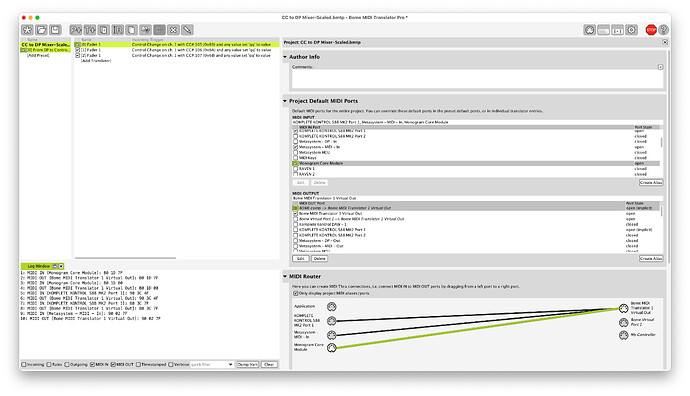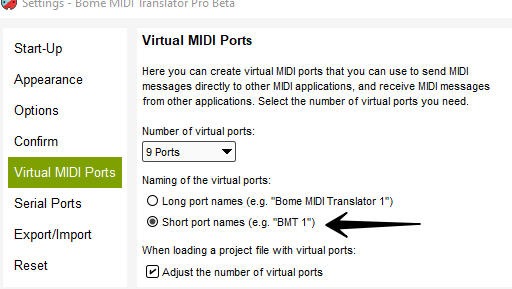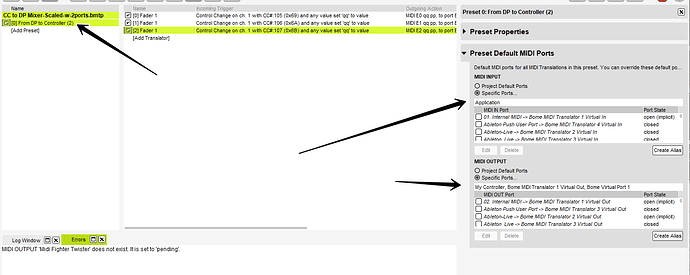I just upgraded to the Slate Raven 4 system, and I have found that I have to use the multi-record method in Digital Performer which requires me to actually specify a specific MIDI input for the track that I am recording MIDI to. Previously this wasn’t an issue and I was able to be in midi input ‘any’, but no more. When not specifying a specific midi input, the transport controls of play. stop , rw, ff in the slate raven 4 are triggering midi note data and sounding on the record enabled track. My issue is that I need to be able to have MIDI data available to be simultaneously recorded from three devices: NI Komplete Kontrol, Monogram Faders, Metagrid. I have tried for several hours to create a multiple MIDI stream device in BOME after watching this video https://www.youtube.com/watch?v=_GkFvjPj36w but that didn’t work for me. When I select ‘BOME MIDI Translator’ as my MIDI input source in Digital Performer, it is not triggering notes but instead is causing windows to open and close and various options being clicked…but zero note data. I’ve quit and re-opened…rebooted etc. I’m wondering what I’m doing wrong. I even checked to see if there are various commands in Digital Performer that are now assigned to MIDI events but there are not any. Screenshot included showing the setup as well as confirmation of each device converting to BOME MIDI translator 1 Virtual out.
Are there any ideas of what I might be doing wrong?
Hi,
I would need to see how you have set up MIDI IN within Digital Performer.
Clearly you can see the MIDI messages going through in you log window, however it looks like only Meta System and Komplete Kontrol 88 is sending MIDI notes. Monogram is sending CC.
I suspect you have more the BMT 1 (Bome MIDI Translator Virtual 1) selected for MIDI input in Digital Performer. Also if you want performance, you should only be sending MIDI to the track (or plugin) and not as a control surface. A control source is used to manipulate DAW functions, while performance is meant for playing instruments.
Steve Caldwell
Bome Customer Care
Also available for paid consulting services: bome@sniz.biz
Yes Steve! That’s it. I already am using Virtual 1 for seveal translations that you helped me with a few months ago.
So on your tip, I activated a 2nd virtual and then it appeared in Digital Performer!
It all seems to be working perfectly. Now, can you help me shorten the name of the port as it appears in Digital Performer? It is currently: ‘Bome MIDI Translator 2’…but I don’t need all of that and it makes the column where the input is located wide. I’d like it to be Bome 2 or something like that. Or B2. I created an alias in BOME, and shortened the name and routed the midi devices to that but it didn’t show up in Digital Performer as a new midi input option.
Under settings, choose short names.
Steve Caldwell
Bome Customer Care
Also available for paid consulting services: bome@sniz.biz
Great thank you!
One more wrinkle has come up.
So previously, I had the Monogram device transmitting on Bome Virtual 1 for both the MIDI CC controler data but I also had 3 other specific MIDI CC,s [105, 106, 107] all being captured and processed by BOME but then routed through a control surface input [an MCU compatible driver] in Digital Performer whereas those 3 MIDI CC’s are assigned to control the first three faders in Digital Performer. So now, they are not working because the entire device, the Monogram, is assigned in the BOME preset to transmit on Virtual 2 as part of the composite instrument. Is it possible to separate those three MIDI CC’s 105-107 and have them continue to transmit on BOME virtual 1, and have every other bit of MIDI data coming from the Monogram remain on Virtual 2?
Those three MIDI cc’s have a special translator adjustment that you helped me with.
I already tried changing each of the lines of programming for the three MIDI Cc’s from using the project/preset default ports and assigning them back to Bome Midi Translator 1 Virtual out, but that didn’t re-route them. I think the main assignment of Monogram assigned to Virtual 2 out is over-riding that perhaps?
Yes, translators port selection should override MIDI thru routing if.
- The translator executes (does not have something like ‘exit rules skip outgoing action’
- The outgoing action is none.
If you post your project file, I can take a look.
Steve Caldwell
Bome Customer Care
Also available for paid consulting services: bome@sniz.biz
Since you replied, I restarted a few times and I think I have things ALMOST working. I ma able to have the separation of the parameters coming out of the Monogram device between ports 1 and 2. The new issue, and perhaps you can take a look at the file and see…is that MIDI CC1 [modwheel] is being blocked from being received in Digital Performer no matter if it’s coming from an x/y pad in Metagrid, or from the Monogram faders, or from the modwheel itself on my Komplete Kontrol keyboard. It seems if it’s being routed via BOME Virtual 2, it’s filtering out the modwheel…MIDI CC1 when going to Digital Performer. What is strange is if I go into the MIDI input filter window in Digital Performer, I can select the empty field to filter, and then when I move the controller to filter MIDI CC1, it places #1 there…but otherwise it’s not seeing it. Perhaps there is some inverse setting or something that is canceling it out?
It’s very strange. I’ve attached my file for you to see if there is anything going on with MIDI CC1
CC to DP Mixer-Scaled-w-2ports.bmtp (2.6 KB)
Maybe this tutorial about device selection will help you.
It looks like preset 0 is set to ready from the application (DP) and send to Bome MIDI Translator Virtual Port 1. I think you want the input to be from Monogram and to Digital Performer.
Preset selection overrides project selection and translator selection overrides both project and preset selection.
Steve Caldwell
Bome Customer Care
Also available for paid consulting services: bome@sniz.biz
Those three translator lines are working fine as they are controlling the first three faders in DP with no problem. I chose to now have each line of the three assigned to go out BOME virtual 1 instead of the preset being assigned.
I still have the problem where MIDI CC1 going out through BOME Virtual 2, the project Default, is not getting into Digital Performer. I didn’t catch how your suggestion would remedy that situation. Why would only MIDI CC1 be getting filtered out?
Maybe they are working by accident because your aliases are not set up correctly.
You can learn more about aliases from this tutorial.
If you don’t get it after that, then show me how your aliases are set up and I can assist further.
Steve Caldwell
Bome Customer Care
Also available for paid consulting services: bome@sniz.biz
I don’t think I changed anything…and now I have MIDI CC1 back.
I wish I could pin-point how it’s back.
I am not using aliases since the routing is so basic and will remain in the passive state of routing the few devices to their destinations.
The videos on the hierarchy and aliases was very helpful.
You are incredibly helpful Steve!
Thank you,
Ben
Hi Steve-
An update from me:
The issue I had with Modwheel or MIDI CC1 not arriving in Digital Performer was due to the fact that I inadvertently assigned modwheel to a command in Digital Performer. As soon as I deleted that foolishness, all is working correctly.
I have found that there is an issue with having both the Slate Raven using a Mackie Control surface protocol in Digital Performer and then assigning a similar protocol, like MCU to another control surface like I was doing and this was causing some chaotic mixer channel issues in Digital Performer. So all of that programming you helped with mapping three of my hardware faders to transmit pitchbend and constrain them from silence up to 0dB is unfortunately no longer needed.
I will continue to use BOME for the composite MIDI device combining my Komplete Kontrol Keyboard, Monogram device and Metagrid so that I can use them all simultaneously in Digital Performer.
For the 3 mixer channels that I have the hardware MIDI fader for to control Dialog, sfx and music levels, I will just do the old fashioned ‘attach MIDI controller’ to each of those tracks. The downside is I now can adjust it from silence to +6dB so I think I will solve this by placing a -6dB trim plugin on each of those tracks to replicate a 0dB max.
Anyways…you are incredibly helpful and I am sure I will be back with more questions in the future to continue to leverage the amazing BOME app!
P.S.-- I’ve seen others ask, but I think if I could use BOME to convert from MIDI CC to OSC, I could return to using those faders in the better way with BOME since Digital Performer will allow multiple control surfaces to be active, as long as they are different protocols.