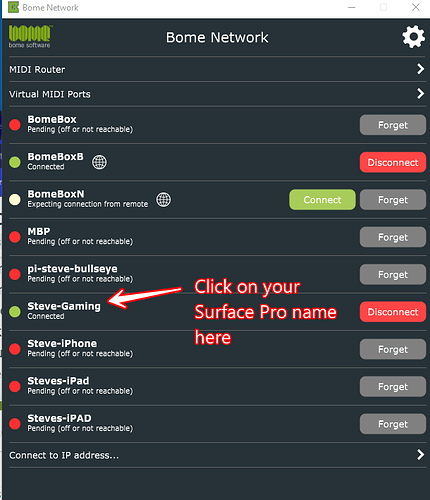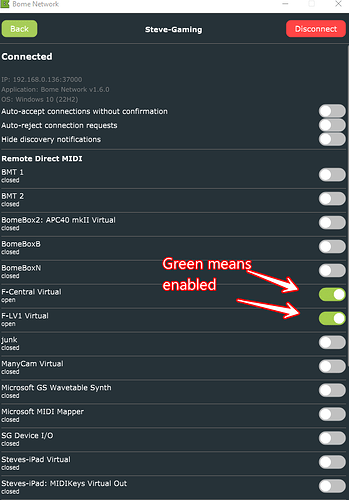hello, glad to be here, im trying to get two pc’s to speak with each other over the bome network pro software, scratching my head, god knows. the first pc is a surface pro, running max msp, and a little app im working on, with the idea to control cubase on another machine [my main pc], remotely. ive got the two machines connected to each other, but im stumped as in being able to send keystroke data, from the surface to cubase on the 2nd pc. i have no idea in what config i should be setting up, from the translator and the network apps. hope someone can help, cheers - rob.
Hi and welcome to the Bome community!
If all you were passing was MIDI from your Surface Pro to your main PC, then you could set up Bome MIDI Translator on your main PC to translate MIDI messages over Bome Network to keystrokes to use in Cubase.
Bome Network only sends MIDI across the network.
If on your Surface Pro you are using keystrokes and you want to move them over to your main PC, then you would need another copy of Bome MIDI Translator Pro on your Surface Pro to convert keystrokes to MIDI, then send that over Bome Network and on your main PC convert MIDI back to keystrokes for Cubase. My recommendation is not to do this because your keystrokes sent on your Surface Pro are not suppressed by Bome MIDI translator so your Surface Pro may also interpret them.
It is best with doing everything MIDI on your Surface Pro and then if you need keystrokes for some Cubase functions, convert them using Bome MIDI Translator Pro on your main computer.
I’m not aware of any programs that will remotely send keystrokes between machines (without also processing them on the local machine).
Now the best way to use the MIDI ports in this scenario would be using Remote MIDI Direct. On you main computer, after you have established a Bome Network Connection, open the Bome Network tool and click on the computer name as shown below. In my case I’m remotely connecting to a PC called ‘Steve-Gaming’.
Once you click as shown, you will see a screen something like below.
Click the check boxes on the remote ports that you want to enable.
The ports can then be accessed on your main PC by the Surface Pro Name followed by a colon and then the port name.
In my case it would be ‘Steve-Gaming:F-Central Virtual’ and ‘Steve-Gaming:F-LV1 Virtual’
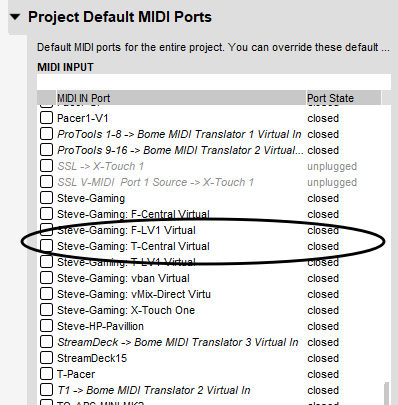
In Bome MIDI Translator Pro, you would set up these ports to send and receive from your Surface Pro and then since you are doing translation setup a Bome Virtual Port to connect to Cubase, to process all MIDI related translations.
For MIDI to keystroke, you would only need the MIDI coming from your Surface Pro and translate to Keystroke output to Cubase. Cubase must be focused to receive keystrokes so you may need to set up an outgoing action to focus Cubase for a given incoming message and then another translator to send the keystroke with a delay (giving the focus action some time to complete).
I hope this gets you started.
Steve Caldwell
Bome Customer Care
Also available for paid consulting services: bome@sniz.biz
many thanks, appreciated Steve.