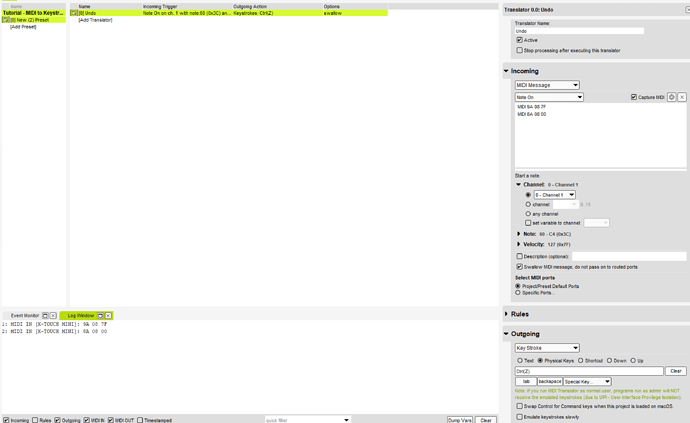Using Behringer Xtouch mini and starting MIDI Translator as Admin (still on trial), I get the incoming MIDI (in Log Window) but the outgoing Key Stroke (Physical Keys) does not work (ie nothing in Log Window)!
Hi and welcome to the Bome community!
You may be setting the wrong incoming MIDI message. Here is how you can find if you have capture the right message for your translator
- Open Bome MIDI Translator and turn on logging clicking as shown below:
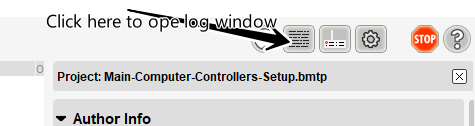
- In the log window check the boxes Incoming and MIDI IN as shown below
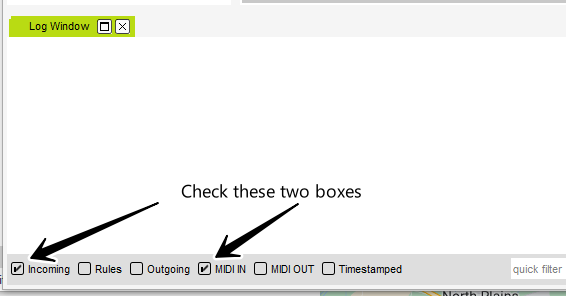
- Send the message using your controller.
If you see MIDI IN but no Incoming then the incoming MIDI trigger is NOT the same as incoming MIDI Message so the translator will not trigger or you have set up the wrong incoming MIDI port.
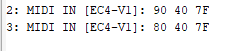
- If you see nothing, then you did not select the correct MIDI port in your project, preset or translator.
However if you see both Incoming and MIDI IN then your incoming message trigger is correct.
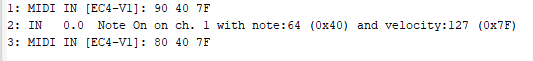
Line 1 is the incoming MIDI Message for Note-On Note 64 (40 hex) with value or 127 (7F Hex)
Line 2 is the translator trigger indicated, showing that the trigger worked.
Line 3 is a different incoming message (Note-Off Note 64 MIDI CH 1) so there is no Incoming Shown.
You can capture your incoming message in the translator incoming dialog by pressing the Capture MIDI Box
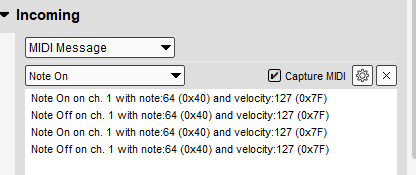
You click on the message you want to transfer from the capture box to the translator message you want to use as a trigger. If you click on the wrong message it will trigger the wrong event.
The illustration shows normal capture, however you can see the raw MIDI messages if clicking on the cog icon and click raw capture.
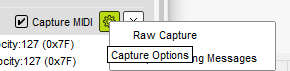
Then the incoming messages will look like the below in the capture box.
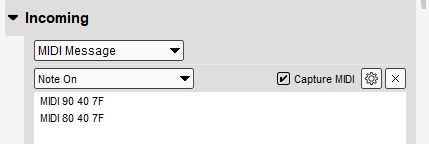
In either case you click on the message you want to capture to transfer the desired message to that translator. You can then edit the message as necessary. For instance, if your pads for input are velocity sensitive and you want note-on at any velocity you would edit the incoming as follows:
The message I captured was velocity of 127 as shown.
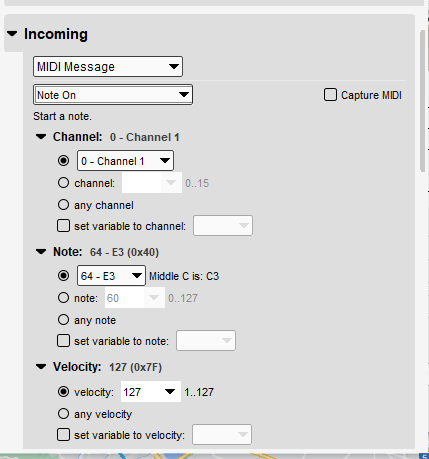
I changed it to “any velocity” below which will allow the incoming message to trigger on an incoming note message (again Note 64 MIDI CH 1 at any incoming velocity.
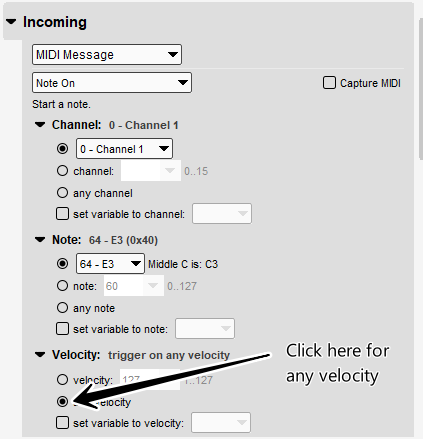
For outgoing keystrokes, keep in mind that the keystroke will be sent to the application currently in focus. You can set application focus in a separate translator prior to sending the keystroke if you would like.
Steve Caldwell
Bome Customer Care
Also available for paid consulting services: bome@sniz.biz
Thank you very much Steve! Unfortunately, this excellent reply for some reason did miss the images (broken links) so I can’t verify with my settings…
EDIT: I read your reply more thoroughly and think that I understood it. I have my message (button) captured, and also defined the output but nothing of the outgoing is seen in the Log window. Actually I also tried with some other types of outgoing (eg. Mouse) but same result (nothing) so it must be something that causes the translator not to trigger the outgoing?
Here is a screenshot from after having pressed the button. Settings loaded from the included preset “Tutorial - MIDI to Keystroke”.
Hi,
Click on the desired incoming message in the capture window to transfer that to the translator.
Right now incoming capture is 9A 08 7F which is Note-on Note 8 on MIDI Channel 11. The translator shows Note-on Note 60 MIDI Channel 1.
I’ll try and figure out why you are not seeing the images I posted and clean it up.
Steve Caldwell
Bome Customer Care
Also available for paid consulting services: bome@sniz.biz
Hi,
Yes that was it! This was not pointed out in any tutorials(?) which I find a bit strange. Also this adds some extra (and careful) point&clicks when adding translators, so workflow will be cumbersome.
The images are now showing, maybe they hadn’t been “approved” yet when I looked.
Thank you for super support!
Maybe you need to clear your browser cache. They are showing up for me.
Sorry for not being more clear in the tutorials!
Steve Caldwell
Bome Customer Care
Also available for paid consulting services: bome@sniz.biz
No problems with the cache as they shoved up a bit later.