I try to read the MIDI traffic between the MG-30 and the Quicktone editor.
I use this routing :
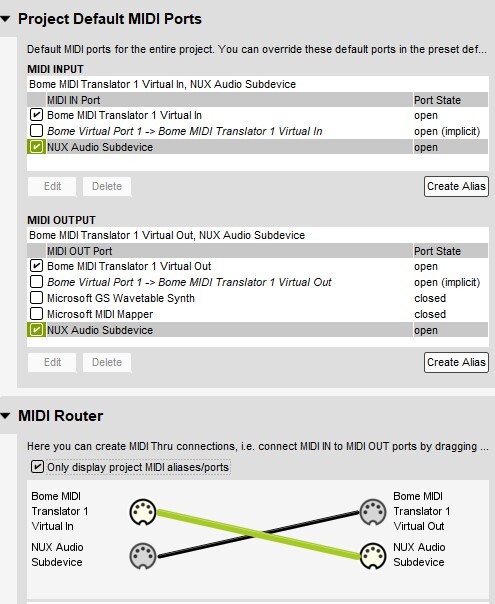
but Quicktone don’t connect MG-30 device through MIDI Translator :
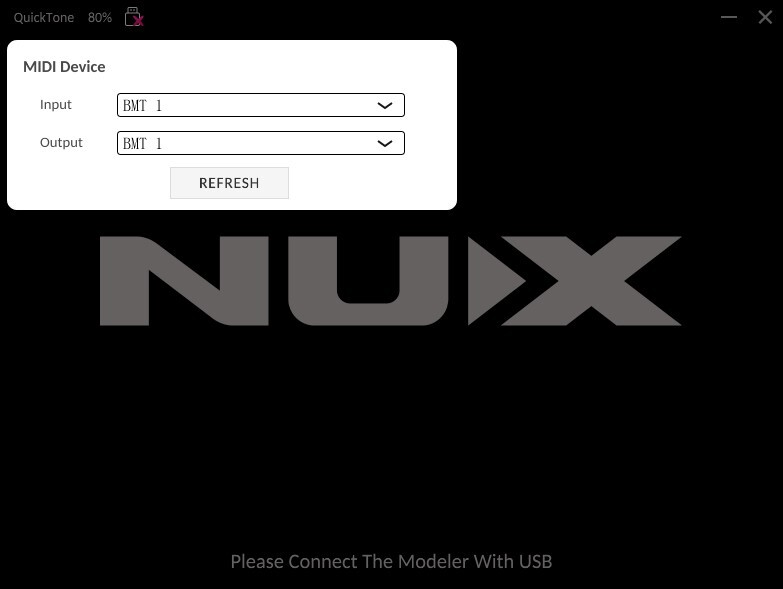
What’s wrong ?
Thanks
I try to read the MIDI traffic between the MG-30 and the Quicktone editor.
I use this routing :
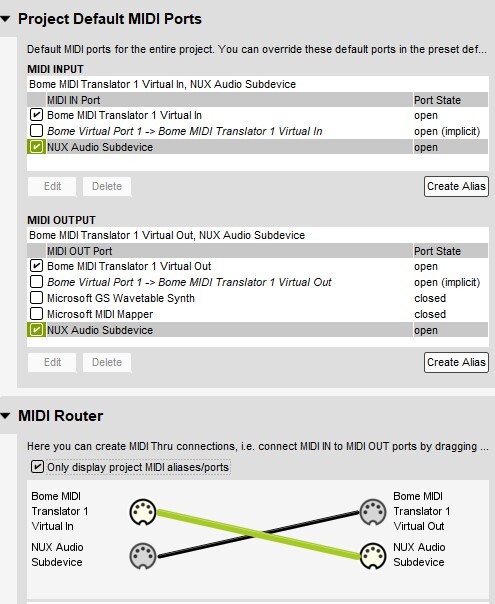
but Quicktone don’t connect MG-30 device through MIDI Translator :
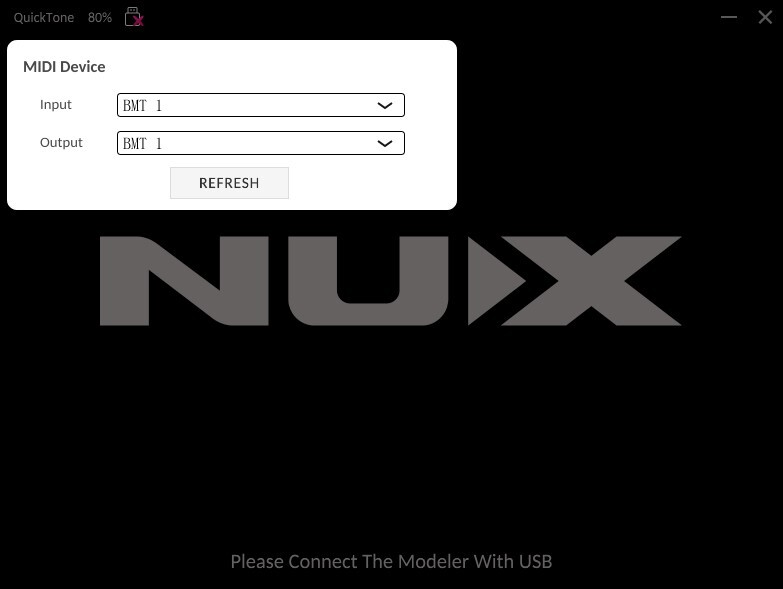
What’s wrong ?
Thanks
Hi that looks unusual, can you open the MIDI log window in Bome MIDI Translator Pro, check MIDI IN and MIDI OUT and send something to see if we are actually getting MIDI into Bome MIDI Translator Pro?
Steve Caldwell
Bome Customer Care
The MIDI IN from the device works well :
(example from Log Window)
184794 - MIDI IN [NUX Audio Subdevice]: B0 4F 46
184794 - MIDI OUT [Bome MIDI Translator 1 Virtual Out]: B0 4F 46
MIDI In and Router Out are active on the Event Monitor
If you disconnect Quicktone and use some other MIDI applications for BMT 1, can that other application see MIDI data?
Sorry for the delay
Yes, I can read BMT 1 as input in other MIDI application.
So, Midi translator do the job and the problem seems to be Quicktone.
Is it possible that it only can connect by USB port ? (even BMT 1 is on his devices list)
I was reading on a forum the users sometime have problems with Quicktone. One person said remove the custom driver and try again. Another user said to update the driver to the latest. I couldn’t find if in either situation that this solved anything.
Steve Caldwell
Bome Customer Care
Bingo !
The driver NUX_AUDIO_v5.30.0_2022-05-09 solved the issue
I had also read that there were different problems with the drivers’s versions so I had not made the latest updates. But there, I had to do it !
I was ready to give up.
Merci infiniment Steve.