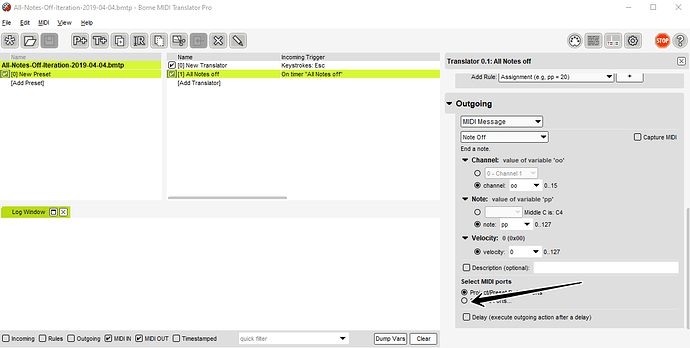I need an ‘Oh CRAP’ pedal… just to send ‘note off’ messages across the whole rig… all ports all notes. I don’t really want to ‘turn off’ midi like what the ‘stop’ button does in MT. I just need to be able to send a blanket ‘note off’ to everything without interrupting anything else that’s going on. i’m assuming this is a common request. Any shortcuts in MT to do this without writing a million lines or using a rules based loop of code?
Yes, this will send All-notes-off on all MIDI channels to any defined MIDI output ports that you have in the project. If you only want it sent to certain ports , just override the preset Output by selecting specific Ports. The preset port definition will override the project defaults if selected.
This tutorial should explain better how port selection works.
All-Notes-Off-Iteration-2019-04-04.bmtp (1.5 KB)
Steve Caldwell
Bome Customer Care
Also available for paid consulting services: bome@sniz.biz
didn’t work. for now i’m just kicking it off with one of the buttons on my fire. From your picture, it looks like you are not showing the actual loop and it seems you are using a timer? just seems like a piece of the actual solution. confused. I did the part you are showing but it does not work.
Open your log window, capture MIDI IN and MIDI OUT and then copy and paste it into a text file. I
Also post your modified project file so I see what ports you have selected.
Steve
didn’t realize you had attached an actual work up of it… thought I was just supposed to use the image to figure it out. Got it working. takes a while for it to run through all of the note offs but it does work. thanks
You are welcome. Some devices will recognize a special MIDI all notes off message but not all do.
Bx 7B 00
Where x is the MIDI channel 0-F (1-16)
Yes 16 channels time 128 notes is 768 MIDI messages (each 3 bytes each ) so 2304 bytes.
Steve Caldwell
Bome Customer Care
Also available for paid consulting services: bome@sniz.biz
one more thing on this one, I have this set to trigger from the fire controller. I need to send a midi message back to it indicating that the button was pressed… or released… is there anyway of injecting a midi output within the rules section? i have been experimenting with it thinking between runs of the loop it could turn it on and off to make it blink or something but anyway i try to put it in there, i get red text indicating that the format is wrong. is this something that i have to put a timer in to make it happen or can it be added to the rules?
I’m not familiar with the Fire, controller but most controllers take note on messages with the same note number with a varying velocities to turn the LED on different colors or back off. What note does your fire send to trigger the sequence?
Steve Caldwell
Bome Customer Care
Also available for paid consulting services: bome@sniz.biz
I’ve got the fire figured out. I already have it where I can change button colors… on and off. all of that I’ve managed to figure out and it works, my question was where, during the note off process, can I inject a quick midi call to alter the button lights. Can you do it from within the ‘rules’ code? or do I have to create yet another translator or timer to control that?
Hi, the below example shows how I do it with my Launch Control. Without any delay between iterations, it is just a quick blip so I put in a 1ms repeat delay on the timer, so that it didn’t flash so quickly.
We turn the LED on when button is pressed and set a counter (gc) to the number of notes to turn off.
On each iteration we decrease the counter. When the counter reaches 0 we send a note on at velocity 0 which turns of the LED telling you that the all-notes off has completed.
All-Notes-Off-Iteration2021-09-22.bmtp (2.4 KB)
Steve Caldwell
Bome Customer Care
Also available for paid consulting services: bome@sniz.biz
what is the logical process flow? Press button… calls 1 which calls 2 which calls…
- Note- on triggers all notes of timer 128*16 times - Translator 0.0
- Note-on also turns on LED - Translator 0.1
- All notes off timer does its thing to turn notes of - Translator 0.2 - Also decrements the counter (gc)
- All notes off timer also does it’s thing but no output until the counter (gc) reads 0 then it sends turns of the LED - Translator 0.3
Steve Caldwell
Bome Customer Care
Also available for paid consulting services: bome@sniz.biz