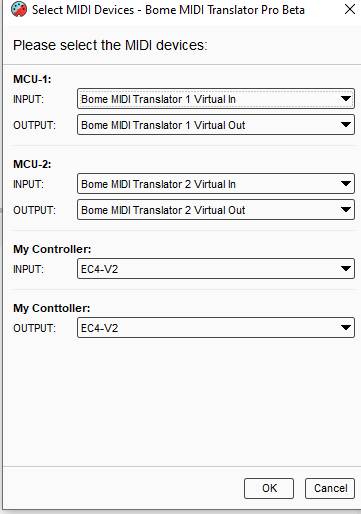Hello,
I have several quite complicated BOME presets created for MIDI filtering and splitting MIDI controller areas to assign separate functions.
Currently, I’m a bit confused about the following setup: I have two different applications that both use the Mackie Control protocol.
Connecting the MIDI controller directly to them works great — all MC features function properly.
The problem is that the MIDI controller’s main MIDI input and output ports are assigned to other tasks directly within the DAW application.
So, I basically need a “loopback” or to create two new dedicated virtual ports that will handle only the MC protocol — acting as through ports.
I don’t think I need any filtering, although I can set BOME’s MCU virtual ports to handle only Mackie Control messages. However, in BOME’s ‘Raw MIDI / System Exclusive’ list, I can only select HUI.
Maybe I should use BOME’s MIDI Router instead of creating complicated filtering?
I already have one BOME preset in the template for this MIDI controller, so this preset will have to share the same hardware.
Any input would be appreciated.