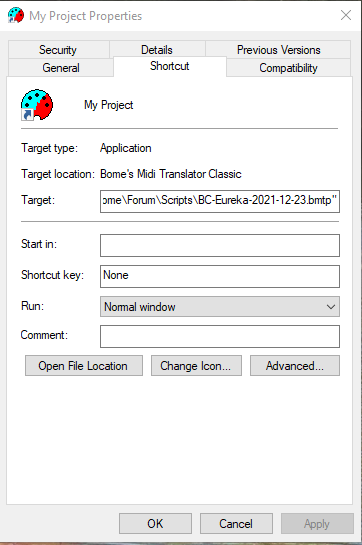I am using Bome’s Classic on Windows 10. How can I automatically load a translator on startup?
Hi and welcome to the Bome community!
Under incoming trigger, choose trigger type as “Special” and then select “the project file is opened”.
See snapshot below:
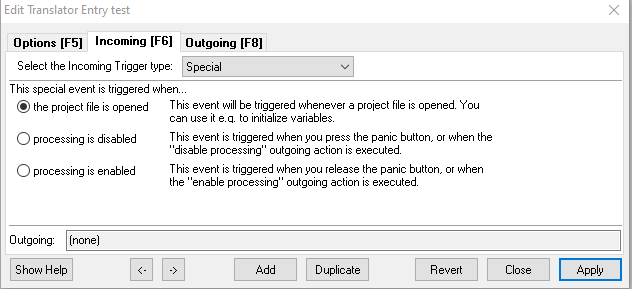
Steve Caldwell
Bome Customer Care
Also available for paid consulting services: bome@sniz.biz
Steve,
I did as you suggested but it still doesn’t load at startup.
I may have asked the wrong question. I want the project file (.bmtp) to automatically load when the program is started. Now I must select File > Open then browse for the desired project.
Tom
Ah, yes,
Just make that the .bmtp file type is associated with the Bome MIDI Translator executable in Windows. Then if you double click on the project file, then it should launch with Bome MIDI Translator.
Steve Caldwell
Bome Customer Care
Also available for paid consulting services: bome@sniz.biz
I just noticed, you cannot associate the file with the Bome Classic executable on Windows 10.
Here is what I did.
- Copy the shortcut for MT Classic
- Rename the copy to the name of your choice.
- Add the file name (with quotes) as an argument to the target.
For my use I used the below in the Target Field:
“C:\Program Files (x86)\Bome’s Midi Translator Classic\MidiTranslator.exe” “G:\Steve\Personal\Bome\Forum\Scripts\BC-Eureka-2021-12-23.bmtp”
I’m checking to see if there is actually an easier way.
Steve Caldwell
Bome Customer Care
Also available for paid consulting services: bome@sniz.biz
Not sure I understand the procedure. Now I have Bome automatically start when Windows 10 starts.
Is there a phone number where I can speak with you. Much easier than sending emails back and forth.
Tom
Hi, free support is limited to this forum and not phone or video calls. I’m happy to help for a fee. If interested, just PM me, but it might be better just to purchase Bome MIDI Translator Pro as it would be less expensive for you and .bmtp files are already associated with it, so just clicking the project file would also open the application as well. In MT Pro also the last project file you used get loaded by default.
Steve Caldwell
Bome Customer Care
Also available for paid consulting services: bome@sniz.biz