hello i’m a new user having problem with keystroke outgoing.
currently using behringer xtouch-mini for input and mainly using output for keystroke.
I can clearly see on event and log window midi input is responding correctly, but there is no
sign of the command translating to outgoing. i didn’t modify any setting except assigning xtouch as midi in, then assigning incoming button on xtouch with outgoing keystroke set.
i tried testing with different program worked without any error, which means there is something i’m not doing right with bome.
Hi and welcome to the forum.
In the log window check “Incoming” and “MIDI IN”
If you see MIDI IN but no Incoming then you have your incoming trigger wrong. If you see both then the trigger is OK, however something else might be wrong. In that case check “Outgoing” to see if thinks it is sending a keystroke. If none of this helps, post your project file and I will take a look.
Steve Caldwell
Bome Customer Care
Also available for paid consulting services: bome@sniz.biz
thx for the quick follow up!
i checked incoming and didn’t see response although midi in had signal, so i changed on incoming option channel to any and note to any, now the keystroke works i can see it on log window.
just a quick ques, so if i change the option to any on channel and notes(keystroke only worked when i changed both of them to any) is there any downside?
Yes, you probably want to use “capture MIDI” to capture the incoming action directly from your controller to make sure you get the exact incoming trigger that you want.
When you press a button, the MIDI message will show there, then click the MIDI message to move it to the incoming trigger.
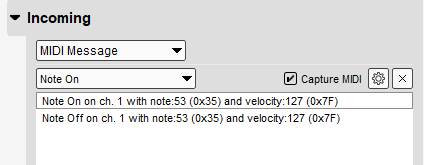
Steve Caldwell
Bome Customer Care
Also available for paid consulting services: bome@sniz.biz
oh now i understand i have to click on the message  i see when i click button on xtouch for capture,
i see when i click button on xtouch for capture,
i get two message like your example, so just got little confused for note on and off is there a difference?
Yes, note on will trigger when you press the button. Note off will trigger when you release it.
Steve Caldwell
Bome Customer Care
Also available for paid consulting services: bome@sniz.biz