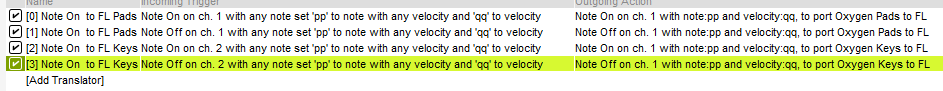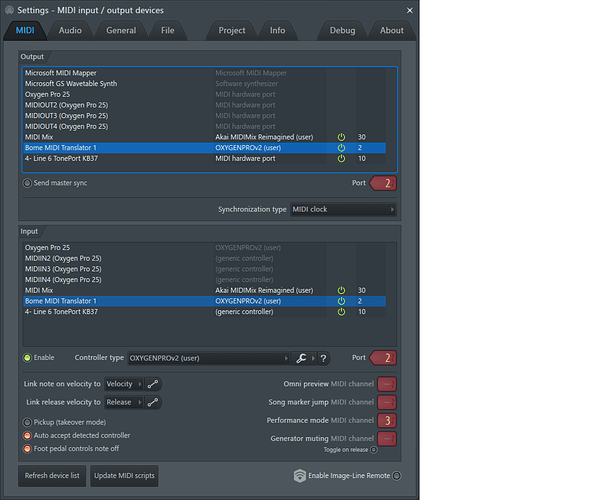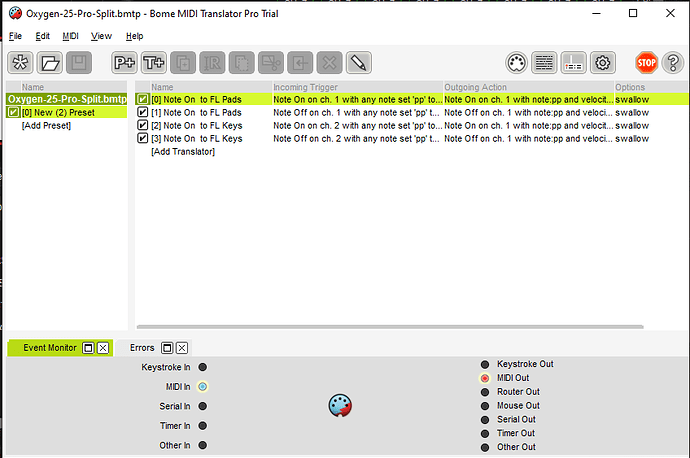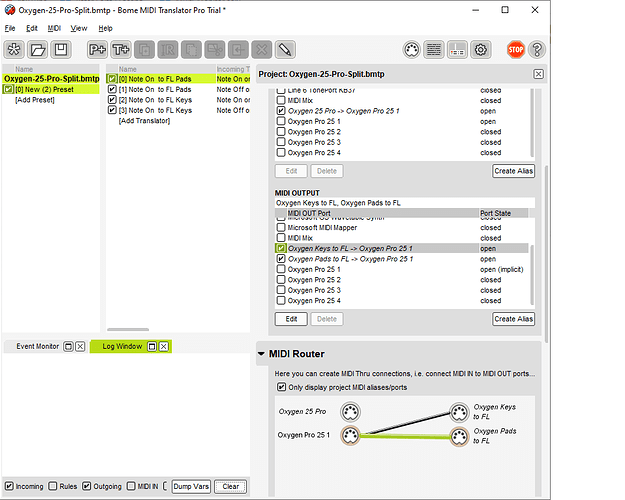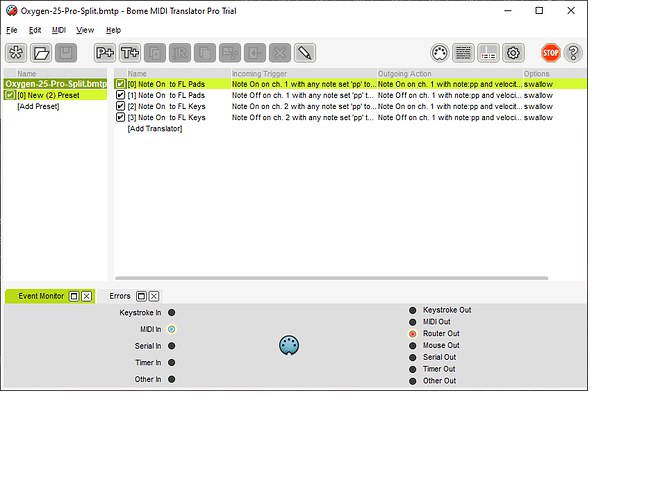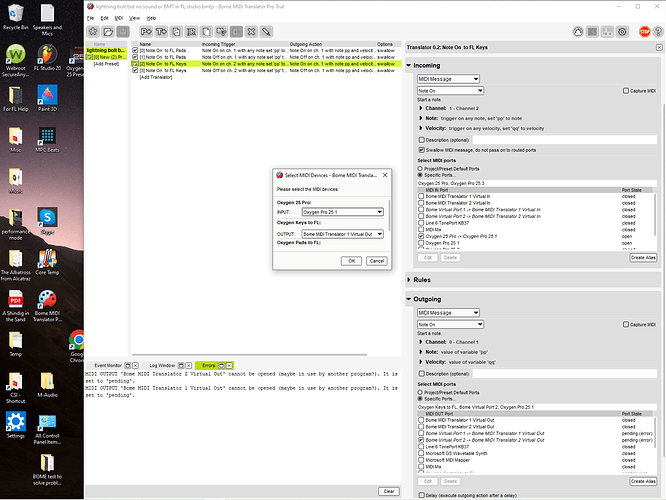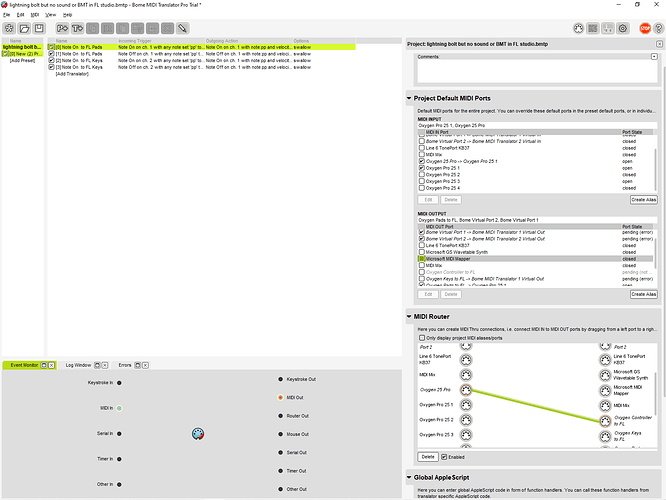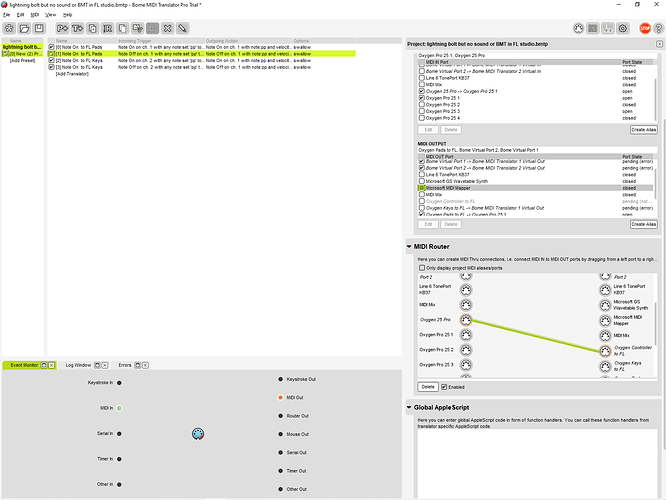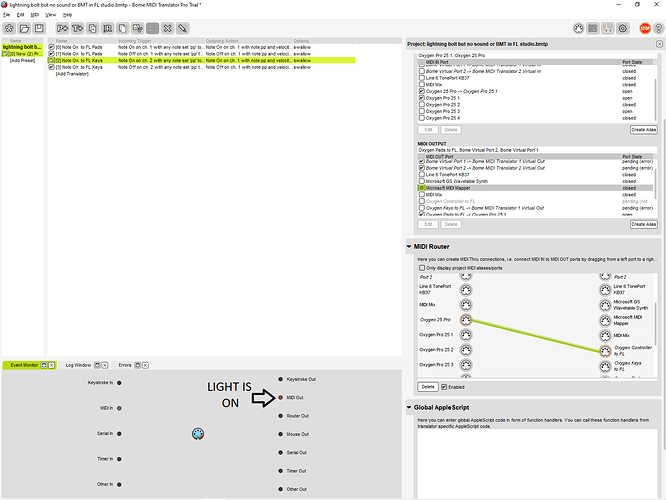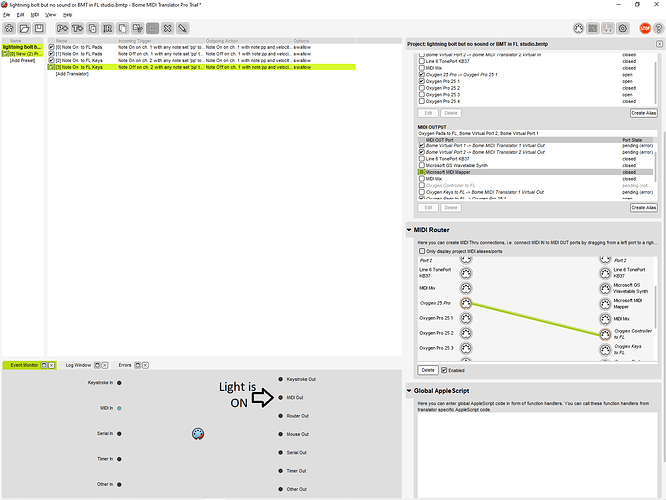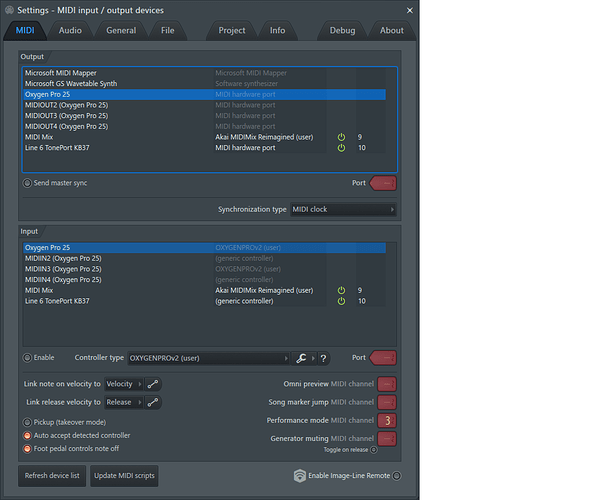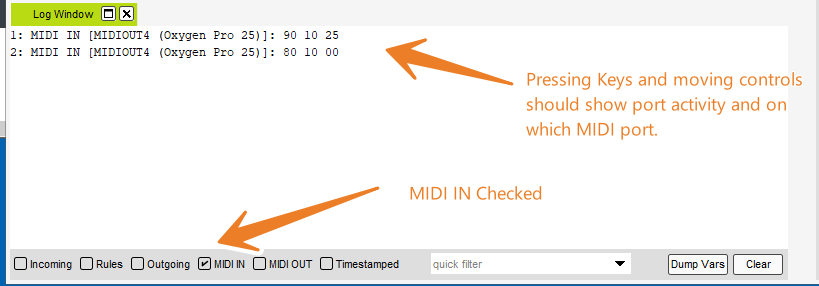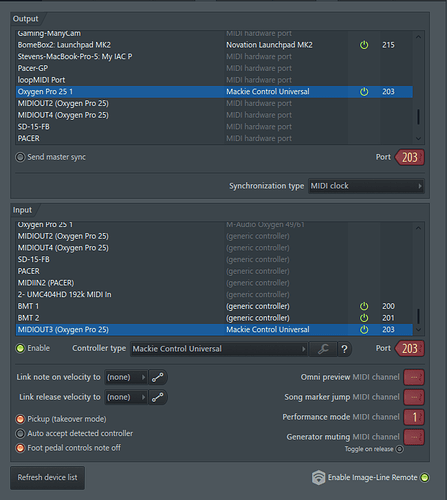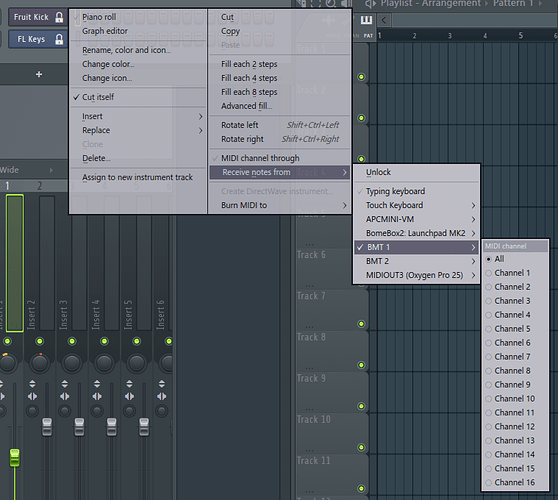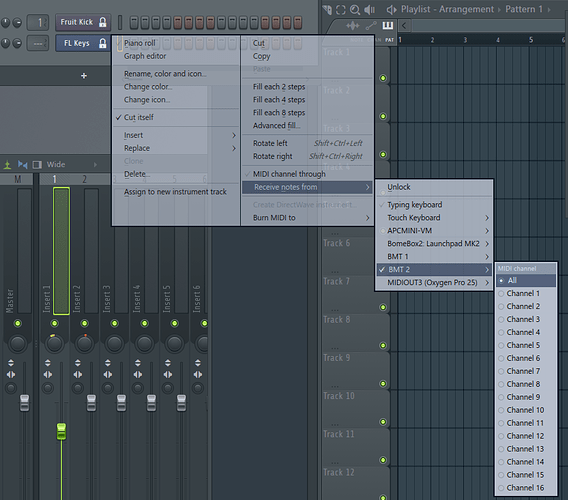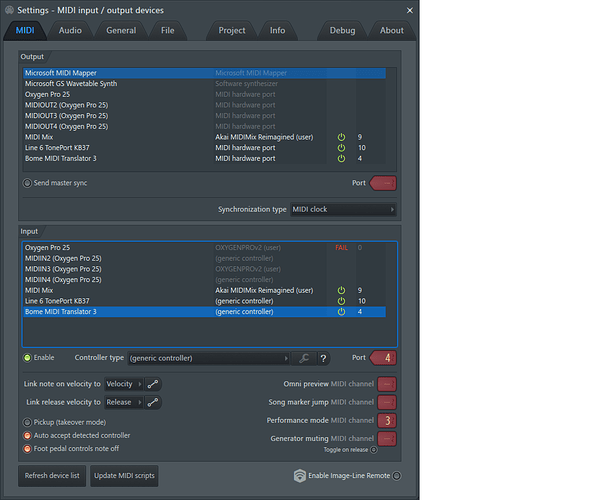Hi, I’m using an M-audio Oxygen Pro 25 in FL Studio. I saw a similar post called ‘Splitting output to unlock channels’ here on the forum (see 'SuperTRev’s discussion), but I’m new to BOME, and I’m confused on how to do it.
Can someone simplify the process of how to do it and break down what’s actually happening to help me solve the problem?
I’m pretty sure MTP can work for me l, but before I buy, I’d like to get it working on the trial version.
Thanks in advance!
Hi and welcome to the Bome community!
Could you clarify what you are wanting to do? Do you want a split keyboard, each half going into a different MIDI channel in FL Studio?
Or maybe with a 25 key keyboard, you just want to switch to different FLStudio tracks with pushing a button on your keyboard?
Steve Caldwell
Bome Customer Care
Also available for paid consulting services: bome@sniz.biz
Sorry. No, I’m trying to have my pads locked to play drums on one channel and have the keys always play on another channel. The problem is, if you lock the drums to one channel, FL Studio doesn’t know how to handle the keys. It doesn’t separate the two and won’t allow you to play them independently. FL studio only has one port for the keys and the drums. I think I need another port.
OK, so you want your controller to look like 2 separate controllers each having their own port. One port for the pads, another for the keys. This can be done if the pads and keys send different MIDI messages. We can route the pads to one FL Studio port for the drums and the keys to another FL Studio port for the keys.
If this is what you want, to help you further I would need to know what MIDI messages the pads and keys send. You can use MT Pro to find out but turning on the log window, selecting your controller for input and the monitor incoming MIDI messages. I would need to see this as the manual doesn’t look like it documents it. After logging the message, copy and paste them into an editor and post the results as a text (.txt) file. Of course you will need to annotate which incoming messages are pads and which are keys.
The way it will work is we can route message from the pads to one port and the message from the keys to another port. Then in FL Studio you would have 2 ports to monitor and direct one to drums and one to keys.
Does this make sense?
Steve Caldwell
Bome Customer Care
Also available for paid consulting services: bome@sniz.biz
Hi again,
It appears that your Oxygen Pro 25 MIDI output is programmable. I am under the assumption that your pads are all programmed to send on MIDI CH1 and your keys on MIDI CH2. The attached project file is set up to
- Send all note-on and note-off messages on MIDI CH 1 from your device to one virtual port (Translators 0.0 and 0.1)
- Send all note-on and note-off messages on MIDI CH 2 from your device to a separate virtual port (Translators 0.2 and 0.3)
- Anything else is sent to the same port as the keys using a MIDI Thru route.
Translators
Midi router
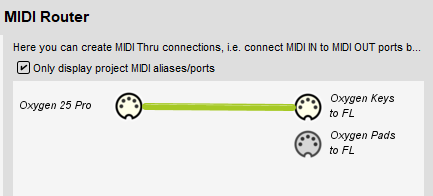
The way I have my aliases set up. You will need to change your input device to your actual controller. I used a virtual port for testing.
You can modify inputs as needed if you are sending pads and keys on different ports.
In FL Studio set up BMT1 for pads and BMT2 for keys. FL Studio will see these as two separate devices.
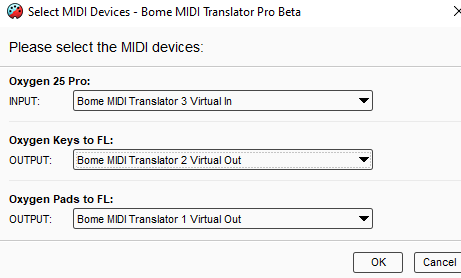
And the project file
Oxygen-25-Pro-Split.bmtp (2.3 KB)
Wow, That’s very kind of you! I just bought a new computer, so once I get everything up and running I’ll see if I can’t solve this issue with what you’ve given me. Thank you. I’ll keep you posted ![]()
I’m so confused ![]()
I don’t even know where to start. I had these settings below (see pics) and had sound, and I thought I was getting somewhere, but now I realize I have no clue what’s going on.
I can’t get any sound now because I changed the settings. Could you offer me some more help, please ![]() Do I need two translators? Two virtual ports?
Do I need two translators? Two virtual ports?
OK so if it is not a note, then you want it to go through a MIDI thru path with the controller definition of M-Audio Oxygen 25.
So this is how I recommend setting it up. I’m not 100% sure the control path would work since I’m not sure how FL Studio Programmed it.
In MT Pro the aliases would look like this (except for the input device which should point to your controller.
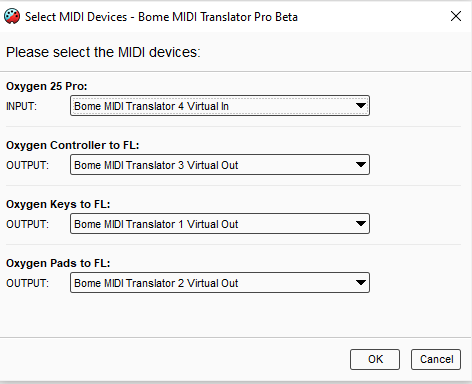
FL Studio would look something like this. You do not want to address youic controller directly with FL studio as there will be a device sharing conflict between FL studio and MT Pro. I don’t have your controller on the pick list so I substituted for what I have "M-Audio Oxygen 25’ as device type. You should keep that to the device type that you already set.
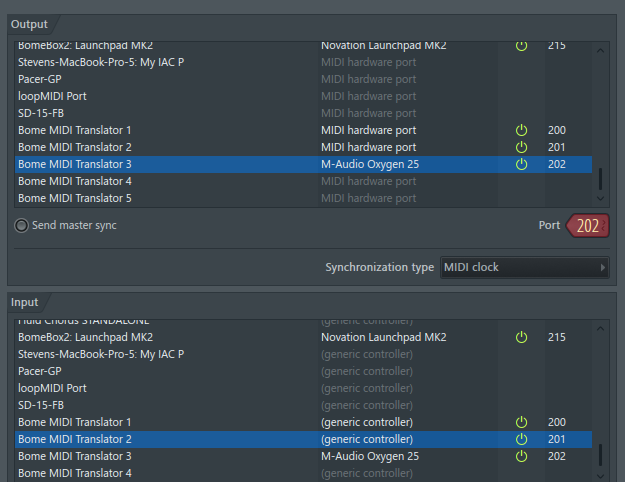
I then set up a thru path in MT Pro so that anything that is note a note will go to Bome MIDI Translator 3 untouched.

- Any note coming in on MIDI CH 1 will go to Bome MIDI Translator 2 to FL Studio.
- Any note coming in on MIDI CH 2 will go to Bome MIDI Translator 1 to FL Studio.
- Anything else will go the MIDI thru path to Bome MIDI Translator 3 to FL
Of course, I don’t thing the FL port numbers matter as long as no other device is using that port number I just picked some I knew I wasn’t using.
Oxygen-25-Pro-Spli-2022-12-07t.bmtp (2.3 KB)
I’m not sure how to assign track inputs in FL Studio as I’m not a FL Studio user but I’m pretty sure you would know how. I just have the demo copy to be able to help Bome users figure this stuff out.
Steve Caldwell
Bome Customer Care
Also available for paid consulting services: bome@sniz.biz
-
In MT Pro the aliases would look like this (except for the input device which should point to your controller. I don’t understand what you mean by ‘"point’ to your controller". Also, I don’t see 4 dropdown menus when I open BMT, I only see 2. I don’t know how to set it up to look like yours.

Should my MIDI Router look exactly like yours? Is the file you sent me already set up for that? I don’t know.
- I’m not sure how to assign track inputs in FL Studio as I’m not a FL Studio user but I’m pretty sure you would know how. I just have the demo copy to be able to help Bome users figure this stuff out. I’m not sure what ‘track inputs’ are…Do you mean channels?
Again, my problem is that, without using BOME, FL Studio doesn’t distinguish/separate the two channels (what you’re calling MIDI Channel 1 and MIDI Channel two); It should, but it doesn’t.
I’m having a hard time understanding the jargon as I’m not familiar. I looked at the manual today, but it’s all a little over my head. Can you please simplify?
In the MIDI aliases menu of MT Pro, select your actual device for the alias Oxygen 25 Pro instead of how I have set as Bome MIDI Translator 4 Virtual In.
yes
I use the term ‘track’ vs ‘channel’ to try to avoid confusion as MIDI also has Channels which is different than the strips on your DAW. By track, you can have each strip monitor a different MIDI port and can have each port, for instances send on the same MIDI channel. To the DAW it looks like a different controller.
Port - The unique devices that your DAW sees
Track - The channel strip you are sending MIDI
Channel - The MIDI channel you are sending on
So in this scenario you have multiple ports (devices seen by your DAW) all sending data on the same MIDI channel and you can assign them uniquely as input to your tracks.
I hope this helps!
Steve Caldwell
Bome Customer Care
Also available for paid consulting services: bome@sniz.biz
Thanks for your help. I don’t feel right asking anymore tech questions until I’ve bought the product. Will the BOME classic version ($31) do the same thing you are describing? I’d rather just buy that if possible.
Hi,
Sorry, the classic edition does not have these features.
Steve Caldwell
Bome Customer Care
Also available for paid consulting services: bome@sniz.biz
I’m still trying to resolve my issue; Rest assured if it works for me I will buy it!
Please a little more assistance? I think I’m making headway, but would like to ask if you could help me get to the final goal…
I’ve attached pictures of ALL of my settings to show where I’m at and what I’m getting.
Can you tell me what to change, ie. what needs to be there and what doesn’t? (maybe it would help me understand better if you draw an arrow to something in my picture and say, “Change [this] to [that].”)
(Note the filenames of the pictures I’m sending as they contain info)
By ‘Lightning bolt’, I mean the red and blue midi symbol is lighting up, and I’m thinking that’s good.
Finally, in FL Studio MIDI Settings, I’m noticing nothing from BMT is showing up under ‘input’ or ‘output’. Why not?
Thank you for your patience and your help!
Set up your aliases as shown below. Please expand the window so that you can see them all.
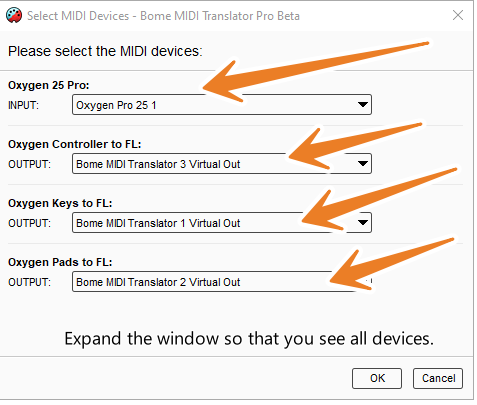
The other two screenshots don’t help much as all you are determining is if there is any output activity. It would be better to open the log window and the check MIDI OUT.
The log window can be show by clicking this ICON in the upper right of Bome MIDI Translator. You might want to close your other windows by clicking the X
Log window icon upper right

Bottom Window top

Ensure you have your Virtual Ports enabled. I also set to short names.
You may need to then restart FL studio and set them up as I indicated earlier.
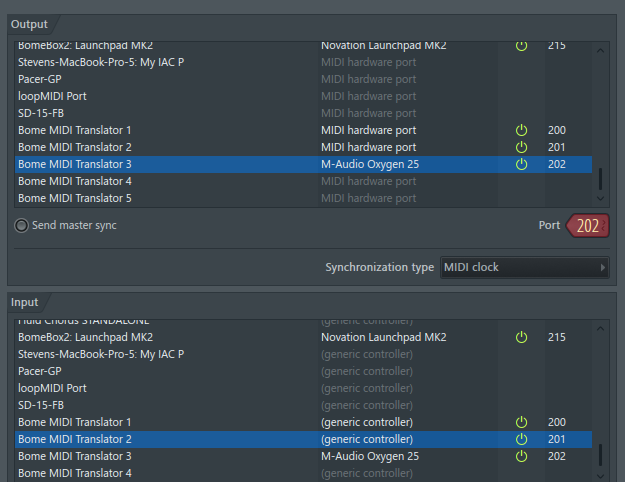
Except now they will show as BMT 1, BMT 2, and BMT 3
One thing I didn’t know is that your controller actually has 3 additional ports and I’m not sure which one us use for PADs,Keys, and controller. This may change everything.
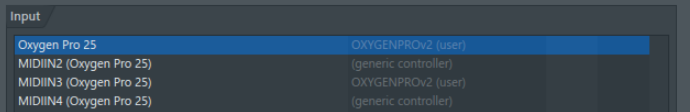
Maybe there is some software between your physical device and these new ports beginning with MIDIOUT?
Do these ports show up in MT Pro? If so, you could open a new project in MT Pro and check all Oxygen ports for MIDI IN and the move different controls on your controller to see which ports have incoming MIDI in the log file.
Here is a test project for that.
Oxygen-25-Port-Test.bmtp (727 Bytes)
When you open it and move your controls (with MIDI IN Checked as shown), you should be able to see something and which port it is coming in on.
With all of that said, maybe there is something that can be done in FL Studio directly but I’m by no means a pro in FL Studio. Maybe you should Private message SuperTrev to see if he has any insights?
Steve Caldwell
Bome Customer Care
Also available for paid consulting services: bome@sniz.biz
So after reading this: article on how to set up Oxygen Pro 25:
https://inmusicbrands.force.com/maudio/s/article/M-Audio-Oxygen-Pro-Series-Setup-in-FL-Studio
I figured out keys and pads are on the first port and the DAW is on the 3rd.
Here is how I now have it set up.
Then I loaded a few items on the channel rack. Right clicking the items allows you to pick the MIDI input port and channel.
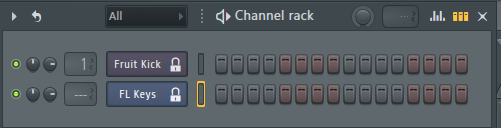
Kick
Keys
Looking at this, I’m not sure you will need to use MT Pro if FL Studio actually lets you choose the channel. It looks like all you need to do is program your controller to send pads and one MIDI channel and keys on the other. Then maybe you can just hook things up directly without using MT Pro. I don’t know because I do not have your controller to test with. In these examples I just created virtual MIDI ports with the same names as your Oxygen Pro so I could illustrate how it would look like in FL Studio.
And a simpler project file.
Oxygen-25-Pro-Spli-2022-12-10.bmtp (2.3 KB)
Steve Caldwell
Bome Customer Care
Also available for paid consulting services: bome@sniz.biz
Therein lies my problem. FL Studio does not separate the two channels (Ch1 pads, Ch2 keys) if the pads are locked to drums and the keys are unlocked. I want the keys unlocked so I can move around and play multiple VSTs with the Oxygen Pro.
Yes, I just notice that so you will need MT Pro. I tested with my keyboard (Launchkey MINI) that has different channels for pads and keys so I know this solution should work for you.
Steve Caldwell
Bome Customer Care
Also available for paid consulting services: bome@sniz.biz
Here is my best attempt…
Peter_My best attempt.bmtp (2.7 KB)
With this file, I was able to get sound from the keys for each instrument when selected in FL Studio. However neither the pads nor the knobs are being received by FL Studio.
A couple of questions:
-
Any virtual ports or translators I try to select (check), inputs or outputs, in my trial version of BMT say “pending(error)”. Why?
-
Is there only one MIDI Thru route possible? It’s only letting me connect 1 on the left to 1 on the right.
-
For a control change (like what I want to do with my knobs), do I have to set each knob individually, or can I do them as one big set?
-
Only BMT 3 is showing up in FL Studio’s MIDI Settings, and even that is not responding to my turning the controller’s knobs. FL Studio shows no activity.
Leave MT Pro open then shut down FL Studio and then start it again. If BMT 1 and 2 are not showing up, there may be another issue with FL Studio.
Please set up MIDIOUT3 as shown for input and output with Mackie Control Universal Selected.
Steve Caldwell
Bome Customer Care
Also available for paid consulting services: bome@sniz.biz