Im about 4 hours deep into this and about to pull my hair out. I just want to be able to take midi notes from my project then feed them back into ableton as CC adresses so i can trigger loops and arm/disarm tracks ect. i want to have a separate track in ableton that pre triggers everything i need so i can loop several instruments without having to touch any buttons or controllers. So basically a silent track playing silent notes that just triggers things on time. Just bought Pro and already contemplating my poor life choices ![]()
Hi,
If I understand correctly you want MIDI notes on one track to trigger CC events that come back into Ableton Live to do various things like run a looper.
In Ableton, you would need to set up a MIDI track and send your outgoing notes to a Bome MIDI Translator Virtual Port (say BMT 1). In MIDI setting, this should be a ‘Track’ output.
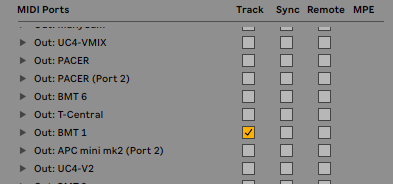
In Bome MIDI Translator Pro, you would have a translator that monitors this virtual port and then converts the note to a CC message and sends it’s output back to Ableton Live via a virtual port (Say BMT 2) . Ableton Live would need to set BMT 2 as a ‘Remote’ Input and learn the incoming CC to a specific function to trigger the desired action.
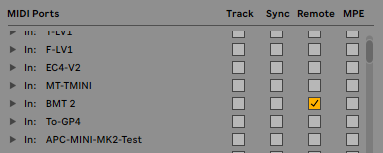
You may want to initially use a separate controller to program the learn function.
In the below example I’m converting from note 25 on MIDI CH 1 to CC 21 on MIDI CH 1. I have the CC set to toggle by the rules in the translator so on the first note-on it will send CC value of 127 and for the second, a value of 0.
The first translator is there so that I can use an external controller for a MIDI learn function. The second translator takes the track output (BMT 1) from Ableton, and sends to control input (BMT 2) to Ableton.
Once you have done MIDI learn, using the first translator, you will not need it again and the second translator should handle it from there assuming your MIDI track is sending the correct note message.
Ableton-Track-Note-to-Ableton-Remote-CC.bmtp (1.5 KB)
Steve Caldwell
Bome Customer Care
Also available for paid consulting services: bome@sniz.biz
Thank you for the reply. This almost got me where I need to be. How should I setup my MIDI i/o on the BOME side of things?
For device selection/routing, see this tutorial.
In most cases, I set up my routes at the preset level and organize my presets by preferred routes.
Steve Caldwell
Bome Customer Care
Also available for paid consulting services: bome@sniz.biz
Im using a launch key 49 with a Motu M6 interface. I actually have several controllers available for use. I disabled everything i wasnt using in ableton just like i saw in your photos but I still cant figure out how to setup my input and output in BOME.
I am now on my second day and many hours in of trying anything and everything to make this work. Can you please be more detailed. This software is of no value to me if I cannot figure this out. My only 2 days off this week have now been spent stressed behind my computer. I’ll even just pay someone to do it for me. All of my other midi devices I have had no issues programming and figuring out, I have foot pedals I have custom programmed to control ableton with ease. So far this software doesnt do anything its supposed to do. What I am trying to accomplish seems so easy. I dont understand why it is so complex to do something so simple. I realize this is all on me BTW. Its extremely rare I have this much trouble figuring something out.
Hi, sorry you are still having problems. Maybe there is something in your configuration that I’m not aware of. From what I understand what you are trying to do is simply send from Ableton track (BMT 1) back to Ableton Control (BMT 2) to control the looper, however you probably need to do some sort of MIDI learn on BMT 2 to program the control signals to the right parameters.
Are you using your Launch Key 49 as the device that you want to use MIDI learn? If so, you will need to have a separate input from the Launch Key 49 to BMT 2 for MIDI learn. You can set this up in a separate preset. Is getting MIDI learn figured out where you are getting stuck?
For free support I have to stick with the forum as in that capacity, I’m working for the Bome Company. But if you want some private coaching or a Zoom call, I can do that as well if you think it will help. However that doesn’t fall under free support. If interested in this path, let me know via email or PM.
Meanwhile, if I can figure out where you are getting stuck, I’m happy to continue to help online. Maybe if you are on Windows, you are trying to use the same MIDI port for more than one device which will not work as Windows requires only one device per port. We can generally get around this by talking to different devices through Bome MIDI Translator and use different virtual ports depending on the ultimate source and destination.
The key is that any controller that you want to connect to Ableton may in fact need to go through Bome MIDI Translator Pro where some MIDI messages use translators and others use MIDI routing and virtual ports.
Maybe if you can diagram the big picture I can advise better. Until now, I was only aware of Ableton Live as the device in scope. Maybe you could share what other devices you are using and how they are supposed to be used with Ableton Live.
As of this point, I’m now aware of BMT 1, BMT 2 and now your Launch Key 49. It is possible the Launch Key 49, you need some MIDI messages going out as track messages (for performance) and some going out a control messages (for MIDI learn and other programming).
On top of that, Ableton Live tends to want to directly connect with any attached hardware and uses scripts for some hardware so you may want to use the Ableton Script for some functions and Bome MIDI Translator with MIDI Learn for other functions.
Anything controller that needs sharing with Ableton Live will need to go from your controller through Bome MIDI translator using different virtual ports based on the intended function.
Bome MIDI Translator Pro is a very powerful piece of software but along with that can add complexity so there can be a price to pay in the way of a learning curve.
So in summary a big picture summary of everything you have and what you are trying to do and maybe some screenshots of what you have tried that is not working and maybe picture of the log window to see what MIDI messages are being sent to see what is working and what is not.
Helpful things are MIDI configuration screenshots from Ableton Live and the project file you are currently using along with a screenshot of your alias assignments.
Thanks!
Steve Caldwell
Bome Customer Care
Also available for paid consulting services: bome@sniz.biz
This was very helpful! Thank you so much. Midi learn was showing two different things and I didnt notice. So I have one learn to assign the trigger to an action. Then another learn to assign a note to the trigger. Good to go ![]()
I’m glad you found it helpful and figured it out. I’m not sure what you did differently but as long as you have it working and are on your way.
Steve Caldwell
Bome Customer Care
Also available for paid consulting services: bome@sniz.biz