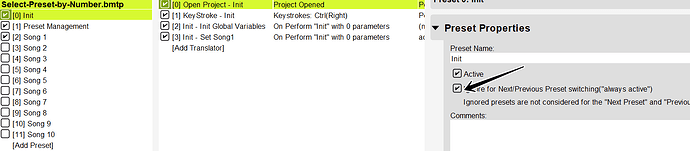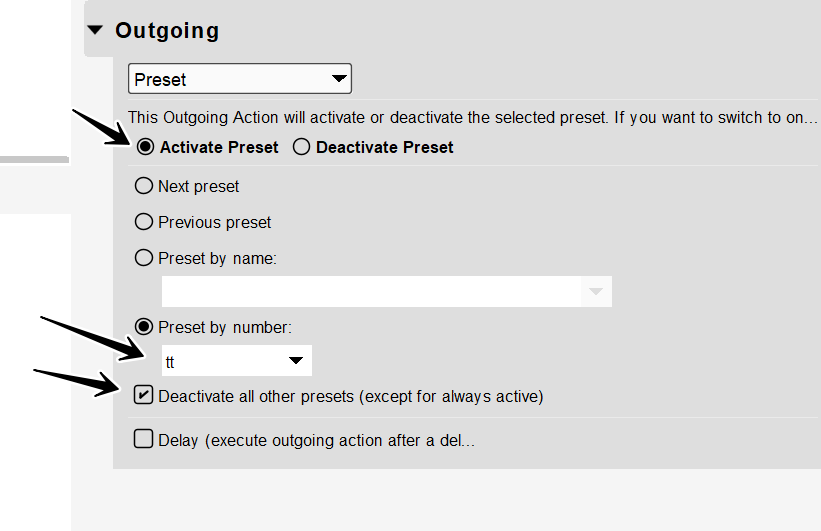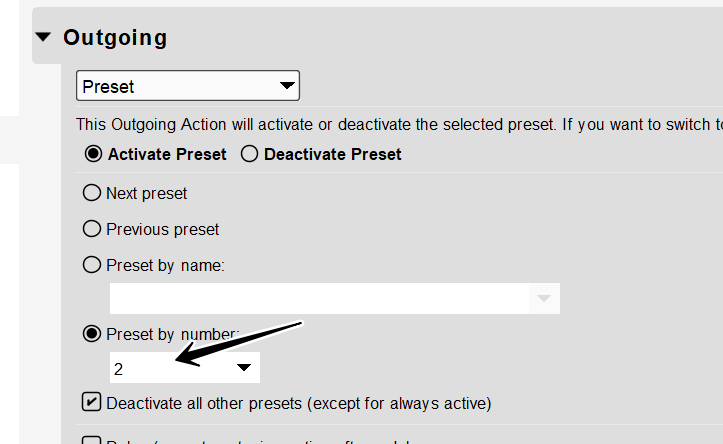If, say, I create 10 presets in Midi Translator Pro, if that a way to switch between them, effectively turning #1’s functions off completely, after I switch to #2? Additionally, assuming this is possible, would there be a way to map a controller key to scroll up and down, through said presets?
For further context, if I had a set of Translators set for a certain Preset - say, ‘Song #1’ - is there a usable way to then switch to a second set of Translators for a second Preset ("Song #2), effectively switching everything off from the previous Preset?
Hi,
Please find the attached project.
The first two presets are marked for “always active”, so will never be deselected.
Preset 1 handles the management of the other presets.
Translator 1.0 takes a control change on MIDI CH 1 with CC12 and takes its value into the local variable qq.
The rules of translator 1.0 scale the values of 0-127 for input to 0-9 for output (10 songs).
We then add an offset of ga (2) because the first 2 presets are not in scope for management. This will effectively switch from presets 2-11 using the local variable “tt”.
The outgoing action selects the given preset but disables all other presets.
Again preset 0 and 1 are not disabled because that are set as always active.
I also added a rule it translator 0.2 to set the offset in global variable “ga”.
And translator 0.3 to set to Song1 (preset 2) when the project starts. Perform “Init” is the trigger.
Select-Preset-by-Number.bmtp (2.5 KB)
Steve Caldwell
Bome Customer Care
Also available for paid consulting services: bome@sniz.biz
Man…you’re the absolute best, Steve! Thanks for the helpful reply. Gonna try it out now.
I’m struggling to apply what you applied in your .bmtp file to my custom file with my setup. I’m using a Launchkey 49 mk4 with a bunch of varying hardware synth modules. If i wanted to set up the pads 1 and 2 (I believe the midi CCs are 40 and 41) to scroll through presets, what changes would I need to make to the .bmtp file to execute such a thing.
Thanks for all your help Steve. It’s been a learning curve, but I’m accepting the challenge. I apologize if this is outside the scope of this forum…
I disabled translator 1.0 and added translators 1.1 and 1.2
The rules will ether increment o r decrement the preset and will wrap around
if you go too far.
Select-Preset-by-Number-2025-06-26.bmtp (3.1 KB)
Steve Caldwell
Bome Customer Care
Also available for paid consulting services: bome@sniz.biz
Wonderful. Thanks for all your continued support, Steve! So, I was able to load up the file, but when I connect me Launchkey controller and the synth to either my Macbook Pro for development in MTP or remove the computer from the equation completely and run the file independently on the Bome Box, the pads don’t move, no matter what configurations I’ve tried. Can you think of anything I may be doing wrong? I’m able to pass MIDI, since sounds come through, just not this customized action.
Show me how you have your aliases setup when:
- Running on you Mac
- Running on BomeBox
Steve Caldwell
Bome Customer Care
Also available for paid consulting services: bome@sniz.biz