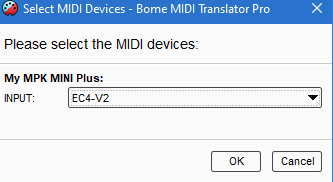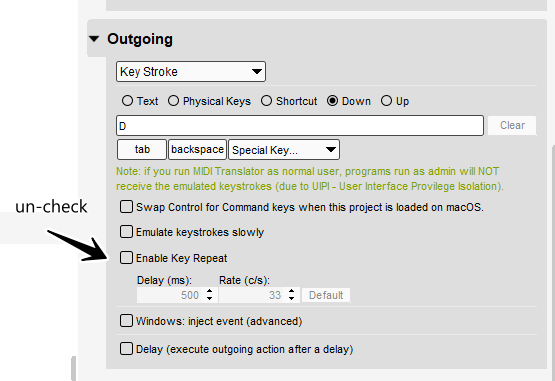I want to be able to use my new MPK Mini Plus in Fortnite Festival (basically just rock band but in fortnite) and I’m trying to set it up so it can.
But I can’t get it to hold down a key how I want. I can get it to press “D” but not keep inputting it until I let go of a key on my MPK Mini Plus.
How do I go about fixing this?
SteveC
(Steve)
2
Hi and welcome to the Bome community!
The attached should give you what you want.
First of all, I don’t have a MPK MINI Plus but I assume it will send a note on when the key is pressed and a note off when released.
I set my alias to my controller but you will need to point it to your device.
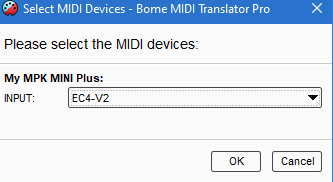
You can learn more about aliases from this tutorial.
The first translator sends a keystroke ‘d’ down when you press the key.
I suppress feedback by un-checking ‘Enable Key Repeat’.
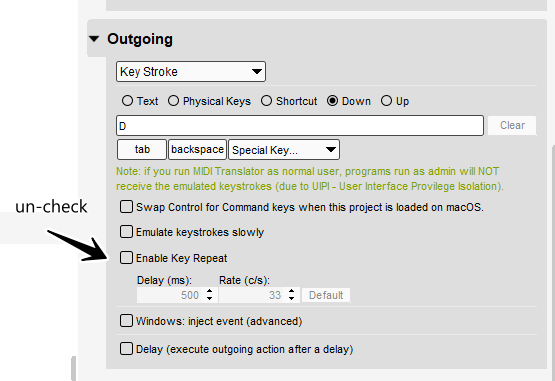
The second translator sends sends a keystroke ‘d’ up, when you release the same key.
For my example I used note 79 on MIDI CH 1 but you can use whatever your controller sends.
Press and Hold.bmtp (1.1 KB)
Steve Caldwell
Bome Customer Care
Also available for paid consulting services: bome@sniz.biz
I see. It does appear I need to purchase the full version of this software but for some reason when I go to do so none of the links work.
SteveC
(Steve)
4
I see, I’ll check with our technical people to see why it can’t be reached.
Edit. This link works for me.
Steve Caldwell
Bome Customer Care
Also available for paid consulting services: bome@sniz.biz