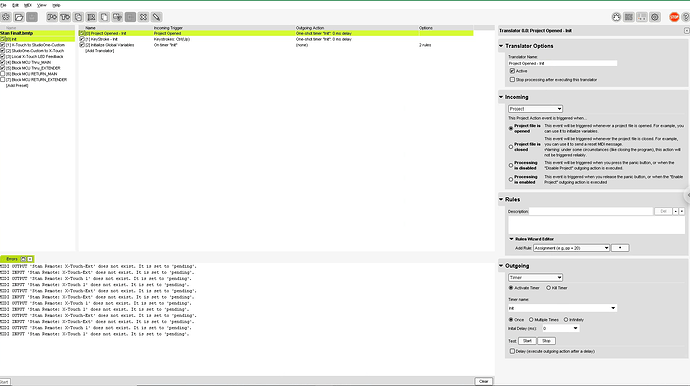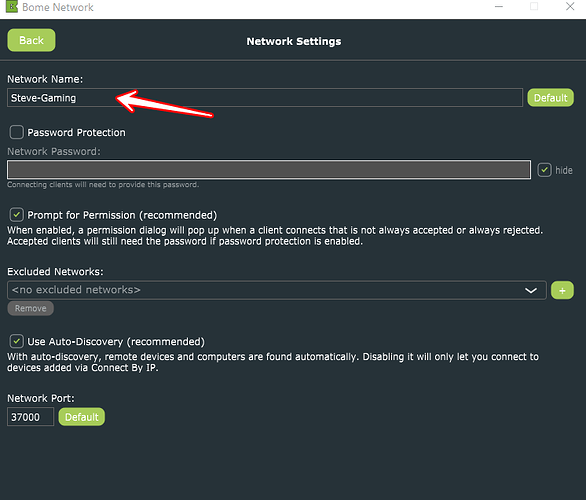Is there an easy way to know which machine is holding the ports? In my case the one that hosts BMT, BNP and DAW, or the remote that sends MIDI controllers data via BNP ?
Exact same thing is happening again and I’m unable to get it to work no matter what I’ve done. Same error messages in BMT. Removing virtual MIDI ports in BNP and restarting it didn’t help. Restarted BMT - same thing. Tried a trial version of BMT on Stan Remote (as you’ve suggested) and it sees and logs the data to/from physical controllers… ![]()
Any ideas?
OK, here are a few things to consider:
- if MT Pro says ‘port does not exist’, then it does not exist. That’s not a problem in MT Pro, so all problems we’re discussing here are not related to MT Pro.
- It is Bome Network that will create the MIDI ports if the connection is up.
- if the BN connection is not successful, it will not create the MIDI ports
So, let’s focus on the connection issue.
Let’s also keep in mind that you are using an unusual configuration without auto-discovery.
PS: I’ve taken the liberty to edit the topic title
Oh no. Lets try this.
First, close Bome MIDI Translator Pro
Now lets turn on verbose logging in Bome Network. Make sure I/O is on also.
See the animation in this URL
https://i.imgur.com/NQmCS8p.gif
Now lets delete your Remote Direct MIDI Ports. For me I’m deleting RDM ports on my BomeBoxB but for you, delete you X-touch ports.
https://imgur.com/iOFHfq0
Now lets disable and re-enable them.
https://imgur.com/kGsQ2oP
Now restart Bome MIDI Translator Pro and the associated project file.
Hopefully that will fix it.
Then post the log file %TEMP%\BomeNet.log
Steve Caldwell
Bome Customer Care
Also available for paid consulting services: bome@sniz.biz
From the log sent to me via PM, I can see this:
2024-03-26 22:03:34.208 NetMIDI client: connecting to 'CCC Audio PC'...
2024-03-26 22:03:34.210 NetMIDI client: waiting for 'CCC Audio PC' to authenticate...
2024-03-26 22:03:34.210 [NetMidiClient 1]: connect thread: initiate TCP connection to server: CCC Audio PC...
2024-03-26 22:03:34.549 save settings OK: last modified=2024-03-26 22:03:34 filesize=949 filename:C:\Users\user\AppData\Roaming\Bome\BomeNet.bmts
2024-03-26 22:03:36.046 [NetMidiClient 1]: connect thread: initiate TCP connection to server: CCC Audio PC...
2024-03-26 22:03:36.046 [NetMidiClient 1]: failed to connect to server CCC Audio PC: Failed to connect to the server: An invalid argument was supplied.
It seems that connecting takes so much time that a concurrent attempt to connect is tried. That fails and tears down the entire connection.
You are using this via the Internet, right?
Have you checked your Internet connection?
Maybe the firewall is preventing connections?
I have a suspicion that Chrome Remote Desktop might be the culprit, it might be blocking BNP connection. I need to investigate that.
Yes, the problem was caused by my registry modification following Chrome Remote Desktop’s guide to enable ‘curtain mode’. One of those registry tweaks caused loss of connection with Bome Network Pro.
oh wow, who would have thought! Thanks for letting us know.
I hope you can make it work?
Hi Florian,
I wasn’t sure if I should post to you, or the forum. I’d appreciate if you could chime in asap:
Thanks!
Stan
Hi,
If you cloned your old system, then now you probably have 2 systems on your network with the same name. You will need to change the computer name on your newly created system. Also, since they are on separate computers, your device names and routing may need to change on the new system.
For Bome Network, you can also assign your new device a new name (for Bome Network purposes only) on you Network Settings page
Click on the cog Icon, then Network Settings and enter the new name as shown in the screenshot below.
Your network Pro license should be good for up to 5 computers and unlimited BomeBoxes on your network.
Steve Caldwell
Bome Customer Care
Also available for paid consulting services: bome@sniz.biz