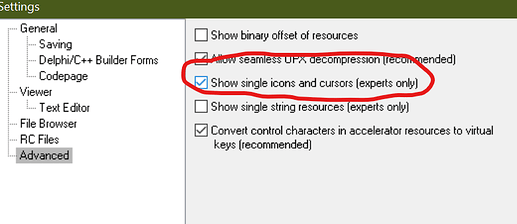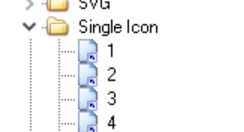I have just purchased restorator after trying out the demo version but at the moment the very thing I purchased it for does not seem to be working. I can view the icons I want within the .res file but when I try to grab them even to a fresh unsecured hard drive - nothing happens, no output at all.
What should I do?
Hi, thanks for the purchase and sorry to read of this problem. I cannot reproduce it – when I drag an icon resource to a folder, it’ll save it as .ico file there.
Alternatively, you can try the manual way: right-click on the icon you want to save to file and select ‘Extract…’.
Let me know how that worked!
I can open a resource which has an icon which has many different variations of the same icon but when I drag I get one icon none of the smaller ones - I have managed that but I was trying to use the grab function to grab them all out at once, I can’t seem to grab the smaller sizes and drag them out.
I can do a video if it helps
thanks for the additional info. A .ico file can contain multiple images with different dimensions.
To extract the individual files, use the Extract… function and use a format which cannot contain multiple dimensions, like .bmp. It’ll create one bmp for every dimension. And/or enable ‘single resources’ for icon resources in the settings:
Close the .res file and reopen it. Now you’ll have an additional top-level ‘Single Icon’ folder:
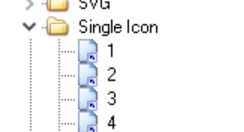
It lists all individual icons.
Okay I’ll give that a shot and see what happens, if I have any further problems I’ll let you know.
Cheers.