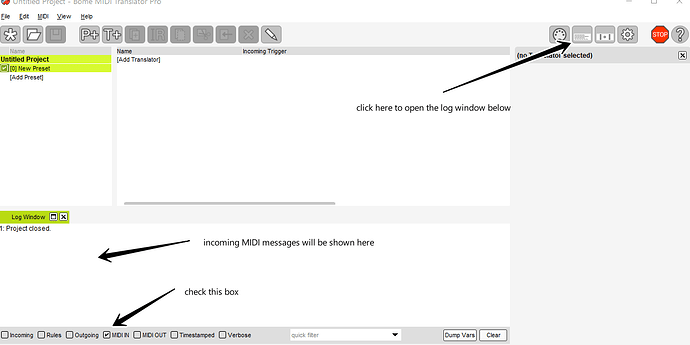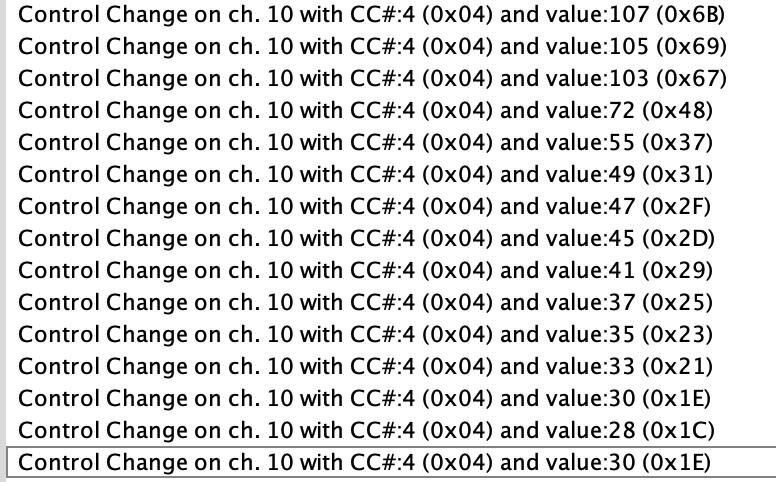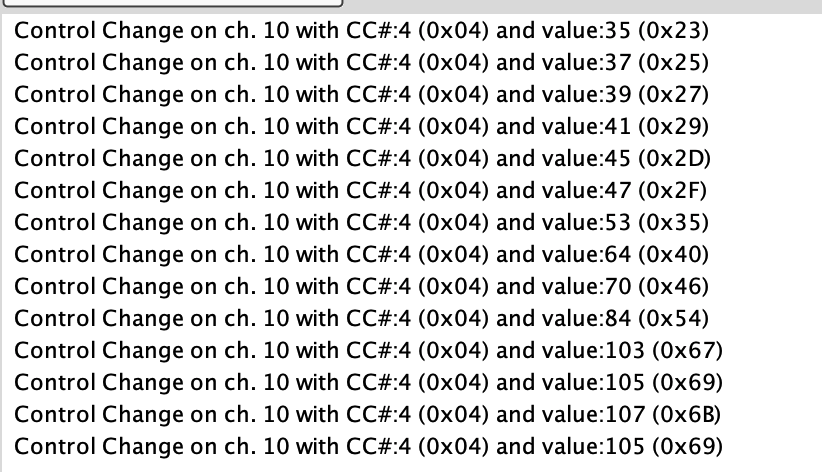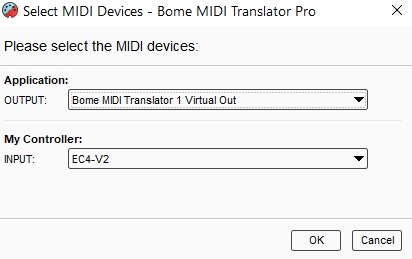Hello Steve, thank you for the quick reply! Here are the messages from the log window:
1: MIDI IN [Panda-Audio midiBeam (2)]: B9 04 2D
2: MIDI IN [Panda-Audio midiBeam (2)]: B9 04 31
3: MIDI IN [Panda-Audio midiBeam (2)]: B9 04 36
4: MIDI IN [Panda-Audio midiBeam (2)]: B9 04 39
5: MIDI IN [Panda-Audio midiBeam (2)]: B9 04 3F
6: MIDI IN [Panda-Audio midiBeam (2)]: B9 04 42
7: MIDI IN [Panda-Audio midiBeam (2)]: B9 04 44
8: MIDI IN [Panda-Audio midiBeam (2)]: B9 04 47
9: MIDI IN [Panda-Audio midiBeam (2)]: B9 04 4C
10: MIDI IN [Panda-Audio midiBeam (2)]: B9 04 5A
11: MIDI IN [Panda-Audio midiBeam (2)]: B9 04 62
12: MIDI IN [Panda-Audio midiBeam (2)]: B9 04 6B
13: MIDI IN [Panda-Audio midiBeam (2)]: B9 04 70
14: MIDI IN [Panda-Audio midiBeam (2)]: B9 04 79
15: MIDI IN [Panda-Audio midiBeam (2)]: B9 04 7A
16: MIDI IN [Panda-Audio midiBeam (2)]: B9 04 7A
17: MIDI IN [Panda-Audio midiBeam (2)]: B9 04 7B
18: MIDI IN [Panda-Audio midiBeam (2)]: B9 04 7B
19: MIDI IN [Panda-Audio midiBeam (2)]: B9 04 7B
20: MIDI IN [Panda-Audio midiBeam (2)]: B9 04 7A
21: MIDI IN [Panda-Audio midiBeam (2)]: B9 04 79
22: MIDI IN [Panda-Audio midiBeam (2)]: B9 04 64
23: MIDI IN [Panda-Audio midiBeam (2)]: B9 04 4F
24: MIDI IN [Panda-Audio midiBeam (2)]: B9 04 42
25: MIDI IN [Panda-Audio midiBeam (2)]: B9 04 36
26: MIDI IN [Panda-Audio midiBeam (2)]: B9 04 2A
27: MIDI IN [Panda-Audio midiBeam (2)]: B9 04 2D
28: MIDI IN [Panda-Audio midiBeam (2)]: B9 04 2A
29: MIDI IN [Panda-Audio midiBeam (2)]: B9 04 2D
30: MIDI IN [Panda-Audio midiBeam (2)]: B9 04 2A
31: MIDI IN [Panda-Audio midiBeam (2)]: B9 04 2A
32: MIDI IN [Panda-Audio midiBeam (2)]: B9 04 2A
33: MIDI IN [Panda-Audio midiBeam (2)]: B9 04 2A
34: MIDI IN [Panda-Audio midiBeam (2)]: B9 04 2A
35: MIDI IN [Panda-Audio midiBeam (2)]: B9 04 2A
36: MIDI IN [Panda-Audio midiBeam (2)]: B9 04 2A
37: MIDI IN [Panda-Audio midiBeam (2)]: B9 04 2A
38: MIDI IN [Panda-Audio midiBeam (2)]: B9 04 2A
39: MIDI IN [Panda-Audio midiBeam (2)]: B9 04 2A
40: MIDI IN [Panda-Audio midiBeam (2)]: B9 04 2A
41: MIDI IN [Panda-Audio midiBeam (2)]: B9 04 2A
42: MIDI IN [Panda-Audio midiBeam (2)]: B9 04 2A