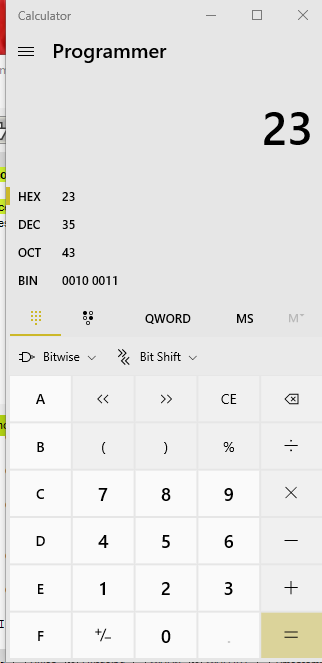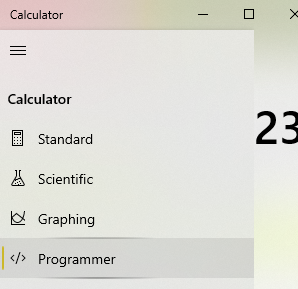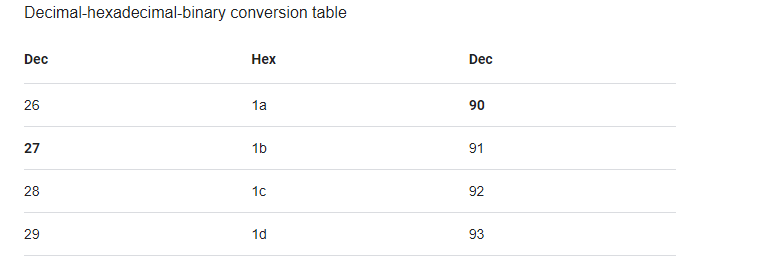Aliases are just understandable names that you can give your MIDI ports (physical or virtual). They are useful for a few reasons.
-
It helps your project file more readable so that you know what you intended to do. For instance say you create an alias ‘Ableton Live’’ and then assign it a virtual port 'Bome MIDI Translator 1 Virtual Out".
It is now more clear the intent of where the MIDI signal is going.
-
It helps you move things around if port names are changed (by loading the project on a different computer or maybe BomeBox. Say you are sending to device called ‘mio1’ on your computer (mio1 is a USB to DIN converter). You want to move your project to BomeBox which has a device called ‘DIN1’ instead. I have a Hammond SK2 which uses DIN only. I can create an alias called ‘Hammond’, and when I run my project on my computer I can send to ‘Hammond’ and assign that alias to ‘mio1’. Then when I move the project to my BomeBox I assign the alias ‘Hammond’ to ‘DIN1’ instead.
Imagine if you have hardcoded all of your devices to their physical (or virtual port). Moving things around might result in going through hundreds of translators to define their input and output. Using aliases makes it much easier. If you send to an alias, you can re-assign the alias and all of your translator’s device assignments will follow suit. I hope this explains things.
Sorry, MIDI OUT always sends the hex codes but for the most part they are quite easy.
For 3 byte message the first byte will usually start with an 8, 9 or B.
If it starts with an 8 or 9 it is a note message. 8 is for note-off and 9 is for note-on (unless the third byte is 0)
The second digit of the first byte is the MIDI channel 0-F (for MIDI CH 1-16)
Examples:
90 10 7F - Note-on MIDI CH 1 Note 16 (10 decimal) velocity 7F (127) decimal
91 10 7F - Note-on MIDI CH 2 Note 16 (10 decimal) velocity 7F (127) decimal
80 1A 7F - Note off MIDI CH 1 Note 1A (26 Decimal) velocity 7F (127) decimal
80 1A 00 - Note off MIDI CH 1 Note 1A (26 Decimal) velocity 0
9F 1A 00 - Note-Off (because velocity is 0) MIDI CH 16 (7F Hex) Note 1A (26 decimal) velocity 0
Since velocity is 0, it is a note-off and not a note-on message
For CC messages it looks like this
C0 40 23 - CC 64 (40 Hex) MIDI CH 1, value 35 (23 hex)
CE 01 00 - CC 1 MIDI CH 15 velocity 0
For Program Change it is a 2 byte message in the format of
Cx yy - Where C indicates it is a program change, x is the MIDI channel and yy is the hex value of the channel.
Example C0 01 - Program Change on MIDI CH 1 Program 1
These are the most common types of messages. There are other types that you can research at midi.org .
Now for me, I am not good at converting hex. On my Windows machine I use Microsoft Programmer Calculator to do the conversion:
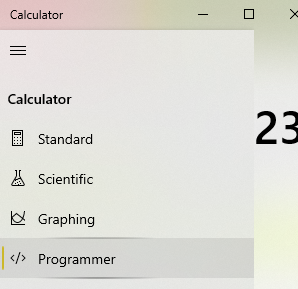
There are also other web based online converters.
For instance if I google ‘1A to decimal’ it give me this.
I know this may sound a bit winded, but after you get used to it, it gets much easier. You can pretty much recognize the type of MIDI message at a glance and then do the hex to decimal conversion using a calculator.
I hope all of this helps!
Steve Caldwell
Bome Customer Care
Also available for paid consulting services: bome@sniz.biz