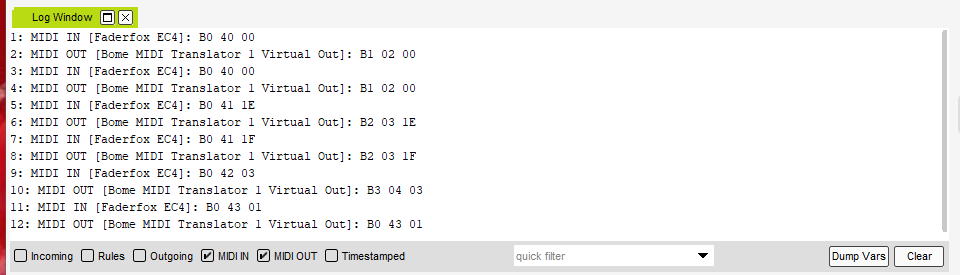Hi, new here and to Bome!
I’m trying the demo to solve a problem and will buy it if I can get it to work.
Basically I want to re-map CC channels from one device to another.
Please note I am a complete novice at this and the stuff I’ve looked at on this manual/forum is way over my head!
I only need a very basic configuration for 3 CC channels input re-map to 3 different CC channels output.
I have setup the device and made an alias and it works (from PreSonus desk to Logic Pro) but whatever I do in the translator it either stays the same CC channel or doesn’t work at all.
Can anyone give me a clue in very simple terms please?
Hi and welcome to the Bome community!
I’ve attached and example.
First of all I set up my aliases and input and output devices (I don’t have a Presonus). I created a MIDI route so that everything will go through that route without any change by default.
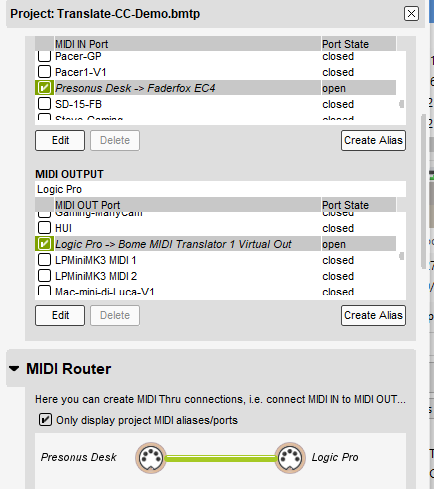
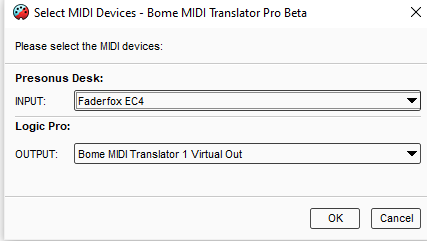
I created 3 translators. Each translator will translate a different CC to a different CC on a different MIDI Channel.
The first translator translates CC64 on MIDI CH 1 to CC 2 on MIDI CH 2.
The second translates CC65 on MIDI CH 1 to CC 3 on MIDI CH 3
The third translates CC66 on MIDI CH 1 to CC4 on MIDI CH 4
In all cases I use the local variable qq as the input and output value. I also set the “Swallow” option so that the default MIDI path no longer is used. For all other MIDI messages, everything should go through untouched.
Here is a snapshot of the log window.
And the uploaded project file.
Translate-CC-Demo.bmtp (1.8 KB)
Steve Caldwell
Bome Customer Care
Also available for paid consulting services: bome@sniz.biz
Great stuff, thanks Steve.
I was almost there but wasn’t using a variable to pass the value.
Working like a dream.
A post was split to a new topic: Absolute to Keystroke