Hi there, I also have a Rekordbox and a Pioneer product. I tried to follow these suggested steps but one time I start BOME I can’t no more get the Rekordbox find/recognize the connected DJConsolle, how to resolve?
Hi,
What Pioneer Product are you using? If you are using MIDI only, you will need to use the MT Pro MIDI router to route to and from your controller to a virtual port and then in RekordBox instead of trying to access the DJ Controller directly, access through a virtual port. Especially if you are on Windows which only allows one application to access a given MIDI port at a time.
Controller → MTPro with Route to Bome MIDI Translator Virutual 1 → BMT 1 → RekordBox
RecordBox → MTPro with Route to Controller → Controller
I also moved this discussion to a new thread because it has no relation to the original issue posted with exception of both users using RecordBox
Steve Caldwell
Bome Customer Care
Also available for paid consulting services: bome@sniz.biz
Sorry @SteveC but i’m still a beginner with these stuff and have no experience, can you be more specific telling me exactly which software you mean and each step to do it?
I’m using a Pioneer DDJ-400.
And anyway I think I had more than one thing in common with the previous user’s request, because I also need to remap the knob that actually ‘Browse’ function within Rekordbox to navigate between the tracklist SO instead of using this Knob I would use instead a 2 PAD buttons (on the same DJController product) one for UP and one for DOWN.
Actually the the know when turned in LEFT and RIGHT, it sends these value:
Control Change on ch. 7 with CC@:64 (0x40) and value: 127 (0x7F)
Control Change on ch. 7 with CC@:64 (0x40) and value: 1 (0x01)
And these the value of the 2 PAD buttons:
Note On on ch. 8 with note:0 (0x00) and velocity:127 (0x7F)
Note Off on ch. 8 with note:0 (0x00) and velocity:0 (0x00)
Note On on ch. 1 with note:0 (0x01) and velocity:127 (0x7F)
Note Off on ch. 1 with note:0 (0x01) and velocity:0 (0x00)
Try the attached. I set up 4 alias as follows. You will need to set up your aliases for your controller.
Also notice the MIDI routing. In Rekordbox with this settings, you should see your DDJ-400 as “BMT 1” so you need to look ad BMT 1 instead of your DDJ-400.
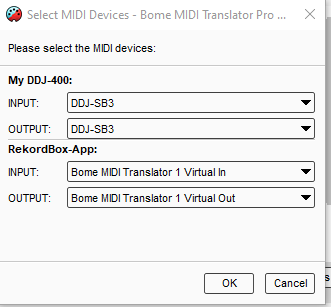
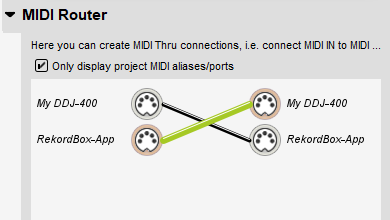
Here is the project file and the 4 translators. With MIDI Thru set as shown above, all other MIDI message will pass through to your application. Only the 4 translators will “Swallow” and not pass through the incoming MIDI message of that particular translator.
DD400-Scroll.bmtp (1.7 KB)
Indeed your question was similar but tied to a different controller which is why I opened a new thread, if you think of users research on our forum, they might otherwise have to weed through a bunch of messages to get to what they are looking for so it is always better to segment these discussions to help users find things quicker.
Steve Caldwell
Bome Customer Care
Also available for paid consulting services: bome@sniz.biz
I was just thinking. Pioneer often tightly integrates their controllers with their software. It is possible the RekordBox will want to open the DDJ-400 directly if attached to your computer (especially on Windows) which will mean no other program (like MT Pro) or device can open it. If this is the case, it is possible that you might have to use a different MIDI controller to operate the arrow keys with MT Pro. If your software has a settings to pick a different MIDI port, you are probably OK. If not, you might need to pick a different MIDI controller and program it using MT Pro to send the keystrokes you want.
Steve Caldwell
Bome Customer Care
Also available for paid consulting services: bome@sniz.biz
Thanks you @SteveC I’ve downloaded and load your project file, but the issue is that if I load firstly Bome, the Rekordbox software can’t even activate the MIDI button, as he can’t recognize the DDJ-400 that obviously is used on Bome.
And the same thing happen viceversa, if I first open Rekordbox and choose BMT1, when later I load Bome, it keep saying:
MIDI OUTPUT ‘DDJ-400’ cannot be opened (maybe in use by another program?). It is set to ‘pending’.
MIDI INPUT ‘DDJ-400’ cannot be opened (maybe in use by another program?). It is set to ‘pending’.
That’s why I replied into the other topic and I was wondering how he could do this trick 
Well the other person was using a different MIDI controller (Worlde Easy Control.0) which RekordBox doesn’t try to open, so outside of the application we were simply using this separate MIDI controller to send keystrokes to RekordBox (or whatever the focused application is).
Short of getting into the guts of Windows and renaming the original DDJ-400 port names and also adding new ports under the old names, there is nothing that can really be done that I’m aware of.
Even doing that might break other things because I think the port names assigned are not only for MIDI but of other functions (Audio and HID).
I suggest you get an inexpensive MIDI controller and use that in addition to the DDJ-400 to handle the browser functions.
Steve Caldwell
Bome Customer Care
Also available for paid consulting services: bome@sniz.biz
I don’t know how but searching I found a software called loopMIDI and did some step forward.
I was able to setup manually a port named PIONEER DDJ-400 and configured it also in Bome, in this way Rekordbox was able to see it as “his” device and activate the MIDI button and also the UP and DOWN (PAD) buttons seems to work…
BUT the “only” issue is that now Rekordbox is very SLOW if feels like the MIDI ROUTING it slow all things and apart the UP and DOWN things if I click for example PLAY it takes so long.
Infact in Monitor log of BMT1 I can see there is a continuos sending of packets IN/OUT…
This is a screenshot of the actual config: http://puu.sh/HDoZc/dfcae4485f.png
Let me know if there is something that we can do or at this point it’s just a loose of time, thanks!
Yes, providing the same port name as the DDJ-400 partially works, but as you say, when you plug in the real DDJ-400 there is now a naming conflict so I don’t think RekordBox knows which port to access. As I said, Pioneer tightly integrates their controllers so without getting into the guts of Windows drivers, I’m not sure you can do what you want to do with just the DDJ-400 controller.
Steve Caldwell
Bome Customer Care
Also available for paid consulting services: bome@sniz.biz
Yeah, I think i tried every thing I could all yesterday and this morning. Can’t hide that I feel a little bit frustrated as I was so much excited and pretty sure that your software could do the trick and unfortunately didn’t happen.
So thank you very much anyway @SteveC for your time, I think I’ll do as you said as it was already in my mind before start looking here, to use just a cheap MIDI controller in addition to my DJController.
Yes, I’m pretty sure you could get things to work with a different DJ application other than those provided by Pioneer. Again they tend to tightly integrate their applications and hard code them with the controllers that they sell, The limitation here is not with Bome MIDI Translator, rather with the application.
Steve Caldwell
Bome Customer Care
Also available for paid consulting services: bome@sniz.biz
In case it’s helpful, it seems possible on mac via the Audio MIDI Setup app, since you can rename MIDI devices (apparently MIDI devices and MIDI ports are very different things in Windows).
Prior to spending the last 4 hours attempting to accomplish the above question and landing on this page to my dismay, I started with this tutorial that lays out how to use Rekordbox with a non-Pioneer DJ controller: How To Hack Rekordbox DJ To Use Any Controller's Jogwheels - DJ TechTools
That said, if anyone else has any ideas of how we can rename MIDI devices on Windows, I’d be incredibly thankful – been trying to figure out how to send MIDI signals to Ableton while scratching audio in DJ software for like… a decade with no luck. ![]()
You can use Bome Network for this, it has custom named virtual MIDI ports which can be used to trick software into detecting a specific MIDI device.
You can use this upgrade for unlimited named ports: