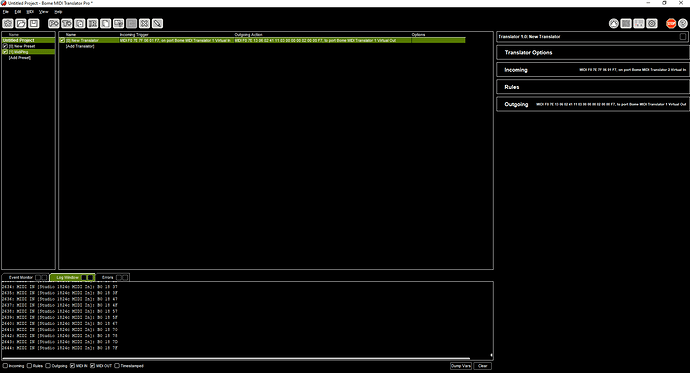Hello everyone!
Just bought MIDI Translator Pro in hopes of setting up a bridge between my MX-1 and Pro Tools. Having a bear of a time doing so. Noob questions inbound, apologies!
Because the MX-1 does not have some of the HUI capabilities, I’ve defaulted to PT’s “M Audio Keyboard” peripheral setting to be able to use MIDI messages to control via USB connection. My biggest obstacle I believe is PT’s SysEx call. I’ve tried responding with my Novation Launch Control’s SysEx tag (which the device can control Pro Tools by itself), but to no avail.
Secondly, I tried using the MIDI In and Out ports on my interface, and while I can control a single pan pot with the MX-1 faders, I can’t seem to do the same when selecting BMT 1 as my in/out.
Any and all info or help would be greatly appreciated. Thanks!
Edit: On Bome, I have the MX1 and BMT 1 set as input, and BMT 1 set as output. Attached are 2 images of my midi translation to pro tools and my attempt at responding to the SysEx call. These images are from a testing project after many rounds of similar tests.