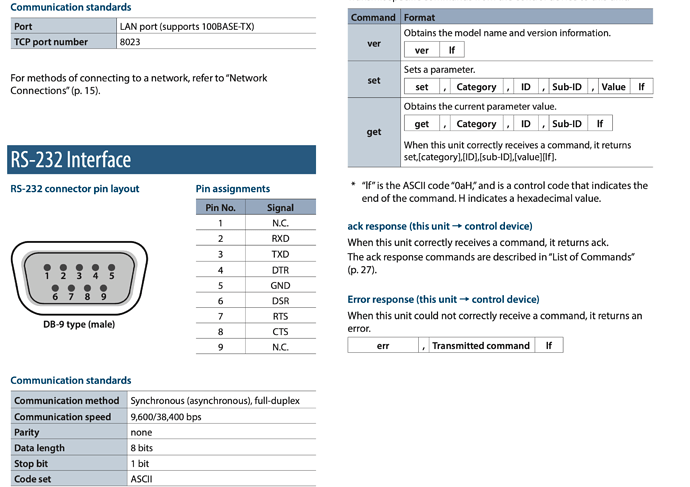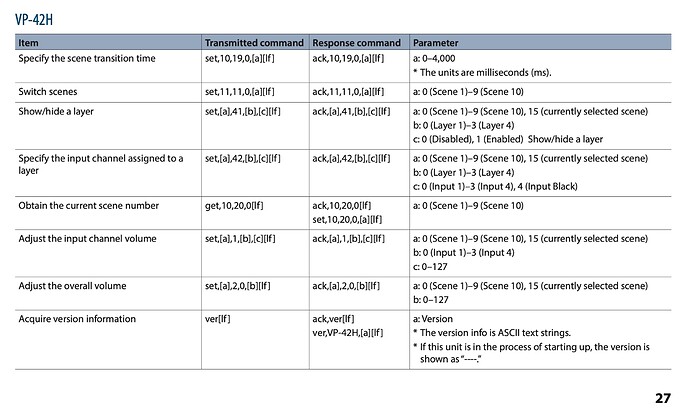Hi, can anyone help me out with the correct syntax to send serial messages.
I attached two pics of the manual with the commands for the unit.
Thank you very much in Advance.
To elaborate a bit more, I want to switch scenes using MIDI to be translated to the commands the video switcher will “understand” . I know how to send midi to Bome correctly. It is re-interpreting this command that I need help with to witch scenes-: set,11,11,0,[a][lf ]
I have being trying stuff like this: set\11\11\0\5\lf \r\n
but I really don’t have a clue!
Hi,
First of all make sure your baud rate is set the same on both your VP-42H and Bome MIDI Translator Pro.
Personally I would test it using something like puttytel first so you get a better view of what you are getting back.
With that said, I took an attempt based on the documentation to do a few things.
The first translator will send a version query when hitting note 0 MIDI CH 1 value 127.
I expect the device to respond with
“ack,ver[lf]” followed by "ver,VP42H,[a][lf] where a is the version number. However I set up the response to only look for the first string before it acknowledges the devices’s presence. The second translator looks for the response.
The third translator should set scene 1. The forth translator should respond that Scene 1 is selected.
Give it a try.
VP42H-test.bmtp (1.8 KB)
Unfortunately I do not have the device to test with so this is the best I can do looking at the documentation.
Steve Caldwell
Bome Customer Care
Also available for paid consulting services: bome@sniz.biz
SteveC, thank you so much for your response. I really appreciate it. I forgot to mention that I am on Mac. I set my baud rate the same on both VP-42H and Bome MIDI.
The serial port shows as open.
The third translator has 1 C#-1 not C-1 and this is the output: set,11,11,00\m.
Should that be an “n” at the end?
Regardless of that, I am getting this error from the get go:
OUT 0.0 Error: cannot write: ‘ver\n’ to /dev/cu.usbserial-CADTb19C116 [MY SERIAL]
Does that mean Bome is not communicating with the serial port even though is shows as open?
I’ll keep working till I get it. Thank you for your help!
It should be \n not \m
Maybe there is some other application using your serial port as well. This is what is likely an indication. I would still recommend testing it with some sort of terminal emulator before trying with MT Pro. That way you can actually see what is happening.
Steve Caldwell
Bome Customer Care
Also available for paid consulting services: bome@sniz.biz
Hey man, changed the things I noted above, saved and reopened, and it is working!!
Thank you so, so much. I am attaching the file to help anyone looking for something like this.
Thanks again!
VP42H-test ME 2.bmtp (2.1 KB)
Good to see that it worked!
Steve Caldwell
Bome Customer Care
Also available for paid consulting services: bome@sniz.biz