Hi,
In Bome Network on RackaMIDI, click on your MusicStation connection. You will see a list of your devices connected to your MusicStation. Turn on the green switch for the port you want to use “Delta Port” . On RackaMIDI you will see a new virtual port for both in and out. You can then use the MIDI router to route to your virtual ports on RackaMIDI or you can also just directly connect to them with your application.
If your port name on your Music Station is “Delta Port” then in your application on RackaMIDI it will show as “MusicStation:DeltaPort”.
You can create routes on RackaMIDI as follows
MusicStation:Delta Port In → Midi16x16 port 3 Out
The above does not require virtual ports, however if you have added them you could
MusicStation: Delta Port In → BabyB Out
BabyB Out → MIDI16x15 Port Out
Or as a using BabyB as pipe:
MusicStation: Delta Port In → BabyB In
BabyB In → BabyB Out
BabyB Out → MIDI16x16 Port Out
I would recommend the first solution as it is the simplest, however there may be situations where you need more complex routing. For instance the example Below I’m setting up a MIDI split function allowing my FaderFox EC4 to talk to three applications, each with their own virtual port.
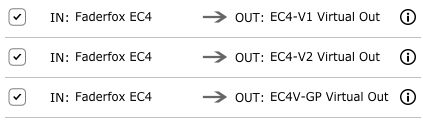
Steve Caldwell
Bome Customer Care
Also available for paid consulting services: bome@sniz.biz