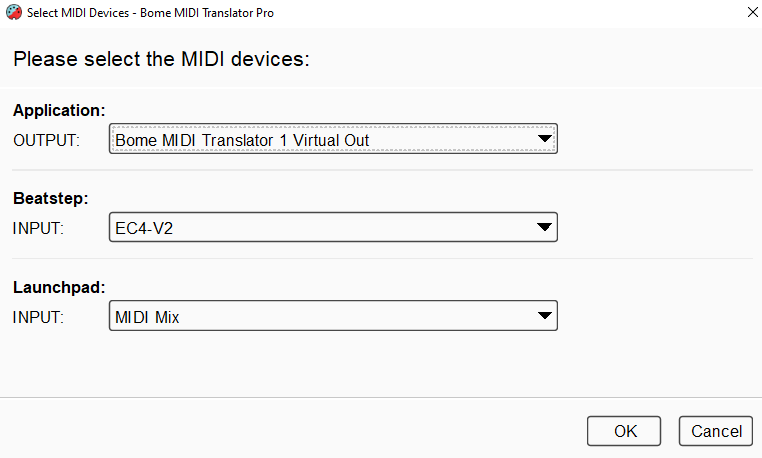Hello I need Help…
I have a setup that contains a Novation Launchpad which is mainly used for switching and controlling midi plugins from blokas midihub and giving visual Feedback.The Visual Feedback and the Switching works.
My problem is that i want also to Switch the same things from somwere else (with rules ) and i want to behave them like i would push the Button on the launchpad.But this does not Work . My thought was that i use the main Virtual Port to connect this .The Launchpad input and the output go to the main Virtual Port and also the software inputs(rules) with the same midi messages as the Buttons go into the Virtual Ports.I have attached the Things i have done so far.Maybe someone has got a idea where my mistake is .Thank you very mutch.I hope someone can help me ?
Greetings from Austria
Martin
Bome_Start_Elwob_5.bmtp (12.1 KB)
Hi and welcome to the Bome community!
So if I understand, by looking at your project file, you are talking about preset 1, right?
You want to use both your Launchpad (alias 'Control_PAD) and another MIDI port to activate and de-active MIDI channels. and also send messages.
My questions:
- Are you trying to route to different ports or just to different MIDI channels? MIDI channel selection can be handled with a single translator in rules, but for port selection, you need different translators for each port that you want to output.
- Are you trying to send a virtual port output (i.e. 'BMT 1) to a virtual port input? This is not possible with Bome virtual ports where one end of the connection needs to be Bome MIDI Translator Pro and the other end, anything but Bome MIDI Translator Pro . Rather, you should either use global variables or “Perform” (as of version 1.9.0) to pass information between translators.
3 ) Could you perhaps point out a specific translator and what you want to do with it? You have jultiple translators and aliases and I’m not quite sure which ones you are working with. Again I’m assuming you are talking about translators 1.3 - 1.7. Maybe a simplified examples of only translators that are in-scope of this discussion would help.
Steve Caldwell
Bome Customer Care
Also available for paid consulting services: bome@sniz.biz
Hello Steve,
I am trying to make a set for example (Controller_steuer preset) where i can manually press a button to Activate or deactivate a voice of a Synthesizer (Activate _Channel1…4).My main input for Notes is the Beatstep pro(Noten 1-4)is one Sequenz from Beatstep. And here at the end of the Sequenze i use the highest(Nr.108) Note to trigger a Action .For example play the Sequenz first with the Voice on Channel 1 and after one Cycle switch to Channel 2 for the next Cycle of the Sequenz.And i like this to behave if i would manualy switch this from the Launchpad to also have visual feedback from the Launchpad.
Greetings
Martin
Hello Steve,
Did you mean to make it like you used it in your Video? Tutorial: Perform one Action from multiple Triggers in Bome MIDI Translator Pro
https://www.youtube.com/watch?v=tA2YQ5C1j9c)
I think this should work - I will try.
Thank You
Greetings
Martin
Well, I’m still not 100% sure what you want but here is what I came up with.
Preset 1 is for input from your Beatstep. On translator 1.0 we set the sequence counter to 0. We then increment the outgoing MIDI channel. If it is greater the 3 (MIDI CH 4) we set it to MIDI CH 1.
Translator 1.1 looks for note-on or off note 1-4 and sends it to the appropriate MIDI CH. I use raw MIDI to reduce the number of translators requires. I also increment the sequence counter and use the MOD operator so that it is always 0-3. I output the note on the given MIDI channel. On the first note (gb=0) I increment the MIDI channel. This way I can either automatically increment the MIDI CH using translator 1.1 or manually increment it using translator 1.0 (note 108).
Preset 2 handles Channel selection from the Launchpad (although I’m using a MIDI MIX so your input triggers would be different).
Here are my aliases.
Sequencer-Channel-Selection-Example-2025-06-12.bmtp (3.0 KB)
I hope this gets you closer to what you are trying to achieve.
If you want to actually turn on multiple voices (more than one channel at a time), then you could put perform rules in translator 1.1 for each channel you want to output to and pass that to another translator for actual output. This tutorial should guide you on using perform.
Steve Caldwell
Bome Customer Care
Also available for paid consulting services: bome@sniz.biz
Perhaps that is another way but still not 100% what you want to do.
Steve Caldwell
Bome Customer Care
Also available for paid consulting services: bome@sniz.biz
Hello Steve,
Perform one Action from multiple Triggers in Bome MIDI Translator Pro was exactly what i was looking for now it works just perfekt without complicated routing thank you very mutch for this tip.
Greetings from Austria
Martin
That’s awesome, Martin! I’m glad I could help!
Steve Caldwell
Bome Customer Care
Also available for paid consulting services: bome@sniz.biz