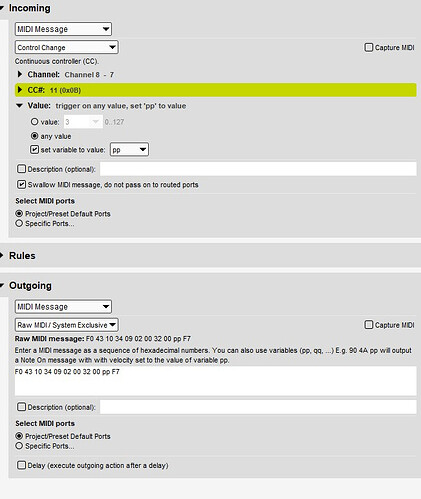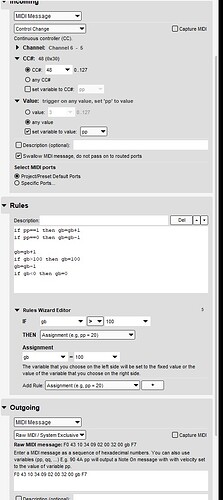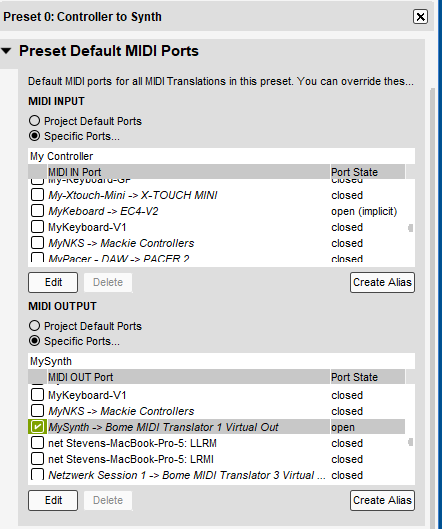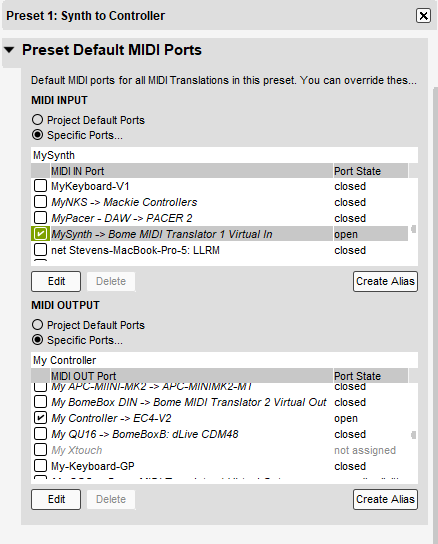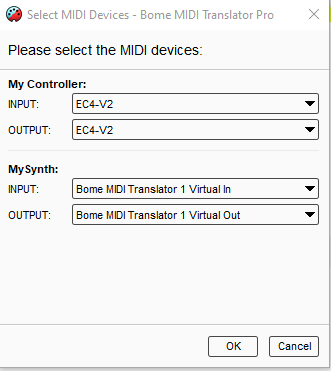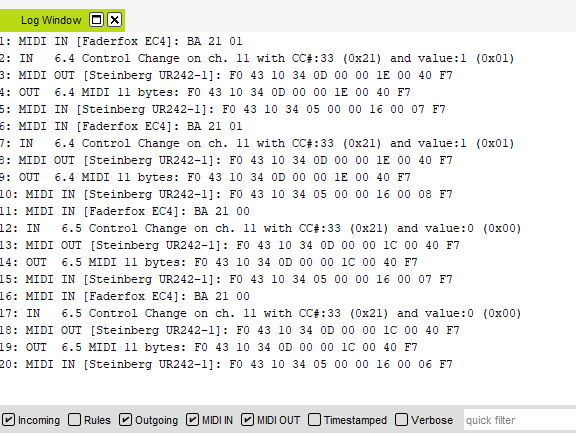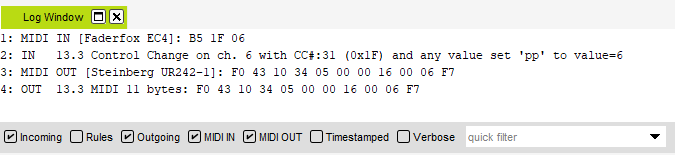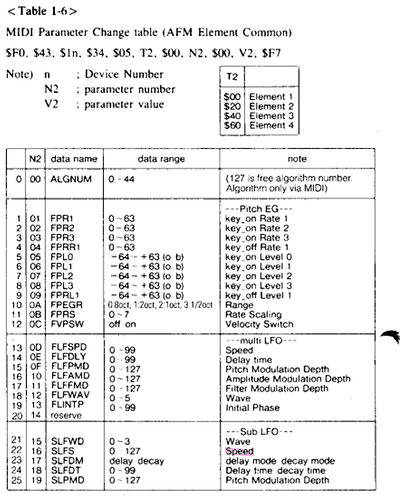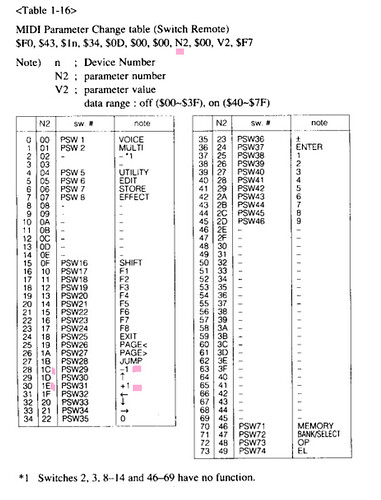Hello,
I am a new Midi translator pro user. I am using MTP to translate Midi CC from a Faderfox EC4 to sysex to control the Yamaha TG77. So far everything is working fine and I am loving it.
But now I am struggling to find a solution (a rule) that could fix a jumping parameter value issue. I have already searched this forum for some help, but no luck so far. I will try to describe what I am trying to achieve.
This is the way I am using the translation so far:
It works flawlessly, and I am able to access all the synth parameters and control them. The value scaling between 0-127 is easily done inside the EC4 controller.
But with this method, I have a problem with value jumps, e.g., when I change the Synth Preset, all the in-Synth parameter value change, so when i use the EC4 encoder, which are still at the values of the previous Preset editing, there are value jumps.
My attempt to solve this issue was to limit the Faderfox CC value to just send two values, e.g., 0-1. As long as I turn the encoder to the left, it repeats sending the 0 and, by turning to the right the 1. (I checked the log window and by turning the Encoder the value retriggers…) So the idea is to define a Rule for the translation, that every time the value 1 is sent, the actual in-synth parameter value should increase by +1 and when a 0 is sent, the actual value should decrease by -1.
This is what I have tried so far and failed pitiful:
if pp==1 then gb=gb+1
if pp==0 then gb=gb-1
gb=gb+1
if gb>100 then gb=100
gb=gb-1
if gb<0 then gb=0
It is not that simple I guess, i am not even sure if this is the right way or if it is possible. I think I have to edit the outgoing SysEx data more carefully so that it doesn’t receive a completely new value but only adds or reduces the existing in-synth value by +1/-1.
I hope there is a way to get this to work?
Thanks for any help and feedback