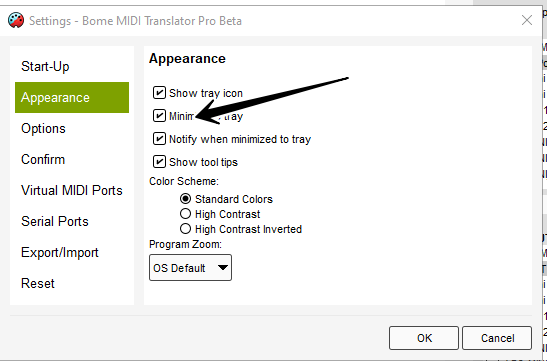Is there a way to minimize Bome to the system tray so it does not appear in the AltTab sequence?
Specifically what I am trying to accomplish is swapping back and forth between two game windows and sending the two keys to activate the Controller and Follow Functions to make it so I can just control the other window and have the preceding character follow immediately.
the sequence is T F13 AltTab F13 T. It works one way but then opens the active Bome window on the 2nd press, which when I manually do the sequence it switches between the to game windows and works perfectly. If Bome were running from the tray it would not be selectable from the AltTab options and would be skipped.