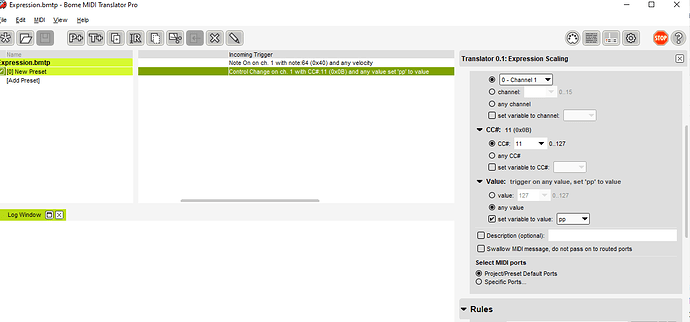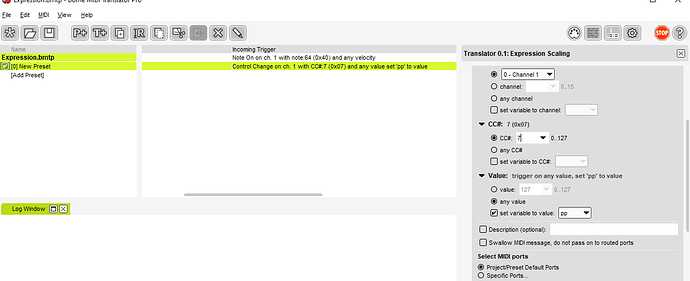I am in the trial mode, trying to see if your product can change the scale of my expression pedal. This tutorial seems to be exactly what I need, but I cannot get the log to display any midi OUT messages, only the midi IN messages from my keyboard’s volume control. I am obviously missing something, and I even loaded your sample file with the same results.
Hi, and welcome to the Bome community!
The most likely causes are:
- You have not defined an output port
- The incoming message does not match the CC number or MIDI Channel
- The translator has the wrong incoming device selected
- You don’t have MIDI output checked
I could tell more if you posted your project file and enabled logging so we could see what your expression pedal is sending and match it against the translator and project file you are using.
I split this into a new topic because it has been over 5 years since this was last discussed.
Steve Caldwell
Bome Customer Care
Also available for paid consulting services: bome@sniz.biz
I believe I have those 4 things correct, but I have attached the project file.
Expression.bmtp (917 Bytes)
In your tutorial, the log shows the translation and output. Mine only shows the input, even though I have output and midi out checked.
OK, can you show me a snapshot as I am showing below?
Steve Caldwell
Bome Customer Care
Also available for paid consulting services: bome@sniz.biz
OK, your project file translator is looking for CC11 and your expression pedal is sending CC7. Change the translator to look for CC7 instead of CC11 and it should work.
Wrong:
Corrected:
Expression-CC7.bmtp (1.4 KB)
Steve Caldwell
Bome Customer Care
Also available for paid consulting services: bome@sniz.biz
Thank-you. It was right in front if me, but I missed it. Appreciate your help. I think this will work for my situation.
Another clue to look for
If you have checked both “Incoming” and “MIDI IN” and you only see “MIDI IN” then you have no translators with that “Incoming” trigger.
Steve Caldwell
Bome Customer Care
Also available for paid consulting services: bome@sniz.biz
Thanks. One other quick question. I have the ‘Expression’ translator working for one channel on my Roland, but I need to change the volume of four channels (to correspond to my four keyboards). Is there a way to output the same CC message to four channels at the same time, or will I need to copy the one translator and just make four versions, each with the appropriate channel number (12-15)?
You can either have 4 translators with the same incoming action and different outgoing actions on each channel and device (if different)
Alternatively if they are all going to the same port (the devices are daisy chained),
You can create a MIDI raw message to send to 4 different channels.
Say you are using CC 7 on MIDI CH1 as input and CC7 on MIDI channes 1-4 on output.
Outgoing : Raw MIDI b0 07 qq b1 07 qq b2 07 qq b3 07 qq
Where b0-b3 above are CC value on MIDI CH 1-4. The value of qq (outgoing value) would be the same for all devices (assuming you want the same scaling factor).
Steve Caldwell
Bome Customer Care
Also available for paid consulting services: bome@sniz.biz