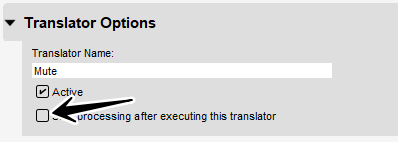Hi
Looking for advice on how best to use Bome Box to manage a bunch of MIDI synths, fx pedals/processors etc. Some are multitimbral and overall there are too many to allocate each a dedicated MIDI channel. I use an Octatrack and Torso T-1 as the MIDI sequencers and have one controller keyboard. All devices have their own MIDI ports, no Thrus.
For any given project/track would need absolute max of 10 devices simultaneously. I’m trying to think of the easiest way of routing everything.
One option that came to mind is using one of the Octatrack MIDI tracks (let’s say channel 1) and the 10 CC controls it offers to determine the port routing of channels 2-11. I can then set MIDI channels of the other Octatrack and T-1 tracks to 2-11 but have them routed to devices determined by the CC values.
I’ve looked at the video tutorials but can’t figure out exactly how to do the above. Specifically, I get how to write translators that change MIDI channels but I don’t see how to dynamically change the port routing based on CC values. Explicit example:
Midi Channel 1
CC1, value 0: route midi channel 2 data to Synth A on Port A channel 1
CC1, value 1: route midi channel 2 data to Synth B on Port B channel 1
.
.
CC2, value 0: route channel 3 data to Synth A on Port A channel 1
CC2, value 1: route channel 3 data to Synth B on Port B channel 1
Unless there’s a better way entirely to do this!
Cheers