Hello, I am using a simple preset to send those 4 values with a button on my streamdeck.
Weirdly, it work on any midi CC I try, but not cc11 and CC21
Reset Midi.txt (838 Bytes)
any idea ? Thanks
Hello, I am using a simple preset to send those 4 values with a button on my streamdeck.
Weirdly, it work on any midi CC I try, but not cc11 and CC21
Reset Midi.txt (838 Bytes)
any idea ? Thanks
Hi, would you be so kind to post this as a MT Pro (.bmtp) file instead of a text (.txt) file?
Thanks!
Steve Caldwell
Bome Customer Care
I assume you are sending to alias ‘To Cubase’? Are you sending from Alias ‘From StreamDeck’?
You mention CC, but you have all of these inputs as ‘Program Change’ not CC, so I’m not sure of your intent here. I’m surprised to see they work at all if you are wanting to process CC11 and CC2. I suggest changing the incoming MIDI triggers to make them work correctly.
Since you have not defined either preset inputs and outputs or translator inputs and outputs, those translators will process from any input at the project level and send to all outputs the project level. Is that your intent?
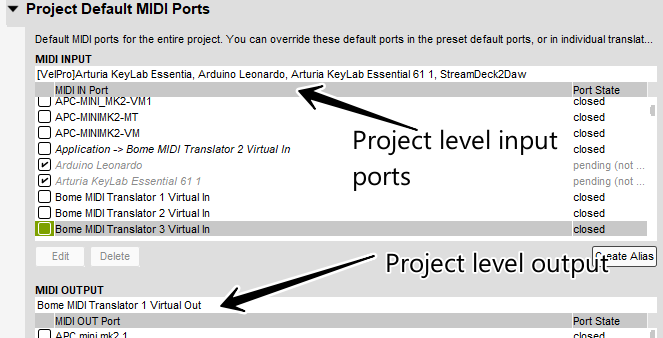
For more information about device selection, see this tutorial.
Steve Caldwell
Bome Customer Care
So the inputs are Program Change because I set the button on my stream deck to send a program change message.
But the output is indeed midi CCs.
So I press a button on my stream deck that sends Program Change 100, and I want Bome to output midi CC 1, 11, 2, 21, and 7.
And yes any input to all outputs, because I never have the same midi message shared by my different devices.
But for some reason, things don’t transmit to Cubase when it comes to CC11 and CC21. I tried CC10, CC12, CC23 and it works, funny enough
Hi, I tested with Quick controls on Cubase 12 and it worked fine? Maybe you have another control surface defined in Cubase that is blocking messages.
Basically, I enabled 1 translator at a time and sent MT Pro CC 100 (64 Hex) while have MIDI learn on for quick controls.
I was thinking maybe you had the ‘Stop Processing’ flag set on an earlier translator but it doesn’t seem to be the case.
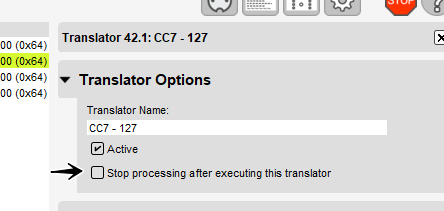
Steve Caldwell
Bome Customer Care
I remade it and it works !
I think I had Stop Processing indeed
Thanks!