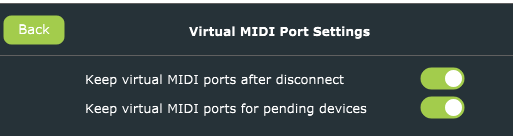I’m new to midi, I have bome network pro.
here’s what I need to do,
Send midi cues from playback app on a MacBook on stage to 2 PCs running waves super rack. I got it working with 1 PC, but not sure how to get the mac to send the cues to both pcs. In playback when I select a midi port I have to select which pc I want it to go to, but can’t select both. Do i need to do something in the routing or do I need to make a virtual port? Do I need to buy unlimited virtual ports?
Thanks
No, you can use any input port on your Mac.
In this example I’m routing IN from IAC Driver Bus 1 to In of both my Windows Gaming PC and my Windows MINI PC.
You need to use setting to set up advanced routing to route in to in.
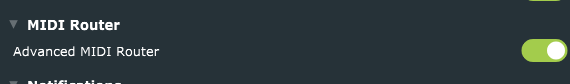
Then you can set up routes as follows:
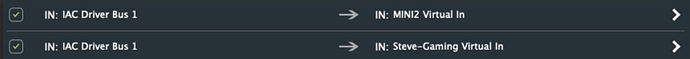
On your Windows PC’s you would merely select the Mac computer as the input port.
There are other ways to do this as well but for now this seems the easiest.
Steve Caldwell
Bome Customer Care
Also available for paid consulting services: bome@sniz.biz
Ok. That makes sense. I didn’t have the iac turned on so it wasn’t showing up as an option. I’ll give this a try.
Thanks
Here’s another question. Ive noticed that if the network connection is interrupted I have to reboot super rack and or playback to reestablish the midi function. Is this normal, I thought that the connections were supposed to be persistent so that when the network connection was restored midi would just start working again?
Well, I don’t know on Mac, but I know on Windows, when your remove or add USB or MIDI devices, the Windows sound system is interrupted for several seconds but it should come back after that.
You can turn on these settings in Bome Network Pro and see if it makes a difference.
Steve Caldwell
Bome Customer Care
Also available for paid consulting services: bome@sniz.biz