For some reason, can’t seem to locate documentation for Sendsx2 command line switches. Can someone help? - Thanks
I found this link. I think the /send is the only command line option. My guess it it remembers the output device from its last invocation. Checking more into it.
https://www.bome.com/forums/12/3300/command-line-invocation-with-no-gui/
You could also look into sendmidi which is public domain.
I use it for non-gui applications but pretty much stick with SendSX maybe 90% of the time.
Steve Caldwell
Bome Customer Care
Also available for paid consulting services: bome@sniz.biz
Thanks - For fun, I tried the switch /midiout port xx which it accepted but reported that port xx (actually a valid port) could not be opened. As for Sendmidi, I have tried that too and it seems to execute fine but for some reason Bome Translator does not detect its output. Any thoughts on this would be greatly appreciated also. My Os is Win 7 Pro 64 bit. Thanks
Hi, depending on how you have MT Pro configured, it might be using Short port names (IE BMT 1 BMT 2 etc), which by the way, I recommend as many applications struggle with long names. In the command line, make sure you enclose the port name in quotes ie “BMT 1”. This can be found in the Menu View-Settings- Virtual MIDI Ports
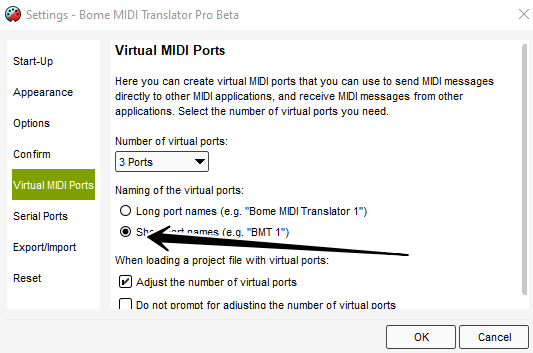
Steve Caldwell
Bome Customer Care
Also available for paid consulting services: bome@sniz.biz