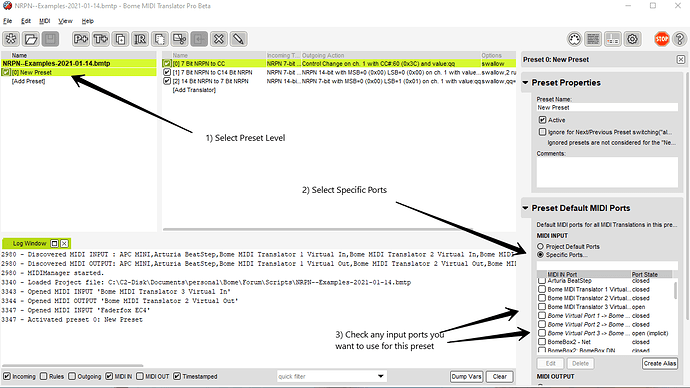Evening…
i had dtx720 drumkit, i noticed that the unit are not capable to send Midi CC, except for HiHat Control… it send Midi CC4 for it. but i need it to be also send MIDI CC, so i manipulated with MT.
I had succeed to give snare pad a CC for each stroke for that i set incoming note as 99 pp qq…unfortunately this is distrupting CC function of my Hi Hat. i ve try to change midi channel for snare to fix it…but it ended with no sound at all… (dunno why). i dont know what midi notes that produced by my snare pad evrytime it stroke, one thing for sure it had more than one midi notes. anyone can give enlighment for this plz? thanks
Hi, if you are using a translator to change note to CC, make sure you select only the port you want to send to for output. I suspect you are translating and sending to all default output ports. You can override this at the preset or translator level. See this tutorial.
Steve Caldwell
Bome Customer Care
Also available for paid consulting services: bome@sniz.biz
ive set outgoing port in different as tutorial video. First CC in first port, second CC is 2nd. and all those port will be sent to vst. …but its still crashing.
as i noticed, 2nd CC whic is CC4 also produce by my controller device and sent to my vst. So its turn out my CC4 vs device CC4 . i still stuck in here… coz if i disable controller device for sending to vst. Thats mean i have to setup more translators as it replacement right?Thanks 4 ur helpfull advisory
I’m not quite sure I understand what you are saying but yes, if you want to suppress or re-route different CC messages, you should probably set up additional translators for each.
Steve Caldwell
Bome Customer Care
Also available for paid consulting services: bome@sniz.biz
Sorry… forgetting a question here… is there a port for incoming? Do MT provides myltiple incoming such as a list or something? coz i see incoming box are seemed too big to fill with just one incoming midi note
You can set incoming ports and outgoing ports at the project level, present level (which overrides project settings) , and translator level (which overrides project and preset setgging). There are check boxes for incoming and outgoing to select the ports you want to work with.
Please review the tutorial link I sent you in the last post.
Thanks!
Steve Caldwell
Bome Customer Care
Also available for paid consulting services: bome@sniz.biz
In this screenshot I have selected the preset and then checked “Specific Ports”. Here I can select each input port that I want to use for that preset.
You can also do this at the translator level if you want to override the preset and project ports you have selected.
Steve Caldwell
Bome Customer Care
Also available for paid consulting services: bome@sniz.biz
aa OK. i see. What i mean is my available incoming port is just my controller device port only. Id try to create aother port from it, since its not provided, im using channel. so from one incoming port i try divided with midi channel. unfortunately it didnt work.
In some cases, it is good enough just to pick another MIDI channel. In other cases, you need to also select a specific port. If you want to block something, just make an outgoing action of “none” in which case you do not need to pick either different channel or port.
Steve Caldwell
Bome Customer Care
Also available for paid consulting services: bome@sniz.biz
got it steve… so there are project port, preset port and translator port in this hierarchy port. my questions is where MIDI Port position in this hierarchy?
Go to the project file and see what ports are selected.
Then go to the preset level and see what ports are selected.
Go to the translator level and see what ports are selected.
If there are not ports selected at the translator level, you are using the preset level. If there are no ports selected at the preset level, then you are using the project level.
Steve Caldwell
Bome Customer Care
Also available for paid consulting services: bome@sniz.biz