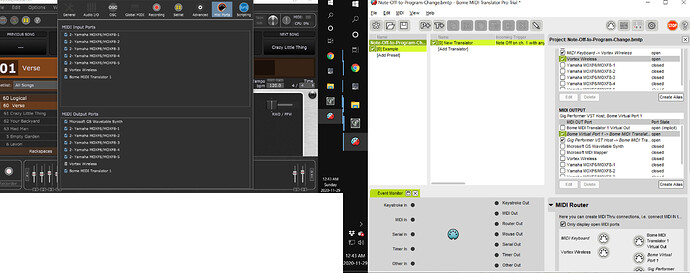I’m just trying to translate a controller keyboard’s Note Off to Program Change in Gig Performer 3 (VST Host) to select songs in a set list.
Hi and welcome to the Bome Forum!
The attached example should help. I created 2 Aliases that you will need to assign to your ports when opening.
MIDI Keyboard - Assign this to your keyboard’s output port
Gig Performer VST Host - Assign this to a Virtual MIDI Port (I used Bome MIDI Translator Virtual 1)
In Gig Performer, the incoming device should be the same. The short name should show up as “BMT 1”
The single translator will take any note-off input from your keyboard on MIDI Channel 1 and send a Program Change with the same number on MIDI Channel 1 to the Gig Performer alias. I you want only one PC to be assigned to a given note, just hard code the input note number and output note number instead.
Note-Off-to-Program-Change.bmtp (1.1 KB)
Steve Caldwell
Bome Customer Care
Also available for paid consulting services: bome@sniz.biz
So C4 - 60 will translate to PC 60 and C#4 will be PC 61? That’s exactly what I want - thank you very much!
In this case, yes.
However if you want it to be a different outgoing PC, just change the local variable pp to the outgoing PC number you want. You can also change the incoming from any note number you want.
Steve Caldwell
Bome Customer Care
Also available for paid consulting services: bome@sniz.biz
I’m very embarrassed by my inability to get this. I’m confused by the doubling of the “Midi Keyboard” and the Vortex. I’m not sure I did the Assignments right. I hope you can tell from the image. It also shows the ports in GP3. I don’t know which Routings to connect. Nothing I tried worked. I’ll look for your answer tomorrow - thank you again!
Hi,
No need to be embarrassed. We all start somewhere.
In Bome MIDI Translator, check your aliases only as they point to the real ports and checking both will give you double messages.
So MIDI Keyboard for input and Gig Perfomer VST Host for output
In Gig Performer, use Bome MIDI Translator 1 as your input port. This is the port that Gig Performer VST Host points to. External applications don’t recognize the aliases, only the real port names.
Steve Caldwell
Bome Customer Care
Also available for paid consulting services: bome@sniz.biz
I finely got it to work!
I had to clear any other Midi Assignments in the Global Midi Settings Page in GP3
Thank you very much for your help and the Preset!