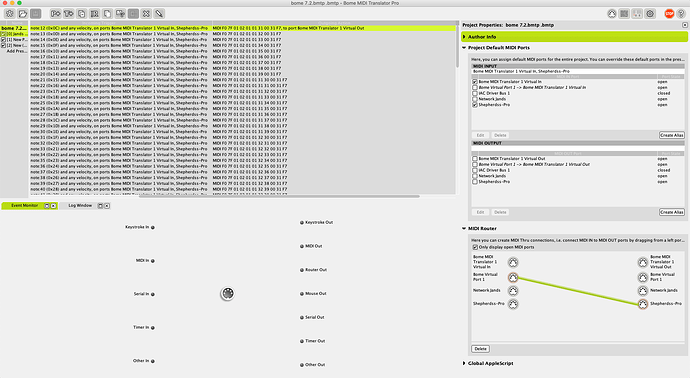Hey Steve so we did fix it so we are all set
OK, I’m glad, in summary what did you do?
Steve Caldwell
Bome Customer Care
Also available for paid consulting services: bome@sniz.biz
Well the settings were just wrong. We were trying to route it like we were using the apple midi settings and we only needed that one connection to the Bome network which is way different. Plus we needed to change all the midi notes from apple midi to the Bome network.
OK, to save time if you need to change again, I recommend 2 things.
- Use aliases instead of physical MIDI ports
You can learn more about aliases from this tutorial. - Do your port/device selection at the preset level instead of the translator level
For more information about device selection, see this tutorial.
Steve Caldwell
Bome Customer Care
Also available for paid consulting services: bome@sniz.biz
Thanks for the info Hey just a question so when we set up the networking and put the license key in it worked fine both days I came in and Sunday Morning the software removed the license key from both computers. Is there a way to prevent that?
Hi,
I’ve never seen this before. Maybe you are running a process that is removing the license key file. I’m not sure where it is on a Mac but on Windows, it is at
%APPDATA%\Bome\bome_licenses.lic
Make sure this file does not get removed by any processes and you should be fine. If you are on a Mac, let me know and I’ll look to see where the license file is kept.
Steve Caldwell
Bome Customer Care
Also available for paid consulting services: bome@sniz.biz
Bome Setting file locations are documented here.
Steve Caldwell
Bome Customer Care
Also available for paid consulting services: bome@sniz.biz
Hi Steve I literally did nothing different that we didn’t do before. When we first installed the Bome networking and verify that it worked, we took the following steps to ensure that everything was going to connect automatically. One step we did was restart the Mac computer that is running pro presenter, and the network through Bome automatically connected to the network and to the iMac running our lighting. Everything was working as usual, and I actually had to come in a few days later to verify that all of our lighting cues were correct and everything connected automatically with no issues. When we started up the computer Sunday morning, for some reason, this was the process when the network license was removed. I cannot come up with any solution on why it would’ve done that. I have not changed our process at all and it can’t be coincidence that the license was removed from not only one of the computers but both. I had to re-enter the network license for both the pro presenter computer and for the lighting computer. I will look into what you’re suggesting but in reality it makes no sense how I restarted the computer and I came in on a different day and the network and license worked completely fine, but then on Sunday, where it matters most, the key decided to disappear. Again thanks for the information and will look into what you suggested.
OK, as I’ve said, we’ve never seen this before so maybe check and see if the images for you Macs don’t have a processes that periodically cleans out the below folder.
~/Library/Application Support/Bome
Check both cron and Launchd.
Here is a link about using Launchd although I have never used in personally.
Steve Caldwell
Bome Customer Care
Also available for paid consulting services: bome@sniz.biz
Hi Steve yes when I go in I will check on this. My guess is that is what happened because we have started and shutdown our computer maybe 2 or 3 times before Sunday morning and the network key stayed in. This has been the only day that this happened when we had to re-enter the network key.
If it happens again, check if the file exists. If it does not, something on your OS is deleting the file. If the file exists and you still have a problem, let us know.
Steve Caldwell
Bome Customer Care
Also available for paid consulting services: bome@sniz.biz