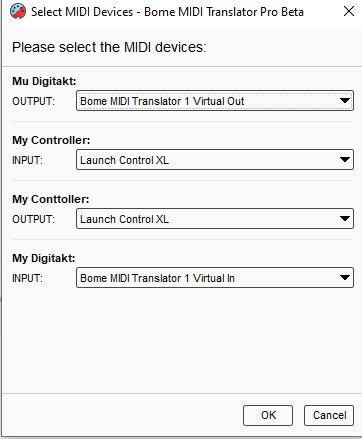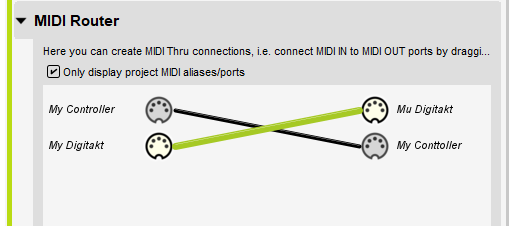Hi and welcome to the Bome community!
I split this into a new posting because it is related to a different device than the original posting.
The attached should work or get you close to what you want.
Preset 0 is just regular project initialization stuff that I put in most of my projects but not related to your question.
I have my aliases set up as follows (for testing) you will need to point them to your actual devices.
You can learn more about aliases from this tutorial.
I set up routing different at each preset level. Preset 1 handles messages from you controller to your Digitakt. Preset 2 handles local feedback from your controller and back to your controller.
Preset 3 handles MIDI messages from your Digitakt to your controller.
For more information about device selection, see this tutorial.
The translator in preset 1 converts a CC message to a Note message for the Digitakt.
The translator in preset 2 handles local feedback from the controller and is only needed if the Digitakt does not provide feedback with the same note as received.
The translator in preset 3 handles feedback from the Digitakt to the controller and should only be used if the Digitakt sends feedback.
So essentially, depending on your Digitakt capability, you need only preset 2 or preset 3 enable.
In the rules of the feedback translators, I have this will which determine the on or off color to send back to the Controller.
// Set desired colors here
// off color green
if qq==0 then tt=60
// on color red
else tt=15
For the translator in preset 3, I am using raw MIDI for input so it can handle both note-on and note-off messages from the Digitakt
Raw MIDI is “oo pp qq”. I look at oo to see if it is a note message. This allows me to only use one translator instead of two.
// Look for note message
rr=oo&224
// If not a note-on or off, do nothin
if rr!=128 then exit rules, skip Outgoing Action
I also set up some MIDI thru routing so that anything without a translator will go through those paths untouched. The translator have the ‘Swallow’ option set so that the translated messages will not use the MIDI thru routing.
LC-XL to Digitakt - LED Feedback.bmtp (3.1 KB)
Good luck!
Steve Caldwell
Bome Customer Care
Also available for paid consulting services: bome@sniz.biz