Hi! After reading through relative forum posts and videos, unfortunately I’m still having difficulty to create translator(s) to change the outgoing velocity of a specific note(b4) to any value of my choice. I would like to set a maximum velocity value for that specific key. Thank you in advance! Craig
Hi and welcome to the forum!
Do you want the outgoing note message to always be the same velocity, a maximum velocity or do want to scale the velocity based on its incoming value? Or do you want a knob or slider to set a maximum velocity. Please describe in your own terms how you want the outgoing velocity handled?
Steve Caldwell
Bome Customer Care
Also available for paid consulting services: bome@sniz.biz
Hi Steve! I want the outgoing velocity value message to be what ever value I enter. Always the same velocity. I think I would set that number value in rules for outgoing. I need b4 key’s velocity value to always be one outgoing value. I hope that answers your question. I’m very confused when it comes to variables and rules. I thought I came very close using note on in 1st translator and then note off in 2nd translator method after following one of your video tutorials. Craig
Hi,
This should work for you.
I’ve created the aliases “My Keyboard” and “My Output” which you should assign to your physical ports. It is always a good idea to do this to make your project more flexible.
Then I put in a static MIDI route to send everything through. This will allow all other MIDI messages that you don’t want to modify to pass through untouched.

I added one translator for note 71 (which is B4 according to MT Pro, however there is no standard for these “names” so what one vender calls B4 might be B5 to Bome or B3 to Bome. It it is the wrong note number it will pass through so either subtract 12 or add 12 until you are sure you are on the right octave.
For incoming note-on, we accept any value and then we put the outgoing value (in this case 64 in the outgoing) message. No rules are required for this.
Since we have “Swallow” set, the incoming message will be suppressed and be replaced by the outgoing message.
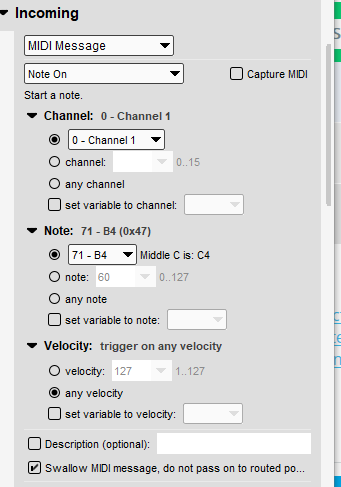
I hope this helps!
Fixed-Note-ON.bmtp (1.0 KB)
Steve Caldwell
Bome Customer Care
Also available for paid consulting services: bome@sniz.biz
Hi Steve! Your instructions and the Fixed Note On file you sent me worked perfectly and allows me to control the velocity value for that one note as planned. Amazing! Thank you so much! Craig
Good,. You are quite welcome!