Hi Steve
Look at my project, I have concern that I’m using CC#55 to use switch back my model layer and convert CC#51 which is been earlier use to switch bet model on and off to switch on and off for FX and it is kind of work but only if my model preset is active, if my model layer if off then though I press CC#55 it not working. I want as if I press CC#55 for several timer it should switch model layer as Fx layer toggle switch.
Please help.[
Layer A:C.bmtp (18.1 KB)
](https://)
In general, you should put your Layer Switcher in a preset that is always active.
If the incoming CC # or MIDI Channel is different because you switched layers, you need to add rules to the layer switcher translator rules that Look at the possible number for each layer, and then determine in rules whether to make the switch depending on what layer you are on.
The following is an example of a simple layer switcher.
The first preset is my layer switcher preset which is set to always on. I also use it to set up and document my global variables used. It is nice to have them available in one place.
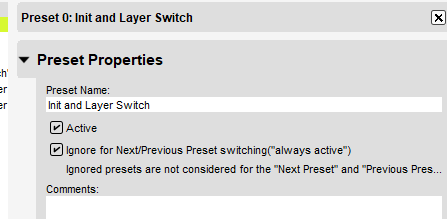
Translator 0.3 accepts the note of my choice and toggle layers using perform. This is the recommended method because if you want to change the incoming trigger, you only have to change it in one place.
Translators 0.4 and 0.5 do the layer switching depending on the state of the global variable ga. Only one of these translators will execute based on the current value of ga.
The Layer A preset deactivates Layer B when it is activated (translator 0.0). It also activates Layer A Feedback (translator 0.1). When it is deactivated, it deactivates Layer A Feedback (translator 0.2)
Layer B preset deactivates Layer A when it is activated (translator 1.0).
Layer Switch Example-2024-10-13.bmtp (2.5 KB)
If you need different CC’s to activate different layers, then the only translator you would need to change is 0.3. You could set the incoming trigger for any note and then add rules, to determine the desired note to trigger the perform action, depending on what layer you are on (value of ga in this case).
The translator might look like this
Incoming : Any CC set to pp on MIDI channel1 with value of 127
Rules:
// If on Layer A
if ga==0 toto "Layer B"
Label "Layer A"
// target note
if pp==55 then exit rules, execute outgoing action
// not the target note
exit rules, skip outgoing action
Label "Layer B"
// We are on layer B
// target note
if pp==53 then exit rules, execute outgoing action
// not the target note
exit rules, skip outgoing action
Outgoing: Perform LayerSwitch
Steve Caldwell
Bome Customer Care
Also available for paid consulting services: bome@sniz.biz