Hallo ich baue mir gerade eine selbstgebaute Grandma2 Hardware. Ich wollte nun mit meinem Novation Launchpad Pro Toggle Buttons Programmieren was aber nicht funktioniert. Ich komme da mit den Regeln noch nicht klar.
LG
Jonathan
Hallo ich baue mir gerade eine selbstgebaute Grandma2 Hardware. Ich wollte nun mit meinem Novation Launchpad Pro Toggle Buttons Programmieren was aber nicht funktioniert. Ich komme da mit den Regeln noch nicht klar.
LG
Jonathan
Hi and welcome to the Bome community! Could you please use English in the future. Google Translate can help you with that.
Please find the following example file project file.
There are 3 presets
Init Preset
0.0 - Triggers a ones hot timer ‘Init’ when the project file is opened
0.1 - Triggers the same one shot timer if you hit the key combination Ctrl(Delete)
0.2 - Incoming trigger is the ‘Init’ timer and it just sets rules for the state of the button. I recommend you use this for documenting any global variable that you need. It doesn’t send any output
0.3 - This will send out special SysEX message to your Launchpad Pro to ensure it is a known state. In this case Live Mode with the Session Layout. You will note that this message output is directed to your Launchpad Pro
It is important that you start your project (or hit the Keystroke combination described above) after the Launchpad Pro is plugged in to ensure it receives this message.
LP Pro to Application
There is one translator her. It takes in put from your top left pad and toggles the state that is sent to your application.
This preset is setup with input from your LaunchPad Pro and output to your application
LP Pro LED Feedback
There is one translator here. It looks at the current state of your pad (global variable ga) and send the color information back to your LP Pro. You can set both on and off color values of your choice here.
This preset is setup with input from your LaunchPad Pro and output to your Launchpad Pro.
You can learn more about aliases here.
You can learn more about device/port selection here.
I set up aliases as follow:
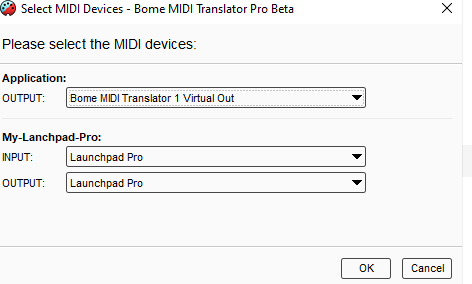
Note that for this design you need different global variables for each pad/button.
I believe the LP Pro may have a ‘toggle mode’ as well but you would not have such fine grain control over the colors displayed.
And here is the sample project file.
LP-Pro-LED-Feedback.bmtp (2.5 KB)
Steve Caldwell
Bome Customer Care