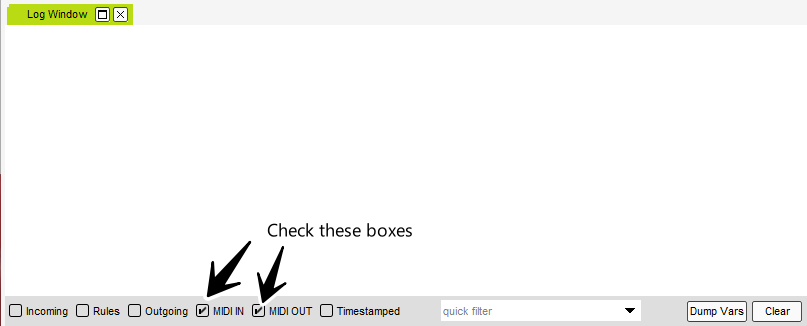hi Friends, I am a newbe in midi programming and i would like to toggle the led as a stomp box with a roland f 100 mkii foot controller… Do you think it is possible with the bome translator program… Regards… you can find info about the foot controller here… (http)]s://www.joness.com/gr300/FC-100_MKII.htm)
Hi and welcome to the Bome community!
Sorry, I’m pretty sure there is no way to externally manipulate the LED’s of this foot pedal with MT Pro or anything else for that matter.
Steve Caldwell
Bome Customer Care
Also available for paid consulting services: bome@sniz.biz
Hi Steve …i tough it would be possible with the midi exclusive communication, as the user manual give
address for data… but i do not know how to implement it… Thanks for your fast and appreciate response… Good evening…
Well the documentation is difficult to read (as with all SysEX documents that I’ve found) but you can try this to see if it does anything.
Just assign your aliases and change the incoming trigger as you desire. I do not have a FC100 to test with so no way to tell if it will work or not. Also I’m assuming MIDI channel is 1
The rules of the translator are documented as well as how checksum is calculated.
FC100-Sysex-Pedal-Indicator-test-2022-09-18.bmtp (1.4 KB)
Steve Caldwell
Bome Customer Care
Also available for paid consulting services: bome@sniz.biz
Another option might be to:
- Use FC-300 controller instead (which already has MIDI IN and out connectors)
- Use Behringer FCB-1010 instead
- EurekaProm firmware in IO mode which allows full LED control.
- Uno firmware (which has a stompbox mode)
-
Uno2 firmware with lots of features with some limited LED control
There are also other foot controllers. FC-100 seems to be quite old and actually requires another piece of hardware (RMC-1) to allow MIDI in and out.
hi Steve … thank a lot for your effort in resolving my request… i tried your little program with no effect on the led status… See what is going out to fc 100…
41: IN 0.0 Program Change on ch. 1 with program:4 (0x04)
42: RULE 0.0:2 assignment: (pp=1) = 1
43: RULE 0.0:4 assignment: (rr=37) = 37
44: RULE 0.0:6 assignment: (qq=15) = 15
45: RULE 0.0:9 assignment: (ss=rr) = 37
46: RULE 0.0:11 expression: (ss=ss+15) = 52
47: RULE 0.0:13 expression: (ss=ss%128) = 52
48: RULE 0.0:15 expression: (ss=128-ss) = 76
49: MIDI OUT [Bome MIDI Translator 1 Virtual Out]: F0 41 01 29 12 25 0F 4C F7
50: OUT 0.0 MIDI 9 bytes: F0 41 01 29 12 25 0F 4C F7
Unfortunatly this gives nothing for the led states…
Again i thank you so much for you effort resolving my request… Think i will buy an other foot controller… As i already own the f 100… It was a funny goal to try to see the possibility of it…
Thaks a lot steve !! regards !!
I think the controller will need to be in Mode 4 first so the below will need to be sent first to put the pedal into Mode 4. In Mode 4, I believe it puts the pedal into SysEX mode only and all of the other SysEX messages can then be processed.
Mode 4
F0 41 01 29 12 1E 04 5E F7
Steve Caldwell
Bome Customer Care
Also available for paid consulting services: bome@sniz.biz
It might also be helpful to set up an input port from the foot controller and see what it is sending back. It should be sending back exclusive messages which might provide some clues for how the pedal is interpreting messages.
Steve
do you mean setting the incoming tab to midi port ?? See nothing…
think we are near the goal … and to give up to… haha !
with the web midi test page i receive the code 254 when nothing is pressed and 192,4 when i press program change 5 button…4 is the number of the foot switche…
Hi,
Try this. It should send Mode 4 when project is opened or when Control-Up is pressed.
Set your aliases for your devices. You can do this in the MIDI Menu
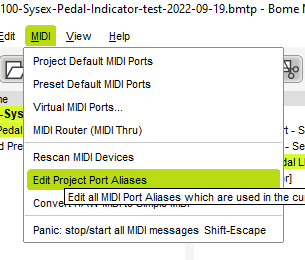
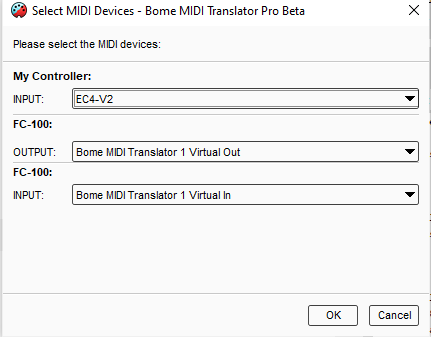
You can monitor input from your FC-100 by checking the MIDI IN Box of the log window. If you don’t see anything, that means your aliases are likely not set up correctly. Also check the MIDI OUT Box.
Here is the updated project file.
FC100-Sysex-Pedal-Indicator-test-2022-09-19.bmtp (2.1 KB)
Steve Caldwell
Bome Customer Care
Also available for paid consulting services: bome@sniz.biz
this is what i get loading the file…
1: Closed MIDI OUTPUT ‘iRig PRO I/O MIDI OUT’
2: Closed MIDI INPUT ‘iRig PRO I/O MIDI IN’
3: Project closed.
4: Loaded Project file: C:\Users\coulu\Downloads\FC100-Sysex-Pedal-Indicator-test-2-2022-09-19 (5).bmtp
5: Opened MIDI INPUT ‘iRig PRO I/O MIDI IN’
6: Opened MIDI OUTPUT ‘iRig PRO I/O MIDI OUT’
7: Activated preset 0: Pedal Test
8: MIDI OUT [iRig PRO I/O MIDI OUT]: F0 41 01 29 12 1E 04 5E F7
with aliase changes
7: Project closed.
8: Loaded Project file: C:\Users\coulu\Downloads\FC100-Sysex-Pedal-Indicator-test-2-2022-09-19 (5).bmtp
9: Opened MIDI INPUT ‘iRig PRO I/O MIDI IN’
10: Opened MIDI OUTPUT ‘Bome MIDI Translator 1 Virtual Out’
11: Opened MIDI INPUT ‘Bome MIDI Translator 1 Virtual In’
12: Activated preset 0: Pedal Test
13: MIDI OUT [Bome MIDI Translator 1 Virtual Out]: F0 41 01 29 12 1E 04 5E F7
You need to point your MIDI aliases FC-100 to iRig PRO I/O MIDI IN and OUT. My screen shot for alias assignment was for illustration purposes only since I am not using the iRig PRO I/O intereface.
This version will both set mode 4 and then 1 second later turn on the LEDs. In the previous version you had to send a note-on from a separate controller to turn on LEDs’
FC100-Sysex-Pedal-Indicator-test-2022-09-19a.bmtp (2.0 KB)
Steve Caldwell
Bome Customer Care
Also available for paid consulting services: bome@sniz.biz
that is what i get with your new file but no led changing… F 100 assigned in and out to Irig I/o controller…
1: Closed MIDI OUTPUT ‘iRig PRO I/O MIDI OUT’
2: Closed MIDI INPUT ‘iRig PRO I/O MIDI IN’
3: Project closed.
4: Loaded Project file: C:\Users\coulu\Downloads\FC100-Sysex-Pedal-Indicator-test-2-2022-09-19 (5).bmtp
5: Opened MIDI INPUT ‘iRig PRO I/O MIDI IN’
6: Opened MIDI OUTPUT ‘iRig PRO I/O MIDI OUT’
7: Activated preset 0: Pedal Test
8: IN 0.1 Project Opened
9: IN 0.0 On timer “Mode4”
10: MIDI OUT [iRig PRO I/O MIDI OUT]: F0 41 01 29 12 1E 04 5E F7
11: IN 0.3 On timer “Mode4”
12: MIDI OUT [iRig PRO I/O MIDI OUT]: F0 41 01 29 12 25 0F 4C F7
Hmm, it seems that nothing is coming back from your MIDI port either which probably means there is something wrong with the SysEx message. In this version I set the value of ga to the MIDI Channel. You can play around with the value in the rules of translator 0.0 and then hit control-up to test it out. It was originally set to 1 but now 1 but now I set it to 0.
// change this to the desired MIDI Channel
ga=0
We should get some sort of acknowledgement from the FC-100 in looking at MIDI IN of the iRig PRO I/O MIDI IN port.
FC100-Sysex-Pedal-Indicator-test-2022-09-19b.bmtp (2.1 KB)
Steve Caldwell
Bome Customer Care
Also available for paid consulting services: bome@sniz.biz
hi Steve, I’ve changed the value of ga with no result… I’m wondering if the F 100 would not be in a mode who sysex message are not allowed… Still THere, thanks a lot for all your effort attempting to resolve this challenge…
Hi, there is probably not much more I can do without having an actual unit to play with. It is also possible that the RRC to MIDI adapter is not working. If you press pedals on the FC-100 do you see MIDI input on the MT Pro log from iRig PRO I/O MIDI IN?
Steve Caldwell
Bome Customer Care
Also available for paid consulting services: bome@sniz.biz
hi… Yes i can see midi messages coming from the midi input… I turned the Omni parameter off in the f 100 make no difference… would need a program to test the sysex … I think it is a detail…but wich one ??? Thanks for all the good try…!!!
Maybe you need to set the device up as MIDI Mode without MIDI MIX as it describes on page 10 of the manual. Set the MIDI Channel to 1
EDIT
Actually, in further review of the manual, it looks like the device needs to be in RRC mode for SysEX to work. See page 7 for setting up your foot controller in RRC mode.
I’m not sure what the web midi test page is. I would use MT Pro logging feature to figure out what you are getting. If you are on Windows, you must make sure all other MIDI enabled programs are NOT trying to talk to the FC-100 at the same time as Windows does not allow multi-client MIDI.