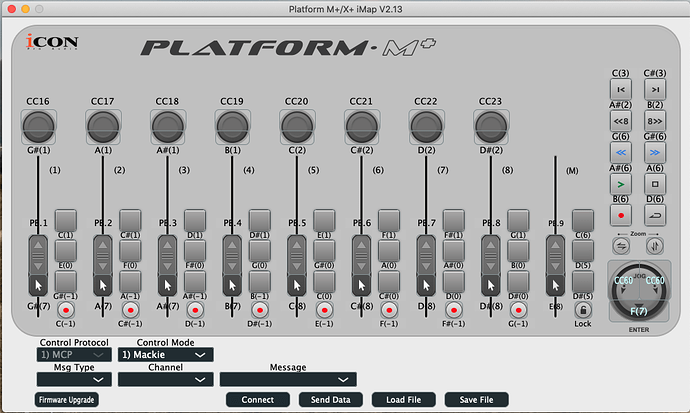Hi,
As someone who is continually baffled by attempting to program MIDI, not getting too far, and just wanting to make some music instead, is anyone out there willing to share a translator project they may have made???
I’m using Logic Pro X and want to re-program my Icon Platform M+ to control plug in controllers in Logic such as CC1, CC11, CC21 etc.
Maybe if someone could share what they’ve done then I may find it easier to edit it to what I need.
Sorry - don’t mean to appear lazy but pulling my hair out a bit here! 
Hi,
I don’t have a Platform M+ or Logic Pro but I might be able to be of some assistance.
If you are looking to convert say MIDI CC1 to VPOT-1 (Mackie MCU which I believe Logic Pro uses), I can provide an example. You might then be able to duplicate for other CC number for other V-POTS. This I can do for you for free on this forum.
If you are looking to build a complete Platform M+ to Logic Pro Solution, reach out to me via email and I should be able to assist for a fee. In addition to my labor, I would probably need you to fund the use of Hardware and/or software to do complete testing, otherwise, I would do it based on documentation and rely on you for testing and feedback (which usually consumes more labor).
Steve Caldwell
Bome Customer Care
Also available for paid consulting services: bome@sniz.biz
Hi Steve,
Many thanks for your fast response and kind offer. I’m not feeling totally defeated by this so maybe an example would do the trick.
So the platform m+ is a mackie device and I want to convert faders (currently set as pitch bend) to specific CC’s - mainly CC1, CC7, CC11 etc)
The V pots are currently set to pan and i’d like to reassign these to effect send levels in logic to control auxiliary effects plugins.
Appreciate your help Steve.
Hi,
For the first PB to CC
Incoming : Raw MIDI E0 pp qq (Where 0 is fader 1 and 8 is the master fader)
Rules:
// Set CC number here
rr=11
Outgoing: Raw MIDI B0 rr pp
B0 is CC on MIDI CH 1 where channel number is 0-F (1-16)
As for the second, they are called V-POTs because they can have multiple functions depending on
their assignment
There are notes to set for:
Assignment Track : Note 40
Assignment Pan/Surround: Note 42
Assignment Instrument: Note 45
Assignment Plugin: Note 43
Assignment Send :Note 41
Assignement EQ : Note 44
After you assign the V-POT there are a combination of push and twist of V-Pots to get to the parameter you want. With that said, I’m not sure if the Platform M+ has instrument strips to view where you are and what the knobs do. I typically install mountain utilities software called MIDI Tools which can read the messages from the DAW and display them on your computer screen. Typically I set up a thru path from the DAW back to the incoming Mackie Monitor in MIDI Tools to make this work. You should be able to look at the Logic X manual to figure out how to navigate to these functions. If the Platform M+ doesn’t have these buttons you can use MT Pro to program whatever buttons you have to the assignment functions above.
Steve Caldwell
Bome Customer Care
Also available for paid consulting services: bome@sniz.biz
Thanks so much Steve. Have been at this all day and just successfully assigned my transport buttons so will give this a go now!
I can see so much potential with this so determined to understand how to use it.
And I’ve got to say your support is the best i’ve ever seen - thanks.
I’ll hopefully be able to ask some less simplistic questions soon!
Thanks for the positive feedback. I’m happy to help!
Steve Caldwell
Bome Customer Care
Also available for paid consulting services: bome@sniz.biz
Hi Steve,
I’ve tried your instructions and I seem to be getting there (but not quite yet)…
I’ve managed to get Fader 1 of my midi controller to control CC11 - but it is still also controlling PB and the CC11 (expression) dial in my plugin is jumping all over the place.
How do I eliminate the PB control?
I’m getting a similar issue with the buttons controlling key commands. They work great now, but I also get the sound of the track’s instrument…
I just can’t figure out how to turn these parts off? Can you help?
More than likely , your translator don’t have “Swallow” set and the MIDI thru path is passing thru the original MIDI message. If you are getting notes playing in Logic Pro X it is also possible that you have set up your controller to send to instrument tracks instead of a controller. Assuming you don’t want to use your Platform M+ as an instrument, you should only set it up as a control surface. I’m not that familiar with Logic Pro X to set this up there correctly.
This is my guess as you haven’t posted your project file. I could look at it if you post it and see if my suspicions are correct or there are any other obvious errors.
Steve Caldwell
Bome Customer Care
Also available for paid consulting services: bome@sniz.biz
Hi Steve,
I have stop and swallow set on each of my translations and I set up MIDI thru from BMT1 to contoller (platform) and controller to BMT 1.
I’ve set up the controller in Logic with input port as BMT1 and output port as BMT1 (could this be where going wrong?)
I’ve posted my project for you and also a screenshot of the controller interface. It’s in standard mackie mode and you can see default assignments - if that possibly helps in any way…
Thanks Steve,
Nick.Nicks Icon M+ Control.bmtp (4.2 KB)
The project file looks OK so somewhere in Logic Pro X you are probably looking directly at the Planform M+ for input. No need to set up output in Logic pro X at this point in time. It can’t do anything with the knobs and faders and probably will not provide the right feedback for any buttons.
Just make sure Logic Pro X is ONLY looking for BMT 1 and no other MIDI ports.
Steve Caldwell
Bome Customer Care
Also available for paid consulting services: bome@sniz.biz
6 posts were split to a new topic: Using Jog Wheel to Zoom In and out with Keystrokes
Hi, It’s quite some time ago that you posted this, but I’ll give it a try: Did you manage to figure it out? I’m in the exact situation (Platform M+, logic and wanting to control cc)