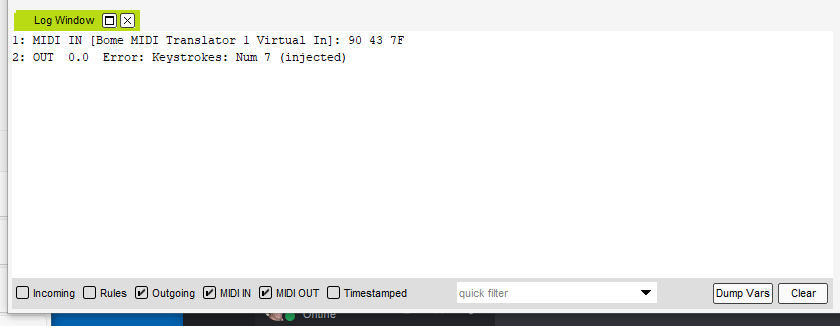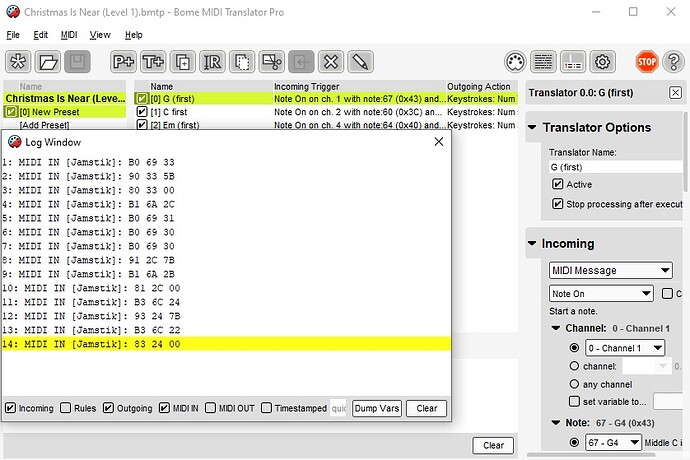Was using BMTP to translate midi tones from a Jamstik Practice Trainer into numbers to work with MSW database. It worked great for a couple of months, but when I created a new program and translator, neither the new program nor the old one worked.
Using BMTP between Jamstik Trainer and Microsoft Works Database, worked well, then stopped working.;
Hi and welcome to the Bome community!
If you turn on the log window in Bome MIDI Translator Pro, do you see any MIDI coming in from the Jamstik? Maybe if you posted your project file I could help. Are you using the same TRS MIDI cable converter as before? They are not all wired the same.
Steve Caldwell
Bome Customer Care
Also available for paid consulting services: bome@sniz.biz
Midi is coming in, I don’t have keystrokes coming out.
Christmas Is Near (Level 1).bmtp (1.9 KB)
So it looks like you are using injected keystrokes so you must be on a Windows platform.
My guess is the control for your injected keystroke has changed. This is pretty common with new releases of software and even sometimes when closing and re-opening a given application.
If you want to continue to use injected keystrokes, you will need to capture the new location on by clicking capture here and then click the control in your application were you want to send the keystroke. When you click capture and hover your mouse, the controls available (if any) for injected keystrokes will have a square green box highlighting them
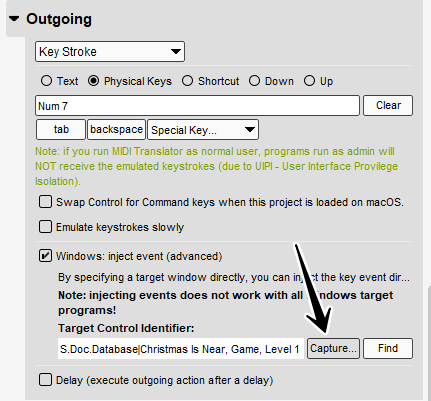
Even if you cannot use injected keystroke, you might add a translator to focus the given application prior to sending the keystroke. I recommend that you try fixing injected keystrokes first. If that doesn’t work, then come back to me and I can show you how to focus the application.
Steve Caldwell
Bome Customer Care
Also available for paid consulting services: bome@sniz.biz
I tried a recapture and that didn’t seem to help. Before we try something else, let me make sure the settings on my Jamstik haven’t accidentally gotten changed. I’m sending you a screen shot of my log window. This should be the three tones that match each translator. If you could, check to make sure that the Jamstik is sending the correct data. Thank you.
Yes, your incoming messages are probably not right because you see MIDI in but no ‘Incoming’. You should probably go through your translators and re-learn the incoming messages.
When you capture a MIDI message, make sure that you also click on the message you want, then go to the incoming section below and make sure you have the values set as well. In some case you might want ‘any incoming’ value checked. This is especially true for note-on messages if you have a velocity sensitive keyboard.
Steve Caldwell
Bome Customer Care
Also available for paid consulting services: bome@sniz.biz
Steve Caldwell
Bome Customer Care
Also available for paid consulting services: bome@sniz.biz
capturing the Midi messages got it working. The Jamstik was the problem. It’s not sending the note messages it’s supposed to be sending. (I theorize that I may have somehow accidentally triggered a capo setting.) But as long as it matches the Bome settings, it will do what I’m wanting it to do. Thanks for your help.