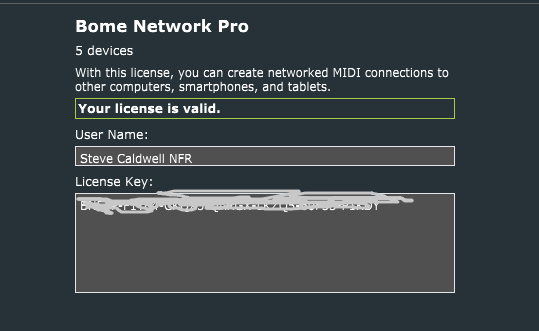I have a license for BNP that gives my 5 devices. I’m using 3. I can’t seem to figure out how to get the license on a new computer.
Hi and welcome to the Bome community!
Did you enter the license key into the Bome Network Tool on the other two computers?
Steve Caldwell
Bome Customer Care
Also available for paid consulting services: bome@sniz.biz
yes I believe so. They work great! I got a new computer and I’m getting it set up for use. On my ‘account’-Products I see 3 different licenses. I assume those are for the 3 computers I already have working.
A single BNP license should be good for up to 5 computers. After entering the license key and restarting Bome Network, can you use the Bome Network Tool to connect to another computer? If not, is there some sort of error reported?
Steve Caldwell
Bome Customer Care
Also available for paid consulting services: bome@sniz.biz
Steve, Thank you for your patience! I can’t seem to find a license key to use. I have 3 in use on my account. I don’t know how to get another ‘license key’. When I click on the Bome icon in the toolbar at the top of my screen I can see the other computers. When I click to connect it tells me I need to buy a ‘license key’.
Could you private message me the screen shot of your licenses?
Usually if you enter an incorrect license key, it will say Hooray, but that doesn’t mean it worked. Restart Bome Network Pro, and then go to settings to see if the license key shows as valid. If not, you may have entered something wrong. Also the user name is important to be exact. Not just the license key. The user name and license key are linked together.
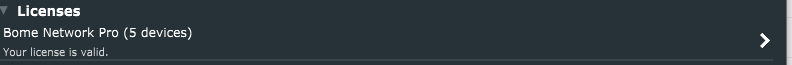
Steve Caldwell
Bome Customer Care
Also available for paid consulting services: bome@sniz.biz
Yes I can. Is there a way to private massage from here? of do I need another way to message you?
Click on my icon and send a message.
Steve Caldwell
Bome Customer Care
Also available for paid consulting services: bome@sniz.biz
Steve! I think I got it! I feel a bit stupid! The user name was the issue. Thank you again for your help!!
Great, glad it all worked out!
Steve Caldwell
Bome Customer Care
Also available for paid consulting services: bome@sniz.biz