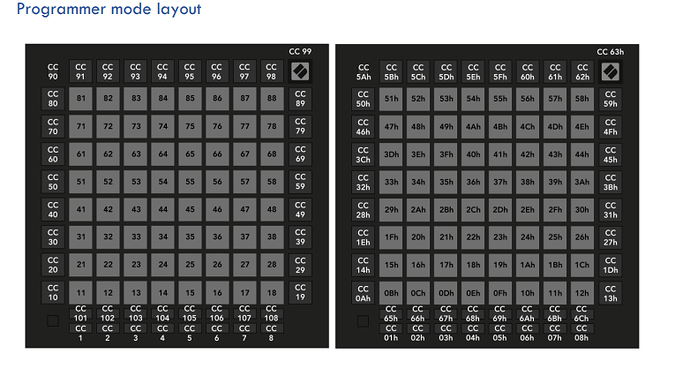Hello! I’m a house lighting engineer and I’m looking to use the Bome MIDI Translator to help organize my session. I’ve got a launchpad pro MK3 hooked up to my lighting console, and I would like to assign certain colors to the buttons that will correspond with the cue I want to run. I am able to assign colors/midi values with the Novation Components software, but I’m looking for more control of how the Launchpad button lights respond when pressed, which I can do from Ableton. The problem I’m faced with is that the Launchpad ‘home’ color is always OFF until the button is triggered inside of Ableton. I was wondering if there is a way in BOME to assign these ‘home’ buttons to certain colors BEFORE being triggered. If anyone know how to assign LED colors to a Launchpad with Bome let me know! (or if you have any questions on what I’m trying to accomplish, I probably didn’t explain it that well) Until then I will keep looking for solutions/watching Bome tutorials to see if I can figure this out myself.
Hi and welcome to the Bome community!
Well I don’t have a LP Pro MK3 to test with but the following project file when opened should set it to Programmer Mode. You need to set the right MIDI ports for your LP Pro to respond. We actually do a query and then if it responds as a LP Pro MK3 we send a SysEX to put it into programmer mode.
Translator 0.3 Queries the LP Pro
Translator 0.4 is the expected response
Translator 0.5 and 0.6 waits enough time for the response and checks if it is valid.
Translator 0.7 sets programmer mode but only if the response if valid.
I have my aliases set up as follows but they will likely be different for your device.
The Test-Thru device I just set up for testing so you will not need to define that port. I just used it to manually test the LED status of my LP Pro which has the same note mapping as the LP Pro MK3 in Programmer mode.
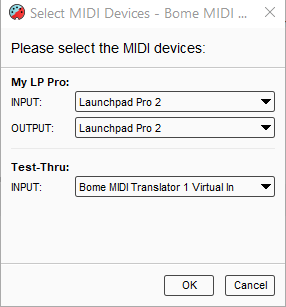
You can learn more about aliases from this tutorial.
Programmer mode LEDs are mapped as follows.
This is all in the LP Pro MK3 Programmers Reference Guide.
Here is the project file I started.
LP-Pro-MK3-LED.bmtp (2.4 KB)
Steve Caldwell
Bome Customer Care
Also available for paid consulting services: bome@sniz.biz