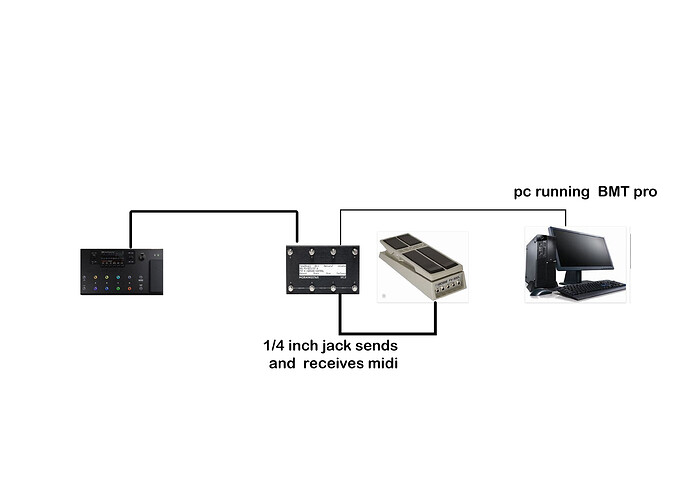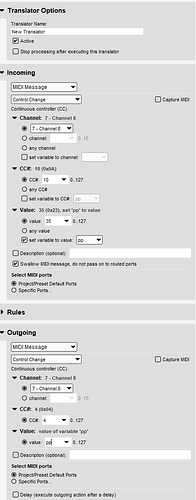Hi ,
I’ve been using bome pro for some basic commands ,now I want to up my game . I would like to use a boss expression pedal to control parameters on my line 6 helix lt. I havent got my head around the pp values yet but im guessing this is what i need to set up . Could some kind person point me towards a video or explain how i would set this up . cheers
Hi and welcome to the Bome Community!
Assuming your Boss pedal is a MIDI pedal, it would likely just be converting from one CC# to another CC# to control different parameters. Do you know what MIDI it sends (Usually CC11 for expression? Do you have an example of a parameter you want to control on your Helix LT and the MIDI it expects?
If you expression pedal is not MIDI (is an analog pedal) you will have to plug it into something to convert it to MIDI. Most MIDI keyboard controllers have an expression pedal jack that will do this.
I’m not familiar with the Helix LT (I’m a keyboard player) but I’ll see if I can look at the manual and provide some sort of example.
Steve Caldwell
Bome Customer Care
Also available for paid consulting services: bome@sniz.biz
Hi Steve ,
Thank you for quick reply and what a fantastic job your doing here for everyone 
I’ve attached a simple diagram of my set up hope it helps .
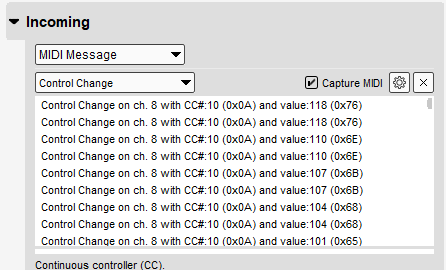
What I would like to achieve is to be able to control a volume knob on an amp for example , I also use the expression pedal to control gig performer 4 on my pc . The boss FV-500 L is attached to the morningstar mc8 which converts this analog signal to midi .
Hope this helps Steve and thanks again .
Hi, well as volume pedal for your amp, you would simply need to use it as a volume pedal instead of an expression pedal. The way volume pedals work is to attenuate the audio coming through, where and expression pedal is simply a control voltage. I imagine you could hook it up to your amp as a volume pedal and then just use MIDI learn in Gig Performer for the expression pedal function. If Gig Performer doesn’t like CC10 on MIDI CH8 you could use MT Pro to convert it to another CC and MIDI Channe.
Incoming Control Change on Ch8 with CC#10 any value set to qq
Outgoing : Control Change on Ch1 with CC## 1 value qq
You would have your mc8 as the input device and output to Bome MIDI Translator 1 Virtual Port. Gig Performer would see it as “BMT 1” so that should be how you set you incoming MIDI port.
Steve Caldwell
Bome Customer Care
Also available for paid consulting services: bome@sniz.biz
Hi Steve , Sorry I think i confused you , Im trying to control the helix with the exp pedal ( ie gain control knob or effects knob on virtual amp) I want to be able to control any parameter on the helix .so basically as i move exp pedal a knob on the helix moves aswell .
Hi Steve , I figured it out from your e-mail ,. thank you
Yes, you probably needed to do a MIDI learn on Helix. If you want to switch the CC for your expression pedal, you may need to program a switch so that you can change the CC your expression pedal sends to handle different parameters.
Steve Caldwell
Bome Customer Care
Also available for paid consulting services: bome@sniz.biz
Hi Steve , Do you mean that I could now copy and paste this translator several times changing the cc number going out , then program my morningstar mc8 to switch translators .is this possible ?
No you would have to have something controller other than your pedal to tell the translator to behave differently (translate to a different CC over on the Helix).
Steve Caldwell
Bome Customer Care
Also available for paid consulting services: bome@sniz.biz
ok thanks for your help , most appreciated