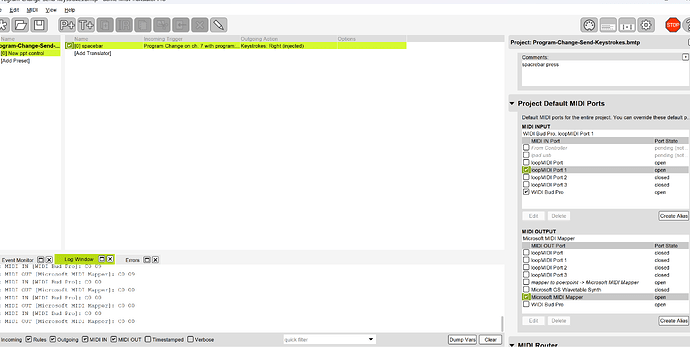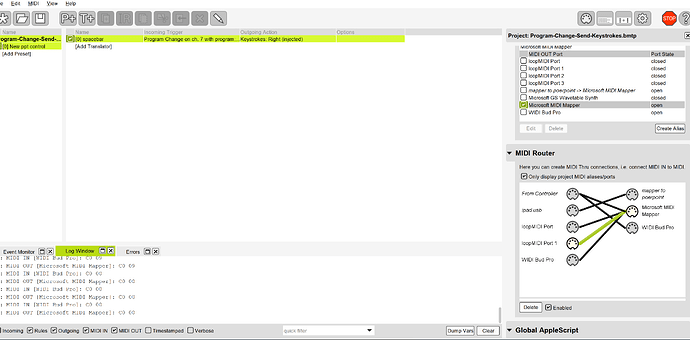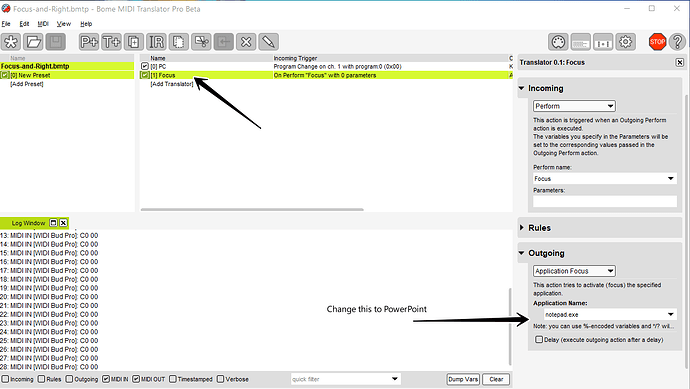i have an ipad set to send messages through a bluetooth system called widijack .I downloaded an app called loop midi on my windows 11 laptop to help it identify midi, I am having trouble understanding how to get a midi message to powerpoint with midi translator. the input item that is showing up in loop midi and the only output that i think is available in windows midi mapper. Am I missing a driver or something? I am pretty new to this
Hi and welcome to the Bome community!
I don’t think PowerPoint understands MIDI messages. You will likely need to use something like Bome MIDI Translator Pro to convert the MIDI message to a keystroke that PowerPoint would understand.
You can download free trial copy of Bome MIDI Translator Pro here. It is fully functional although it times out every 20 minutes. Once you decide if it works for you, then you can decide if you want to purchase a license.
Steve Caldwell
Bome Customer Care
Also available for paid consulting services: bome@sniz.biz
ok thank you.i already have the program BMT, i just do not understand how i get the program to execute a spacebar press in powerpoint as i do not see powerpoint as a listed option. i need to know how to route an incoming signal to poweroint. thanks
i actually have Bome midi translator pro but cannot seem to understand how to set it up to execute a right arrow command in powerpoint. everything i try shows that a message is coming in but no action takes place in the powerpoint program.
Hi,
Please see the following example. You do not use routing for outgoing keystrokes. Instead you use a translator to request focusing a given application.
I only have on MIDI Port Alias from Incoming from the WIDI Bud as follows.
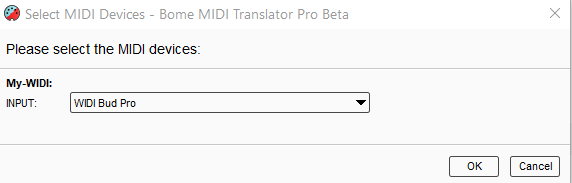
You can learn more about aliases from this tutorial.
Translator 0.0 takes an incoming PC Chang 0 from the WIDI Bud. It has 1 rule that will execute Translator 1.1 which will set the outgoing application focus. Then 10 ms later it will send the keystroke.
For my example, since I don’t have PowerPoint, I am simply focusing on Windows NotePad. You will need to select PowerPoint instead on translator 0.1.
Focus-and-Right.bmtp (1014 Bytes)
Steve Caldwell
Bome Customer Care
Also available for paid consulting services: bome@sniz.biz