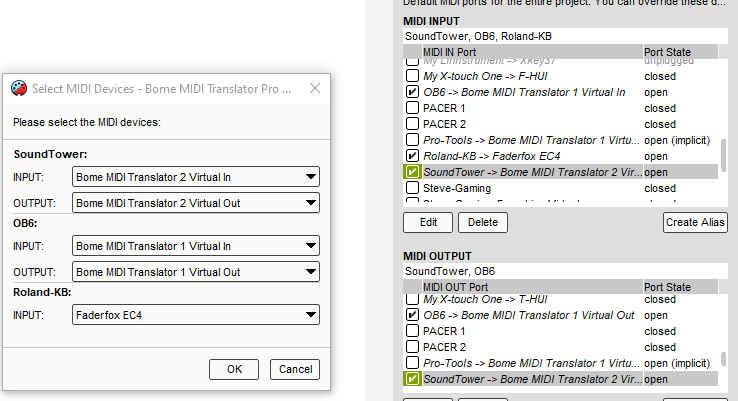I am trying to use Bome’s MIDI Translator Pro to connect an OB6 module USB to PC while using SoundTowerEditor and playing the module using a Roland Keyboard also using USB to PC but Bome program is giving me error Not enough memory. When I close the Editor I could play the module alright from the keyboard but with the Editor opened I cannot select the In and Out OB6 ports giving me an error. Anyone could help as I’m a biginner using Bome’s MIDI program.
Hi, and welcome to the Bome Community!
On Windows, a MIDI port can be only opened on one application at any given time.
To solve this, point your SoundTower ports to a Virtual MIDI Port as shown below. Here I point SoundTower to BMT 2 virtual ports and then use the MIDI routing capabilities of Bome MIDI Translator Pro to route to and from your OBS-6 module. I then add a route from your Roland Keyboard to the OBS-6 Module. This allows both the SoundTower Editor and Roland Keyboard to access the OBS-6 module simultaneously. I use aliases as shown since I don’t have your equipment.
I’m also attaching the project file. In this case I have no translators however you can add presets and translators to override your default routes with individual messages if you would like. See this tutorial on managing devices.
OB6-SoundTower-Roland-Routing.bmtp (765 Bytes)
Steve Caldwell
Bome Customer Care
Also available for paid consulting services: bome@sniz.biz
Wow I didn’t expect such an early answer thanks very much. I try your instructions and get back. Hope I don’t get stuck. Thank you and good day.
Emmanuel 
Good morning Steve,
Thanks for you help. I’m afraid I didn’t succeed to make it work. Could be I have not yet understood the settings you’ve mentioned need to be done. I will keep on trying perhaps finally I succeed.
Am not sure what Alias and Translator mean. I will keep on watching the tutorials although I already did see some. Thanks for your help.
Regards,
Emmanuel Buhagiar
OK, yes taking a look at the user manual (F1 from within the application) and looking at some tutorials (at least the first two in the series) should be of more help and familiarize you with some of the terms. I sometime forget that new people don’t grasp this stuff at first.
An alias is simply a name for something that you give it and makes more sense to you that is associated with a given MIDI port. For instance your MIDI port might be given the name OB-6 by your operating system but you might want to call it “My Controller”, By giving your own names and then associating with a real port name, it is easier to just change the alias if your port names change (like you put the same controller on a different operating system that gives it another name).
Translators or the fundamental building block of Bome MIDI translator and you can have many of them. Each translator has an incoming trigger (usually a MIDI message) and an outgoing action, usually a different modified MIDI message. This allows you to change the behavior of your MIDI controller to match what other controllers or applications expect. In the middle of input and output, you can write “rules” to calculate or modify the elements of the MIDI message (which are usually assigned variables on the incoming trigger),
Anyway, after a little more reading, and tutorial watching, feel free to come back here for more help and explanation. Once you get the concepts you will find the Bome MIDI Translator Pro is a very powerful tool.
Steve Caldwell
Bome Customer Care
Also available for paid consulting services: bome@sniz.biz
Good morning Steve,
Thank you very much for your long explanation and definitions. Today I got more happy as finally I managed to make it work. It is now working alright with both the SoundTower Editor and the Roland playing the OB-6 Module. So now I could choose the sound from the Editor.
I’m sure there are a lot more things to learn about the software but for now that’s enough. I keep on learning as I get along. Thank you and good day.
Best regards,
Emmanuel Buhagiar
Malta
Great, I’m glad you have it working now!
Steve Caldwell
Bome Customer Care
Also available for paid consulting services: bome@sniz.biz