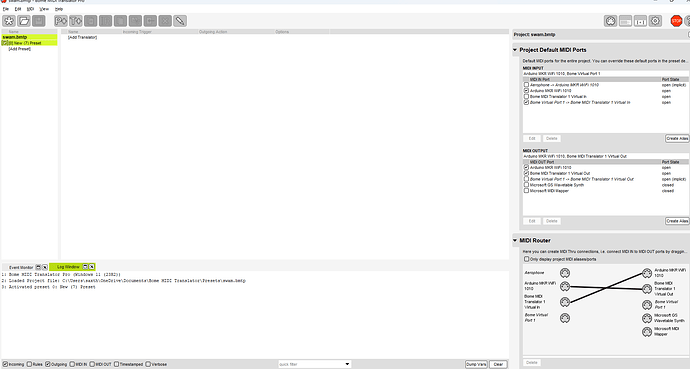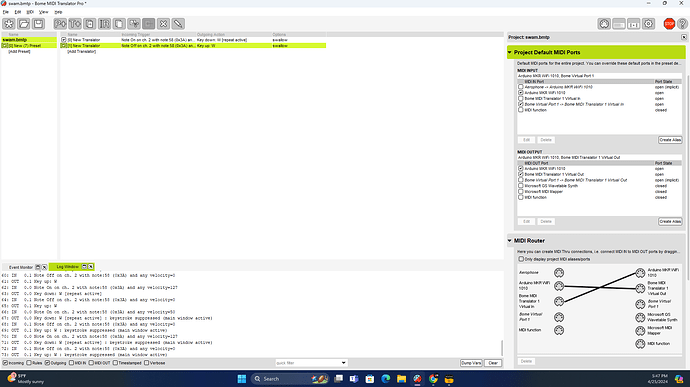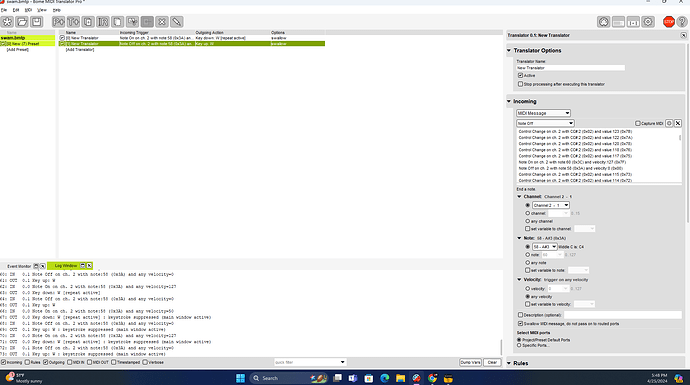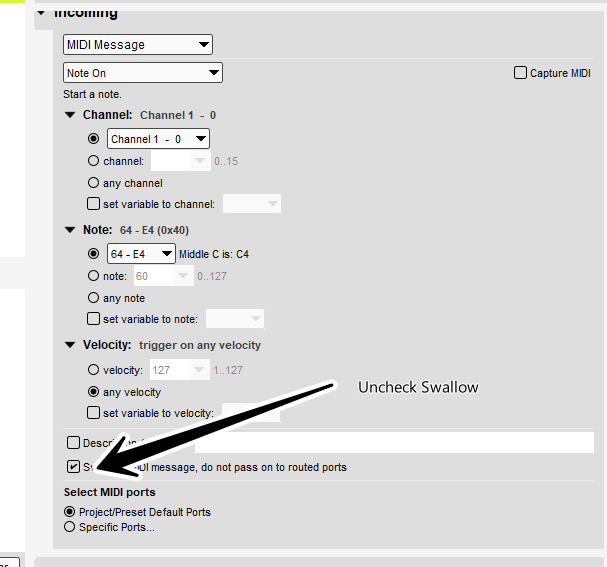When I try to use my Emeo digital saxophone and respiro software Bome is saying that my controller (emeo) is being used by by another program. How can I use both?
Hi and welcome to the Bome community!
On Windows no more than 1 application or device can access a MIDI port. For this reason Bome MIDI Translator has up to 9 virtual ports available and then you would have your application use one virtual port.
Bome MIDI Translator would use the device’s real port and then you could create routes to and from your real device to a virtual port. Then use your application use the virtual port. In this example I use Bome MIDI Translator Virtua One Port with my application to access the device and Bome MIDI Translator Pro accesses the device directly.
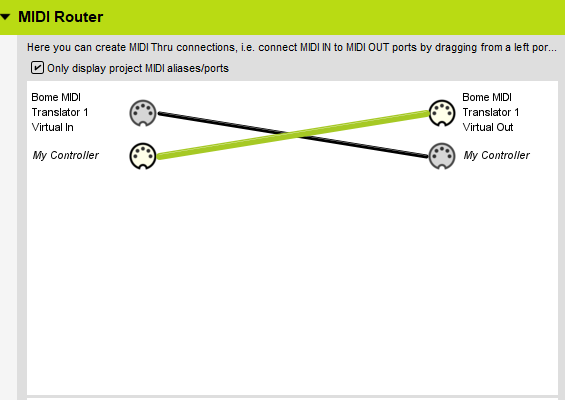
Steve Caldwell
Bome Customer Care
Also available for paid consulting services: bome@sniz.biz
Thank you. I will give it a try. I am new to all of this. I use my midi saxophone to play video games. I uses to have an aerophone but that had on board sounds. The emeo does not and needs software to create a sound.
Ok. Now when I program Bome for a keystroke the instrument does not play. The keystroke program replaces the sound and that note does
Not come out. . Is there a way to have the keystroke and the note play at the same time. Also Bome keeps freezing on me. Thank you for your help…
Could you post your project file? I will have a look. Note that keystrokes only get sent to the currently active window/application so your software requires focus.
Steve Caldwell
Bome Customer Care
Also available for paid consulting services: bome@sniz.biz
Well I don’t see any translators that program incoming keystroke in your snapshot. Just MIDI. I assume your EWI is the Arduino and Respiro is using Bome MIDI Translator Virtual Port 1.
Maybe you have Bome MIDI Translator focused when you are pressing keystrokes. If so, click your mouse on the Espiro software so that it has focus.
Steve Caldwell
Bome Customer Care
Also available for paid consulting services: bome@sniz.biz
I see keystrokes going out in the Log window except when you have your mouse focused on MT Pro. This is normal. You need to have your active window as the application that you want to send the keystroke.
Steve Caldwell
Bome Customer Care
Also available for paid consulting services: bome@sniz.biz
The keystroke works in the game. My character moves forward except the sound does not play. i blow the air and he moves but no sound from my midi instrument. The other notes play a sound but I have bot assigned them yet. I am using Swam solo instrument sounds.
Turn of ‘Swallow’ on the translators if you still want the notes to go through.
Steve Caldwell
Bome Customer Care
Also available for paid consulting services: bome@sniz.biz
It works. Thank you soo much.