Bome Midi Translator 1 Virtual Out and Bome Virtual Port 1 -> Bome Midi Translator 1 Virtual Out
Bome Midi Translator 2 Virtual In and Bome Virtual Port 1 -> Bome Midi Translator 1 Virtual In
Thats a mouth full. Can’t you shorten it?
THanks,
Ben
Bome Midi Translator 1 Virtual Out and Bome Virtual Port 1 -> Bome Midi Translator 1 Virtual Out
Bome Midi Translator 2 Virtual In and Bome Virtual Port 1 -> Bome Midi Translator 1 Virtual In
Thats a mouth full. Can’t you shorten it?
THanks,
Ben
Hi, and welcome to the forum!
If you set up short names in settings in settings then they will be seen by the application as
BMT 1 , BMT 2 etc.
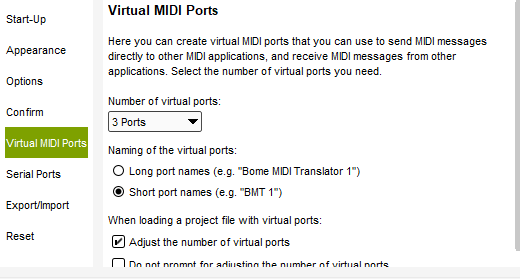
Within MT Pro they will still be seen as their long names but you never have to type them, you can just click on them.
The notation that looks like the below is set up as auto aliases and is for backward compatibility with earlier versions of Bome MIDI Translator Pro.
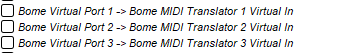
The name before the “->” is an alias. The name after the “->” is the physical port that the alias points to. You can create aliases with any name to point to your actual physical ports and in fact I recommend you always create and use aliases as if later your configuration changes, it will be much easier to adjust the alias then go through all of your presets and translators and reassign each one. With aliases you can do it in one place.
You can find out more about shortnames, aliases and other things in the MT Pro user manual. Press F1 or go to the help menu to open it.
Steve Caldwell
Bome Customer Care