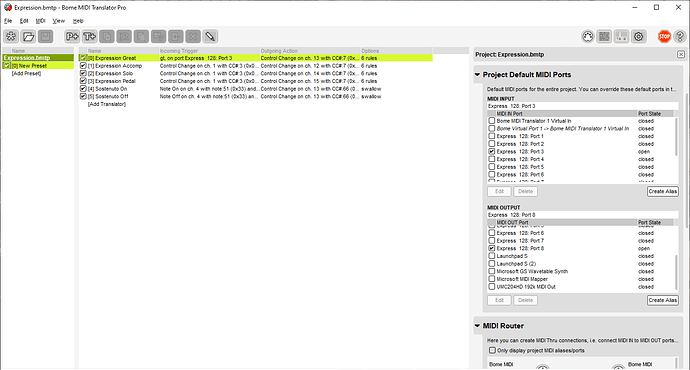I always start Translator Pro by clicking on its icon on the taskbar before I load my other midi application (Hauptwerk). Sometimes the icon flashes highlighting and then stays highlighted until I maximize the app and then minimize it again. I always close it before I shut down (or hibernate) the computer. Seems to happen about every other time I open it. Not a big deal, but just another seemingly unnecessary step.
Usually any icon flashing means there is some sort of alert message from the application. When you open the MT window, is there any message that Bome MIDI Translator is displaying like maybe you need to assign a MIDI port alias or a given MIDI port in your project file is not found?
Steve Caldwell
Bome Customer Care
Also available for paid consulting services: bome@sniz.biz
Maybe the driver for the Express 128 takes a while longer to load when you startup the computer. What happens if you don’t auto start MT Pro and manually start it after it is the computer is started up? I’m sure there are also tools that you can introduce start-up delays for given applications if this continues to be problematic.
Again, the flashing ICON is usually an indication of some sort of user error so maybe it flashes and by the time you open the MT Pro window the error is cleared.
Steve Caldwell
Bome Customer Care
Also available for paid consulting services: bome@sniz.biz