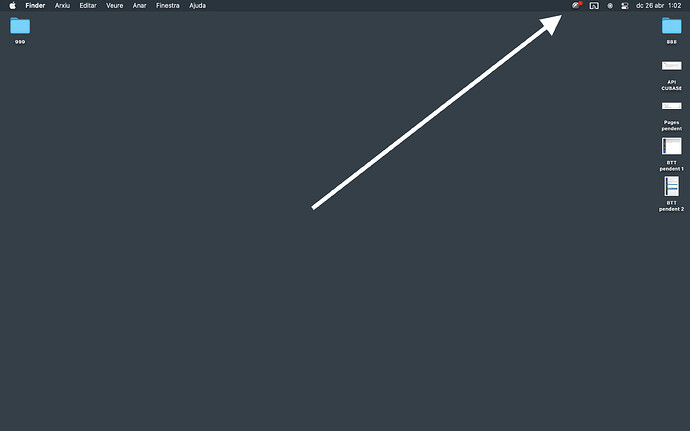Hi Florian
I confirm you that my wish is to highlight the status bar icon when the Log window is opened/running.
BMTP displays a dialog warning that the Log window can use a lot of processor resources, especially when using rules, so it’s important to use the log window only during the development of presets.
Several times that I have modified the configuration of my presets, it happened to me that I finish the configuration, but I don’t remember to close the Log Window. After some days (or weeks) I open BMTP again to change or check something, and I realize that the Log window has been opened for a lot of days.
So I think that it would be useful to add a new option in Preferences to check/uncheck this feature.
In summary: highlight the icon is useful to remind the user that the Log window is opened and BMTP can be using a lot of processor resources.
Regarding alerting of errors like ‘MIDI device has been plugged/unplugged’ in the icon, it could be very very useful for some users, but very very annoying for others.
In my case, I would like to not be alerted for any of the midi devices I own today (even in the error window).
IMO it would be great that BMTP let the user to configure how and when receiving error warnings, with a custom configuration in Preferences and in every midi device.
I would add a checkbox column called ‘Critical device’ in the midi device list, where user could check every midi device as a ‘critical device’ or uncheck it as a "non-critical device” (checked by default).
Then we could have some options in Preferences (maybe in a new tab called ‘Errors Alert’):
- Show an alert icon when a critical device is unplugged
- Launch a notification when a critical device is plugged/unplugged
- Launch a notification when a non-critical device is plugged/unplugged
- Open the Error Window when a critical device is plugged/unplugged
- Open the Error Window when a non-critical device is plugged/unplugged
Finally, it would be useful to add a menu bar item and a button to open the Error window manually.