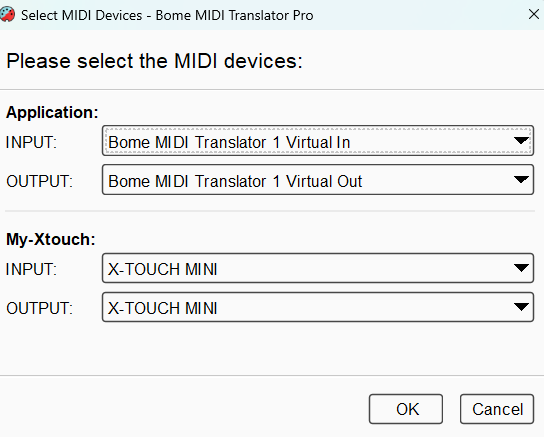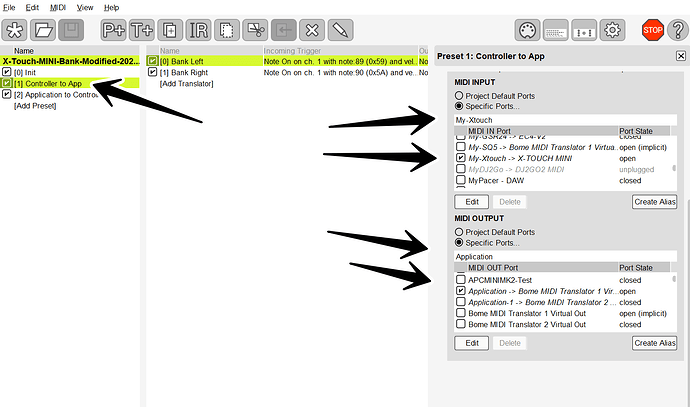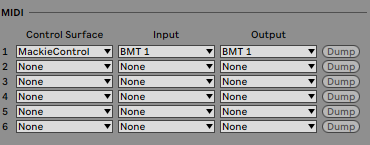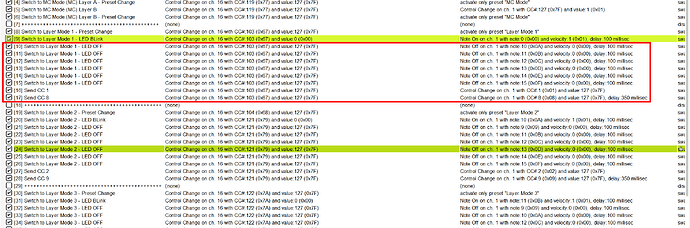Hi, the attached project will pass through all MIDI messages untouched except Button 1 (which is now Bank Left) and Button 2 (Which is now Bank Right).
First, I assign aliases to my X-touch-MINI and to the ports that will be used by my Mackie MCU application. I used Ableton Live for testing.
You can learn more about aliases from this tutorial.
Then I set up MIDI thru paths in the Bome MIDI router to let all MIDI messages to through untouched.
Then I set up 2 presets (one for each direction) and set up the proper routing for the translators within those presets. Any translators here will override the MIDI thru paths I set up if the translator has the option “swallow” set.
For more information about device selection, see this tutorial.
For the translators goint to the application, I convert the incoming MIDI message from the controller button 1 to a Bank Left MCU message (note 46).
Like wise button 2 is converted to Bank Right (note 47).
These are translators 1.0 and 1.1.
In order not to confuse what is coming back from the application, I block the MIDI messages that would turn the LED’s on or off for these two buttons. Notice that the outgoing action is “None” and the “Swallow” option is set.
For these messages I use raw MIDI and rules to only block notes (Note-On and Note-Off). I do this to reduce the number of translators needed. This way CC messages with these numbers will still get through the router.
//look for notes message
rr=oo&224
if rr!=128 then exit rules, skip Outgoing Action
These are translators 2.0 and 2.1.
For this example the X-touch MINI is in MCU mode which I set on the X-touch editor.
Ableton Live, in my case is set up like this.


As I said earlier, all other buttons and knobs should retain their native functions using the MIDI Thru paths in the router.
X-Touch-MINI-Bank-Modified-2025-12-15.bmtp (3.3 KB)
Steve Caldwell
Bome Customer Care
Also available for paid consulting services: bome@sniz.biz