Hello Steve. Thanks for this. Would you be able to help me adapt this to a Yamaha QL1? If I am understanding it correctly would just be a matter of converting the outgoing to the correct CC but I am definitely a newbie. Any assistance would be greatly appreciated. Thanks
Hi and welcome to the Bome community!
Could you tell me what MIDI your Yamaha QL1 sends? Does it use motorized faders or will this be just one way from your QL1 to Pro-Tools?
Steve Caldwell
Bome Customer Care
Also available for paid consulting services: bome@sniz.biz
Thanks Steve!
Yes the QL1 does have motorized faders and I believe it uses CC NRPN for the fader control. Attaching the reference manual here as well. The effort here is to hopefully control the first 8 faders on the QL1 from pro tools (S4 surface).
You can program it to use either NRPN or CC. Maybe you should program what you want the faders to send/receive and then I can show you how to convert to Mackie HUI which is what Pro-Tools needs.
Steve Caldwell
Bome Customer Care
Also available for paid consulting services: bome@sniz.biz
Hi again,
This might help get you started. I use 14 bit NRPN 0-7 on MIDI CH 1 and convert them to HUI fader movements for faders 1-8. This is done with preset 0.
In reverse we use preset 1 to take HUI messages back to 14 bit NRPN 0-7 to update the motorized faders.
Here is how I have my aliases set up. You will need to set up for your QL1 instead of my FaderFox.
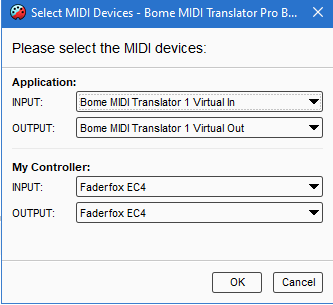
You can learn more about aliases from this tutorial.
I use the global variable ‘ga’ as a fader busy flag and ignore feedback from the application if the fader is physically being moved on the controller by the user.
I use the global variable ‘gb’ to determine which fader is being moved.
When moving a fader, I set ga to value of 1 and gb to the fader number. A watchdog timer sets gb back to 0 when the fader is no longer being moved for 1 second.
I send touch and release messages to the application but they may or may not be honored so if ga has a value of 1, I ignore feedback from the application to avoid the application and user fighting for the fader value.
You need to setup Pro-Tools as though your device is Mackie HUI. I also set up a translator to hand the HUI ping response which is required by most DAWs.
Good luck!
14Bit-NRPN-Fader-to-HUI.bmtp (3.1 KB)
Steve Caldwell
Bome Customer Care
Also available for paid consulting services: bome@sniz.biz
Hello again Steve. This has been a great help, thank you. I have successfully gotten the control from pro tools to the QL1 (application to device) with faders matching levels and it is great! However, I am still stuck on getting the translation back from the console to pro tools. When I move fader 1 on the QL1 (device) I get this in the log :
Incoming:
B0 62 00 B0 62 00, oo=0x62 pp=0x00 rr=0x62 qq=0x00
Outgoing midi:
[Bome MIDI Translator 1 Virtual Out]: B0 00 00 B0 20 00
Any direction would be appreciated. Thanks!
Hi,
Check the MIDI IN box on the log window and then move your fader from bottom to top and capture that. I should then be able to help.
Steve Caldwell
Bome Customer Care
Also available for paid consulting services: bome@sniz.biz
Hello,
Thank you. Here is what I see when I move fader 1 from top to bottom:
1: MIDI IN [USB2.0-MIDI Port 1]: B0 62 00
2: MIDI IN [USB2.0-MIDI Port 1]: B0 62 00
3: MIDI IN [USB2.0-MIDI Port 1]: B0 62 00
4: MIDI IN [USB2.0-MIDI Port 1]: B0 62 00
5: MIDI IN [USB2.0-MIDI Port 1]: B0 62 00
6: MIDI IN [USB2.0-MIDI Port 1]: B0 62 00
7: MIDI IN [USB2.0-MIDI Port 1]: B0 62 00
8: MIDI IN [USB2.0-MIDI Port 1]: B0 62 00
9: MIDI IN [USB2.0-MIDI Port 1]: B0 62 00
10: MIDI IN [USB2.0-MIDI Port 1]: B0 62 00
11: MIDI IN [USB2.0-MIDI Port 1]: B0 62 00
12: MIDI IN [USB2.0-MIDI Port 1]: B0 62 00
13: MIDI IN [USB2.0-MIDI Port 1]: B0 62 00
14: MIDI IN [USB2.0-MIDI Port 1]: B0 62 00
15: MIDI IN [USB2.0-MIDI Port 1]: B0 62 00
16: MIDI IN [USB2.0-MIDI Port 1]: B0 62 00
17: MIDI IN [USB2.0-MIDI Port 1]: B0 62 00
18: MIDI IN [USB2.0-MIDI Port 1]: B0 62 00
19: MIDI IN [USB2.0-MIDI Port 1]: B0 62 00
20: MIDI IN [USB2.0-MIDI Port 1]: B0 62 00
21: MIDI IN [USB2.0-MIDI Port 1]: B0 62 00
22: MIDI IN [USB2.0-MIDI Port 1]: B0 62 00
23: MIDI IN [USB2.0-MIDI Port 1]: B0 62 00
24: MIDI IN [USB2.0-MIDI Port 1]: B0 62 00
25: MIDI IN [USB2.0-MIDI Port 1]: B0 62 00
26: MIDI IN [USB2.0-MIDI Port 1]: B0 62 00
27: MIDI IN [USB2.0-MIDI Port 1]: B0 62 00
28: MIDI IN [USB2.0-MIDI Port 1]: B0 62 00
29: MIDI IN [USB2.0-MIDI Port 1]: B0 62 00
30: MIDI IN [USB2.0-MIDI Port 1]: B0 62 00
31: MIDI IN [USB2.0-MIDI Port 1]: B0 62 00
32: MIDI IN [USB2.0-MIDI Port 1]: B0 62 00
33: MIDI IN [USB2.0-MIDI Port 1]: B0 62 00
34: MIDI IN [USB2.0-MIDI Port 1]: B0 62 00
35: MIDI IN [USB2.0-MIDI Port 1]: B0 62 00
36: MIDI IN [USB2.0-MIDI Port 1]: B0 62 00
37: MIDI IN [USB2.0-MIDI Port 1]: B0 62 00
38: MIDI IN [USB2.0-MIDI Port 1]: B0 62 00
39: MIDI IN [USB2.0-MIDI Port 1]: B0 62 00
40: MIDI IN [USB2.0-MIDI Port 1]: B0 62 00
41: MIDI IN [USB2.0-MIDI Port 1]: B0 62 00
42: MIDI IN [USB2.0-MIDI Port 1]: B0 62 00
43: MIDI IN [USB2.0-MIDI Port 1]: B0 62 00
44: MIDI IN [USB2.0-MIDI Port 1]: B0 62 00
45: MIDI IN [USB2.0-MIDI Port 1]: B0 62 00
46: MIDI IN [USB2.0-MIDI Port 1]: B0 62 00
47: MIDI IN [USB2.0-MIDI Port 1]: B0 62 00
48: MIDI IN [USB2.0-MIDI Port 1]: B0 62 00
49: MIDI IN [USB2.0-MIDI Port 1]: B0 62 00
50: MIDI IN [USB2.0-MIDI Port 1]: B0 62 00
OK, the MIDI that is being sent will not do anything. What you see is a partial NRPN message with a constant value of 0. Or a CC message with CC 98 with a constant value of 0. You might need to change something in the QL1 programming.
I would set it to NRPN mode (see page 176) and try again.
Steve Caldwell
Bome Customer Care
Also available for paid consulting services: bome@sniz.biz
Thanks Steve. Confirming that it is set to NRPN. I will keep digging.
Something like this is what I would expect:
B2 63 00
B2 62 01
B2 06 01
B2 63 00
B2 62 01
B2 06 02
B2 63 00
B2 62 01
B2 06 03
B2 63 00
B2 62 01
B2 06 04
B2 63 00
B2 62 01
B2 06 05
B2 63 00
B2 62 01
B2 06 06
B2 63 00
B2 62 01
B2 06 07
B2 63 00
B2 62 01
B2 06 08
B2 63 00
B2 62 01
B2 06 09
B2 63 00
B2 62 01
B2 06 0A
B2 63 00
B2 62 01
B2 06 0B
B2 63 00
B2 62 01
B2 06 0C
B2 63 00
B2 62 01
B2 06 0D
B2 63 00
B2 62 01
B2 06 0E
B2 63 00
B2 62 01
B2 06 0F
B2 63 00
B2 62 01
B2 06 10
B2 63 00
B2 62 01
B2 06 11
B2 63 00
B2 62 01
B2 06 12
B2 63 00
B2 62 01
B2 06 13
B2 63 00
B2 62 01
B2 06 14
B2 63 00
B2 62 01
B2 06 15
B2 63 00
B2 62 01
B2 06 16
B2 63 00
B2 62 01
B2 06 17
B2 63 00
B2 62 01
B2 06 18
B2 63 00
B2 62 01
B2 06 19
B2 63 00
B2 62 01
B2 06 1A
B2 63 00
B2 62 01
B2 06 1B
B2 63 00
B2 62 01
B2 06 1C
B2 63 00
B2 62 01
B2 06 1D
B2 63 00
B2 62 01
B2 06 1E
B2 63 00
B2 62 01
B2 06 1F
B2 63 00
B2 62 01
B2 06 20
B2 63 00
B2 62 01
B2 06 21
B2 63 00
B2 62 01
B2 06 22
B2 63 00
B2 62 01
B2 06 23
B2 63 00
B2 62 01
B2 06 24
B2 63 00
B2 62 01
B2 06 25
B2 63 00
B2 62 01
B2 06 26
B2 63 00
B2 62 01
B2 06 27
B2 63 00
B2 62 01
B2 06 28
B2 63 00
B2 62 01
B2 06 29
B2 63 00
B2 62 01
B2 06 2A
B2 63 00
B2 62 01
B2 06 2B
B2 63 00
B2 62 01
B2 06 2C
B2 63 00
B2 62 01
B2 06 2D
B2 63 00
B2 62 01
B2 06 2E
B2 63 00
B2 62 01
B2 06 2F
B2 63 00
B2 62 01
B2 06 30
B2 63 00
B2 62 01
B2 06 31
B2 63 00
B2 62 01
B2 06 32
B2 63 00
B2 62 01
B2 06 33
B2 63 00
B2 62 01
B2 06 34
B2 63 00
B2 62 01
B2 06 35
B2 63 00
B2 62 01
B2 06 36
B2 63 00
B2 62 01
B2 06 37
B2 63 00
B2 62 01
B2 06 38
B2 63 00
B2 62 01
B2 06 39
B2 63 00
B2 62 01
B2 06 3A
B2 63 00
B2 62 01
B2 06 3B
B2 63 00
B2 62 01
B2 06 3C
B2 63 00
B2 62 01
B2 06 3D
B2 63 00
B2 62 01
B2 06 3E
B2 63 00
B2 62 01
B2 06 3F
B2 63 00
B2 62 01
B2 06 40
B2 63 00
B2 62 01
B2 06 41
B2 63 00
B2 62 01
B2 06 42
B2 63 00
B2 62 01
B2 06 43
B2 63 00
B2 62 01
B2 06 44
B2 63 00
B2 62 01
B2 06 45
B2 63 00
B2 62 01
B2 06 46
B2 63 00
B2 62 01
B2 06 47
B2 63 00
B2 62 01
B2 06 48
B2 63 00
B2 62 01
B2 06 49
B2 63 00
B2 62 01
B2 06 4A
B2 63 00
B2 62 01
B2 06 4B
B2 63 00
B2 62 01
B2 06 4C
B2 63 00
B2 62 01
B2 06 4D
B2 63 00
B2 62 01
B2 06 4E
B2 63 00
B2 62 01
B2 06 4F
B2 63 00
B2 62 01
B2 06 50
B2 63 00
B2 62 01
B2 06 51
B2 63 00
B2 62 01
B2 06 52
B2 63 00
B2 62 01
B2 06 53
B2 63 00
B2 62 01
B2 06 54
B2 63 00
B2 62 01
B2 06 55
B2 63 00
B2 62 01
B2 06 56
B2 63 00
B2 62 01
B2 06 57
B2 63 00
B2 62 01
B2 06 58
B2 63 00
B2 62 01
B2 06 59
B2 63 00
B2 62 01
B2 06 5A
B2 63 00
B2 62 01
B2 06 5B
B2 63 00
B2 62 01
B2 06 5C
B2 63 00
B2 62 01
B2 06 5D
B2 63 00
B2 62 01
B2 06 5E
B2 63 00
B2 62 01
B2 06 5F
B2 63 00
B2 62 01
B2 06 60
B2 63 00
B2 62 01
B2 06 61
B2 63 00
B2 62 01
B2 06 62
B2 63 00
B2 62 01
B2 06 63
B2 63 00
B2 62 01
B2 06 64
B2 63 00
B2 62 01
B2 06 65
B2 63 00
B2 62 01
B2 06 66
B2 63 00
B2 62 01
B2 06 67
B2 63 00
B2 62 01
B2 06 68
B2 63 00
B2 62 01
B2 06 69
B2 63 00
B2 62 01
B2 06 6A
B2 63 00
B2 62 01
B2 06 6B
B2 63 00
B2 62 01
B2 06 6C
B2 63 00
B2 62 01
B2 06 6D
B2 63 00
B2 62 01
B2 06 6E
B2 63 00
B2 62 01
B2 06 6F
B2 63 00
B2 62 01
B2 06 70
B2 63 00
B2 62 01
B2 06 71
B2 63 00
B2 62 01
B2 06 72
B2 63 00
B2 62 01
B2 06 73
B2 63 00
B2 62 01
B2 06 74
B2 63 00
B2 62 01
B2 06 75
B2 63 00
B2 62 01
B2 06 76
B2 63 00
B2 62 01
B2 06 77
B2 63 00
B2 62 01
B2 06 78
B2 63 00
B2 62 01
B2 06 79
B2 63 00
B2 62 01
B2 06 7A
B2 63 00
B2 62 01
B2 06 7B
B2 63 00
B2 62 01
B2 06 7C
B2 63 00
B2 62 01
B2 06 7D
B2 63 00
B2 62 01
B2 06 7E
B2 63 00
B2 62 01
B2 06 7F
Except B2 would like be B0 (for channel 1)
Steve Caldwell
Bome Customer Care
Also available for paid consulting services: bome@sniz.biz